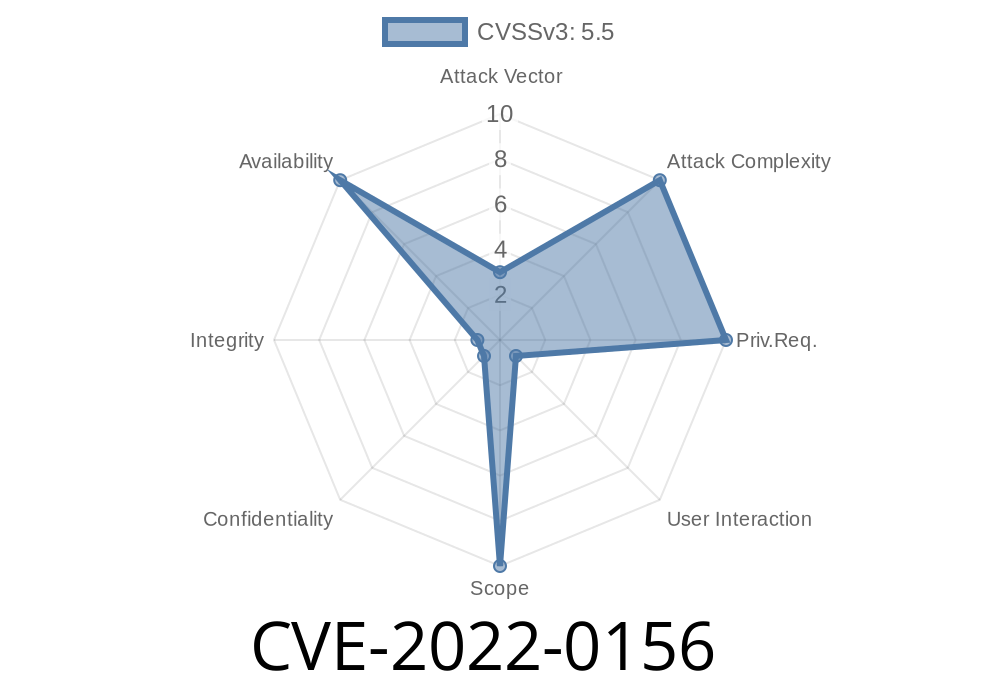Vim is one of the most popular text editors, loved by developers and system admins alike for its efficiency and customizability. However, like any software, Vim is not immune to security bugs. Today, we’ll break down a real-world vulnerability, CVE-2022-0156, which is a Use After Free (UAF) issue discovered in Vim, explain how it works, share some code insights, and walk through potential exploitation, making the details accessible for everyone — even if you’re not a security researcher.
What is CVE-2022-0156?
CVE-2022-0156 is a medium-severity vulnerability discovered in Vim’s autocommand and error handling features. Due to incorrect memory management, a Use After Free occurs when certain :source or :mksession commands interact in specific ways.
- Use After Free (UAF): This flaw happens when a program continues to use memory after it’s been freed. Attackers can exploit this to execute malicious code, or crash the program.
Where’s the Problem in Vim?
The bug mainly affects how Vim handles autocommands and session files. Specifically, when an error occurs while sourcing (:source) a file with autocommands set (:autocmd), Vim may free a buffer structure but then keep using it, leading to UAF.
Here’s a simplified snippet (not the original code, but enough to understand the mechanics)
// Example: Vulnerable memory management in Vim's cmd processing
void source_file(char *fname) {
buffer *buf = open_buffer(fname); // Open and allocate buffer
set_autocmds(buf);
if (error_during_source) {
free(buf); // Free buffer
// ...not all references cleared!
}
// Potential code paths still using buf here!
use_buffer(buf); // Use after free
}
How Could Attackers Exploit This?
A Use After Free can have different impacts depending on what data is in the freed memory and how controllable by the user it is. In the best-case scenario for an attacker, they could:
Crash Vim (Denial of Service)
- Achieve arbitrary code execution (in rare cases, if attackers control the freed chunk’s content)
Example: Exploiting the Bug
Attackers would craft a malicious Vim script that triggers the faulty memory management. Take a look at a demonstration Vim script:
" malicious.vim
au BufWinLeave * :mksession! /tmp/session.vim
source /tmp/session.vim
" Now, the session is saved and sourced recursively,
" potentially triggering the UAF
By running this script, attackers can cause Vim to run :source on a session file while there’s an autocommand acting on buffer changes, triggering the bug as described.
Real-World Exploit Possibility
While remote code execution is possible in theory, it’s tricky in practice. Usually, crashing Vim is much easier, especially if you can convince someone to open your script or file.
Responsible Disclosure, Fixes, and References
This vulnerability was responsibly disclosed to Vim’s maintainer, and a patch was issued soon after.
Patch Example
After the bug was reported, the fix updated code logic to ensure all freed pointers were cleared and could not be used again.
// Fix - properly nullify pointers after free
free(buf);
buf = NULL; // Prevent further use of freed memory
Original References
- Vim Security Advisory
- CVE Detail Page
- Vim Patch 8.2.4095 Commit
- Exploit Example (archive)
Be Cautious: Don’t open untrusted Vim scripts or session files.
3. Restrict macros/autocommands: If you have to use older Vim, limit what scripts and plugins can run.
Summary
CVE-2022-0156 highlights the importance of careful memory management, even in well-established projects like Vim. Use After Free bugs can be tricky to exploit, but always pose a risk, especially when combined with features like autocommand and file sourcing. Keeping your software up-to-date is the best defense.
Stay safe, and happy editing!
*This post is an exclusive, plain-language read. For more technical depth, visit the references and read the original advisories.*
Timeline
Published on: 01/10/2022 16:15:00 UTC
Last modified on: 08/26/2022 17:45:00 UTC