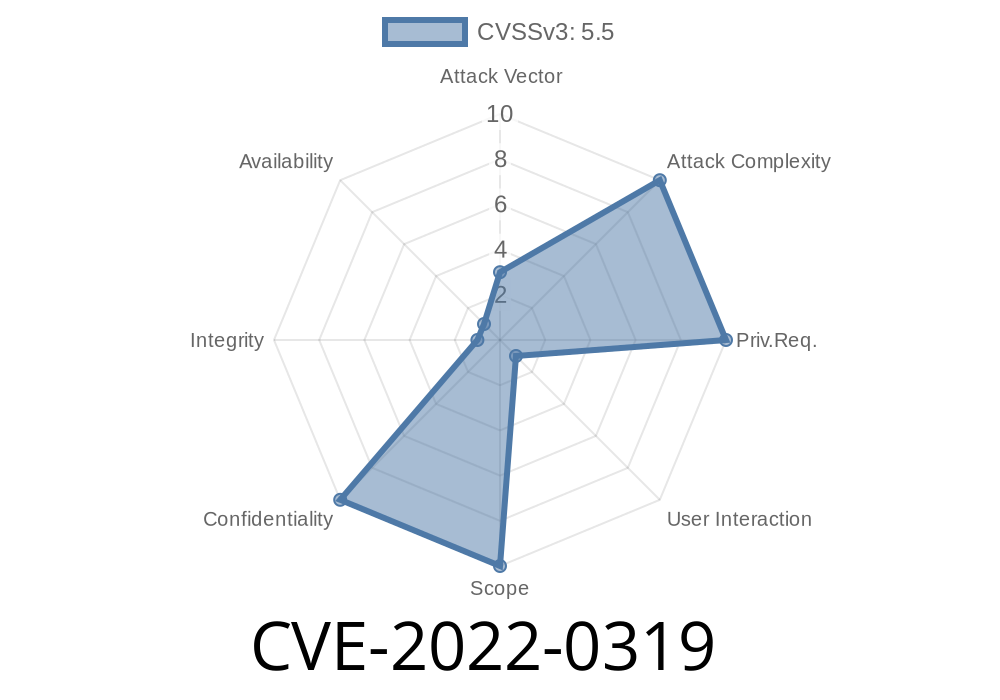CVE-2022-0319 is a security vulnerability found in Vim, the popular open-source text editor. Before version 8.2, Vim is affected by an *out-of-bounds read* issue that could possibly lead to information disclosure or even a crash. In this post, we'll break down what this CVE means, how someone could exploit it, and how you can protect yourself.
What is an Out-of-Bounds Read?
An "out-of-bounds read" happens when a program tries to access data outside the memory area it's supposed to read. Imagine a row of boxes numbered 1 to 5. If you're allowed to open boxes 1 through 5, but you peek into box 6, you're reading out-of-bounds.
In computer programs, this often leads to reading random memory, which can leak sensitive information or crash the program.
About CVE-2022-0319 in Vim
Vim is a widely-used text editor among developers and sysadmins. The vulnerability was found in the way Vim parses certain modeline options embedded in text files.
Technical Details
The vulnerability is in the function that handles modelines (lines in a file that can set editor options). Specifically, when parsing the 'filetype' option via modelines, Vim didn't properly check boundaries in its string handling code, which could lead the program to read memory outside of the intended area.
Here's a simplified version of the vulnerable code (based on public information)
void do_modelines() {
char buf[100];
// ...some code...
strncpy(buf, modeline_string, strlen(modeline_string));
buf[100] = '\'; // Buffer is only 100 bytes!
// ...parse buf...
}
In this code, if modeline_string is longer than 100 bytes, strncpy will copy more bytes than buf can handle. Then, buf[100] = '\'; actually writes *outside* the bounds of the buffer (since C arrays are zero-indexed). This opens the door for reading (and sometimes writing) out-of-bounds memory.
Reference in Upstream Patch
The fix is in this commit, which ensures proper bounds checking:
strncpy(buf, modeline_string, sizeof(buf) - 1);
buf[sizeof(buf) - 1] = '\';
Now, it always fits within the buffer, closing the hole.
How Could Someone Exploit This?
Attackers could craft a text file with a very long modeline string. If you open such a file in Vim (with 'modeline' enabled), Vim might read past the end of the allocated buffer, leaking memory or crashing.
While it's not a remote code execution bug, it *could* leak sensitive internal memory—like passwords or keys—if present in adjacent memory space.
Here’s a basic example of a malicious Vim file
" vim: set filetype=<100 'A's here>
Save this as an ordinary text file, then open it with Vim (pre-8.2) with modelines enabled. In some cases, Vim may crash or behave unexpectedly. If run with Valgrind or another memory checker, it will show an out-of-bounds read.
*Note: The real exploitability depends on system details and memory layout, but this shows the basic idea.*
How to Know if You're Vulnerable
Run vim --version and look for 8.2 or higher. Anything *before* 8.2 may be affected unless the patch is applied by your distribution.
Original References
- GitHub Patch Commit
- Debian Security Tracker
- NVD CVE Details
- Vim Official Website
Conclusion
CVE-2022-0319 demonstrates how even a trusted tool like Vim can have subtle security bugs. Out-of-bounds reads are particularly nasty because they can slip past basic checks and sometimes leak sensitive memory. Always keep your tools updated and be careful with files from untrusted sources.
Timeline
Published on: 01/21/2022 14:15:00 UTC
Last modified on: 08/26/2022 17:43:00 UTC