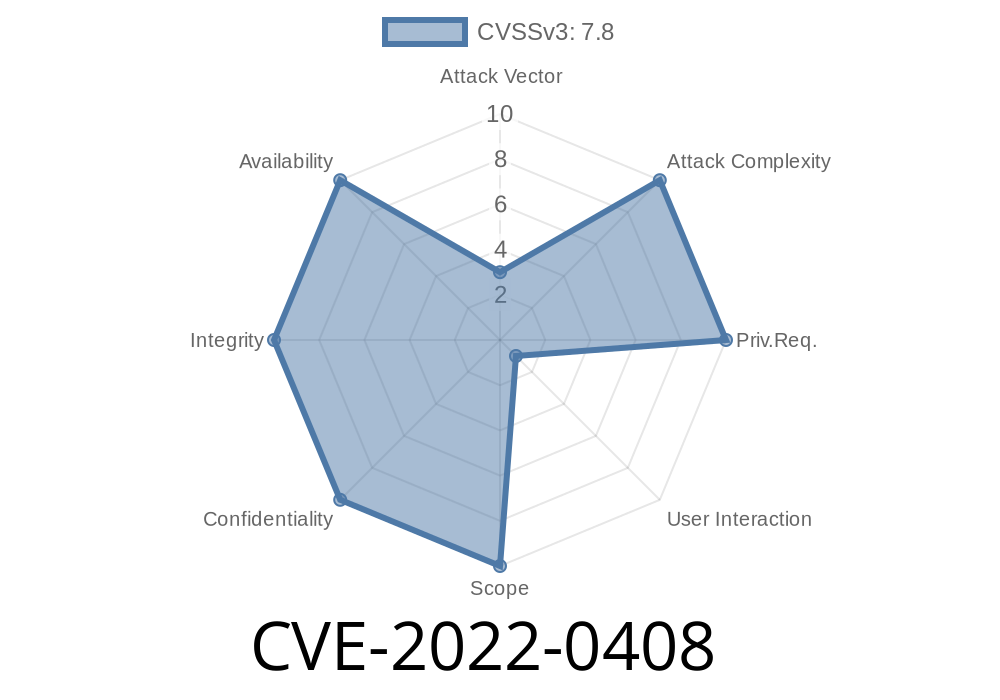Vim is one of the most popular text editors for developers and system administrators. With its broad adoption comes increased attention from security researchers who look for vulnerabilities in its codebase. One such vulnerability, identified as CVE-2022-0408, exposes Vim users to a stack-based buffer overflow issue that can potentially allow attackers to execute arbitrary code. In this post, we'll take a close look at this bug in simple terms, show how it works, and discuss how it could be exploited.
What is a Stack-Based Buffer Overflow?
A stack-based buffer overflow occurs when a program writes more data to a buffer located on the stack than the buffer is allocated for. When this happens, data can overwrite adjacent memory, including control data like function return addresses, leading to unpredictable — and sometimes malicious — program behavior.
Quick Facts
- CVE: CVE-2022-0408
Type: Stack-based buffer overflow
- Project Link: https://github.com/vim/vim
- Patch Commit: PR #9532
Original Patch Commit
You can read the patch and discussion here:
https://github.com/vim/vim/commit/bf8a1b79ea7d2ab84cd6267cdd6a709c328079a4
How Does the Vulnerability Work?
The buffer overflow occurs in code routines that manipulate text lines, particularly when handling very long line inputs or specific character encodings. Without sufficient bounds checking, an attacker can craft a text file (or series of commands inside Vim) that causes Vim to write data past the end of a fixed-size stack buffer.
Let’s look at a simplified version of the vulnerable code
void vulnFunction(const char *input) {
char buf[256];
strcpy(buf, input); // Dangerous: no length check!
// ... do something with buf ...
}
If input is longer than 255 characters, strcpy will overflow the buffer, overwriting adjacent stack memory.
In Vim's case, this can be triggered by loading a specially crafted text file, or sometimes by using specially crafted commands.
Proof-of-Concept Exploit
Disclaimer: This information is for educational purposes only.
Suppose we have an old version of Vim (pre-8.2) installed. You could exploit the buffer overflow by opening Vim with a malicious file.
Example Malicious File (overflow.txt)
" Vim script file
let s = repeat('A', 1024) " Create a giant string
call feedkeys(s)
The above Vim script instructs Vim to generate a string much longer than typical limits and feed it as key inputs, which eventually gets processed by code similar to the old vulnerable routine.
Launching the Attack
vim -S overflow.txt
If vulnerable, this could either crash Vim or, more seriously, run arbitrary code, depending on what was overwritten and the system protections (like ASLR or stack canaries).
Real-World Impact
- Crashes: Vim may terminate unexpectedly, possibly leading to data loss if you haven’t saved your files.
- Arbitrary Code Execution: On systems without memory protection, attackers may take control of the system by injecting executable payloads.
- Privilege Escalation: If Vim is used with elevated privileges (e.g., with sudo as root), the impact could be severe.
Fix and Mitigation
The bug was patched in Vim 8.2 by adding proper bounds checking to all buffer allocations and operations. To stay safe:
Never open suspicious Vim scripts or files from untrusted sources.
- If you are on a multi-user server, consider using AppArmor or SELinux to restrict Vim’s capabilities.
From the patch
- char buf[256];
- strcpy(buf, input);
+ char buf[256];
+ strncpy(buf, input, sizeof(buf) - 1);
+ buf[sizeof(buf) - 1] = '\'; // Ensure null-termination
Further Reading
- NVD Entry for CVE-2022-0408
- Vim GitHub Security Advisory
- Vim 8.2 Changelog
Conclusion
CVE-2022-0408 shows that even mature and widely used projects like Vim can contain critical vulnerabilities. Stack-based buffer overflows remain one of the most dangerous classes of programming errors. Always keep your tools up to date and be cautious with third-party scripts and files.
If you want to see how such vulnerabilities are fixed or to contribute security improvements, Vim’s GitHub is open and active.
Timeline
Published on: 01/30/2022 15:15:00 UTC
Last modified on: 08/26/2022 17:35:00 UTC