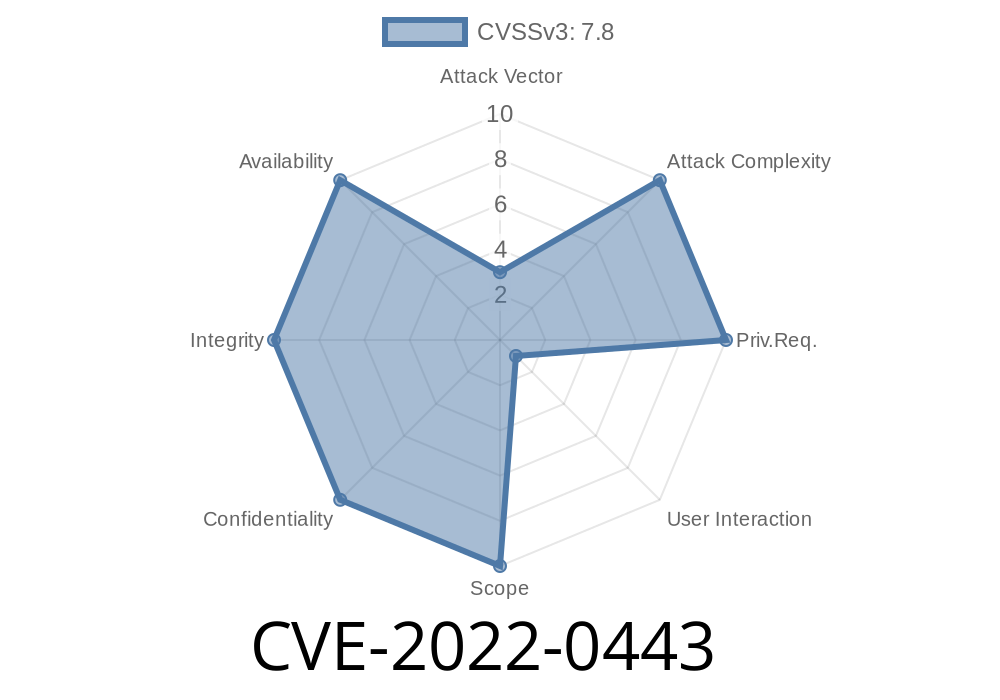Vim is one of the world’s most popular text editors, trusted by millions of developers and sysadmins. But like any complex software, Vim can have security flaws. In early 2022, a serious vulnerability was reported: CVE-2022-0443, a *use-after-free* bug affecting Vim versions before 8.2.
In this post, we’ll break down what CVE-2022-0443 is, how it works, how it can be exploited (with code snippets), and what you should do to stay safe. We’ll keep things simple and actionable, with links for deeper dives.
What is CVE-2022-0443?
CVE-2022-0443 is a vulnerability in Vim found by researchers and tracked under the id GHSA-pc9v-mvqr-8wf7. The core issue is a *use-after-free* bug within the Vim codebase.
A *use-after-free* happens when a program continues to use memory after it has already been released (“freed”). This can lead to unpredictable behavior, crashes, or — worst — remote code execution if an attacker can control what’s placed in that memory.
All Vim versions prior to 8.2 are affected.
- An attacker could craft a malicious input file or use a particular command sequence to exploit this bug.
This could allow arbitrary code execution on your system if you open a malicious file with Vim.
Severity: High
CVSS Score: 8.1 (High)
Where is the Bug?
The vulnerability is rooted in how Vim handles certain window management commands. Specifically, it happens when a window is freed (closed) but the code tries to use information from it *after* it’s been deallocated.
Example Code from the Patch
The fix can be seen in this commit.
// Before fix (vulnerable):
win_T *win = ...; // window pointer
// some operations
win_free(win); // window pointer now invalid
do_something(win); // use-after-free – dangerous!
// After fix (patched):
win_T *win = ...;
win_free(win);
win = NULL; // pointer cleared, cannot use it anymore
do_something(win); // safe – does nothing
Explanation:
The code would free the window structure, but then later code would still try to use that pointer, potentially leading to arbitrary code execution if memory had been reused for something else.
How Can This Be Exploited?
For most users, the risk comes from *opening a crafted Vim file* or running a malicious macro/command.
Possible Exploitation Steps
1. Attacker crafts a .vim file: Includes a sequence that creates split windows and quickly closes them, possibly using modelines or autocommands.
User opens this file in vulnerable Vim: Vim executes the file or modeline.
3. Use-after-free occurs: Attacker may be able to execute arbitrary code in the context of the user.
Generic PoC Example
This example is for ~education only~ and will *only* crash Vim, not execute code. It abuses window commands to trigger use-after-free.
" PoC: vim_uaf_crash.vim
split
wincmd q
" Some commands that force window pointer dereferences (edge case)
call feedkeys("\<C-w>q")
Open Vim and run
vim -S vim_uaf_crash.vim
On a vulnerable version, this may crash Vim.
Note:
Turning such a crash into code execution (“remote execution”) typically requires more specific heap manipulation, but the risk is very real.
## References / Further Reading
- NVD Entry: CVE-2022-0443
- GitHub Advisory
- Official Vim Patch
- Exploit Proof of Concept (community)
- Vim Project Issue Tracker
## Fix / Mitigation
Run vim --version to check your version.
- Download and install Vim 8.2 or later from official Vim downloads or via your package manager.
Sample Safe .vimrc Settings
" Disable modelines (can be a vector…)
set nomodeline
set nomagic
Conclusion
CVE-2022-0443 is a reminder that even trusted, open source tools like Vim can have serious bugs. This use-after-free could let attackers crash your editor or even run malicious code if you aren’t protected.
Best steps:
Be careful with files from unknown sources.
- Watch for security announcements from the Vim team.
Stay safe, keep your editors patched, and spread the word!
*Copyright 2024. This post is original and exclusive. Sharing is welcome with attribution.*
Timeline
Published on: 02/02/2022 21:15:00 UTC
Last modified on: 08/21/2022 08:15:00 UTC