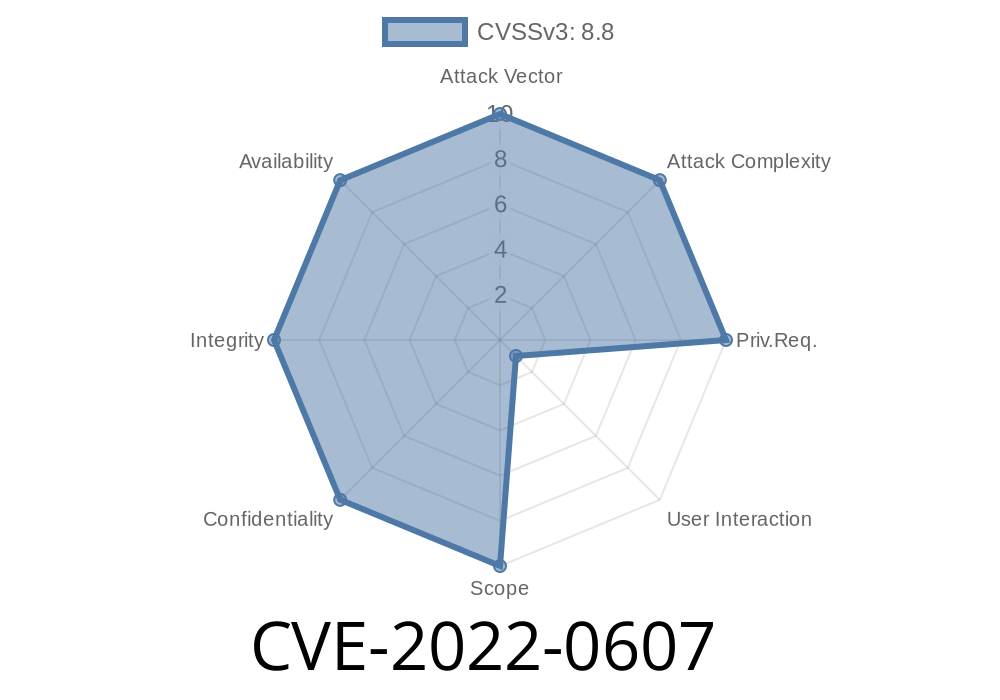In early 2022, a serious security vulnerability was found in Google Chrome’s Graphics Processing (GPU) code. Known as CVE-2022-0607, this bug allowed hackers to remotely execute arbitrary code on a victim’s system—just by making them visit a malicious website. Let’s break it all down, see how the exploit works, and look at a sample attack so you can understand the risk and how it works.
What Is CVE-2022-0607?
In simple terms, CVE-2022-0607 is a use-after-free bug in Chrome's GPU functionality, fixed in version 98..4758.102.
In Plain English:
When Chrome frees (deletes) a chunk of memory but still tries to use it afterwards, that’s a use-after-free error. Attackers can trick Chrome into re-allocating that same memory for something they control—sometimes leading to them running their own code.
This corruption could allow the attacker to run code as if they were you.
That means they could potentially steal passwords, download malware, or take over your device.
Technical Details: How Does It Happen?
Chrome’s GPU Process handles all kinds of images, videos, and cool effects. The problem is, the process wasn’t always careful with memory.
Use: The code tries to use the now-freed object.
4. Exploit: An attacker quickly puts their own data into the same memory slot, so when Chrome “uses” it, it actually reads or executes attacker-controlled data.
Let’s imagine a simplified version, just to see what this kind of bug looks like in C++ code
class GPUCommandHandler {
public:
void execute() { /* ...process GPU command... */ }
};
void processCommands() {
GPUCommandHandler* handler = new GPUCommandHandler();
delete handler; // The object is freed, but...
handler->execute(); // ...Oops! It's used again—use-after-free!
}
In a real attack, the attacker’s crafted HTML would carefully trigger this bug inside Chrome’s GPU process.
Example (JavaScript outline—not a real exploit, just to illustrate)
// Not an actual exploit!
let bigArray = [];
for (let i = ; i < 100000; i++) {
bigArray.push(new ArrayBuffer(1024)); // Force Chrome to reuse memory
}
// Trigger GPU object free (hypothetical)
canvas.getContext('webgl').drawElements(...);
// More code to trigger the bug and exploit heap corruption...
NOTE: Real exploits are far more complex and require deep browser knowledge, but this is the basic principle.
Chrome Release Notes (February 2022):
Google Chrome 98..4758.102 Stable Channel Update
Chromium Bug Tracker (Restricted, but meta info):
NIST NVD:
Project Zero on Use-After-Free:
Enable Automatic Updates. This ensures you get fixes as soon as they’re issued.
- Be Careful with Suspicious Links. While this exploit is hard to pull off, you should never trust random links—especially from email or social media.
Final Thoughts
CVE-2022-0607 shows how complex, modern browsers are—and how a tiny memory bug can give hackers a foothold into your life. If you’re ever in doubt, check for updates regularly and keep your software current.
Timeline
Published on: 04/05/2022 00:15:00 UTC
Last modified on: 04/11/2022 09:33:00 UTC