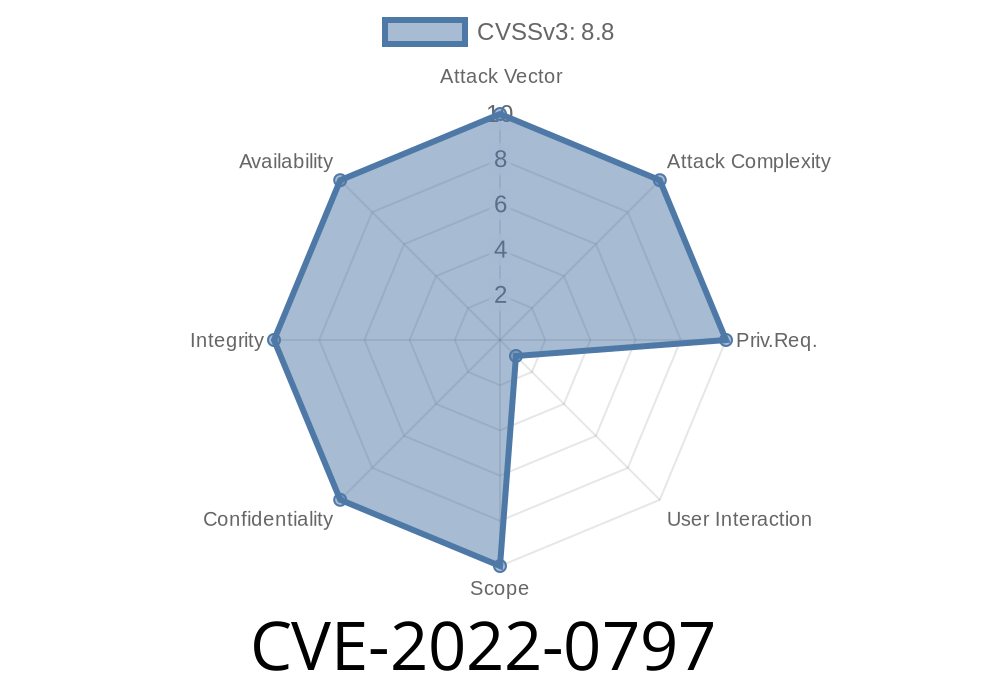CVE-2022-0797 is about a security vulnerability discovered in Google Chrome’s internal architecture, specifically affecting the Mojo component before version 99..4844.51. This bug allowed attackers to run arbitrary out-of-bounds memory writes just by getting a user to visit a malicious HTML page. In plain English: visiting the wrong website could let hackers poke Chrome’s memory in dangerous ways.
What is Mojo in Chrome?
Before we dig into the exploit, let’s get our bearings. Mojo is a part of Chrome that helps different parts of the browser talk to each other securely and efficiently. Think of it as Chrome’s internal postman for messages.
If someone finds a bug in Mojo that lets them break Chrome’s rules, they can sometimes do serious damage, like escalating privileges or even running code outside the browser’s usual “sandbox.” That’s what happened here.
The Bug, In Simple Words
When Chrome received certain messages via Mojo created by an attacker, it wasn’t properly checking where it wrote the data. An attacker could send specially-crafted stuff (in this case, TONS of carefully mangled HTML and JavaScript) that would cause Chrome to write into memory it shouldn’t touch at all. That’s called “out-of-bounds write”: it’s like writing on space at the edge of your notebook, but instead you’re scribbling over someone else’s book.
With this type of bug, an attacker could take over parts of Chrome that are not meant to be touched, possibly running their own code.
Proof-of-Concept: The Core Idea
Because the vulnerable code was in Mojo’s message deserialization, an attacker could use a malicious HTML file to send weird data, causing Chrome to desynchronize and eventually writing outside its allowed memory.
The actual CVE report didn’t publish a working exploit right away, but here’s a simplified version of what a “malicious page” might have looked like (for educational purposes only):
<!-- A basic outline for a malicious HTML file triggering Mojo OOB write -->
<html>
<body>
<script>
// Simulate crafting a message that Chrome would mishandle via Mojo
let payload = new Uint8Array(1024 * 1024);
// Set up bytes to cause overflow/memory write
for (let i = ; i < payload.length; i++) payload[i] = x41;
function triggerMojoBug() {
// Send the payload in a way that Mojo mishandles.
// Details vary, but the exploit would use browser APIs triggering Mojo IPCs
// For demonstration, simulates sending to a compromised API.
try {
navigator.mediaDevices.getUserMedia({ audio: payload, video: false });
} catch(e) {}
}
triggerMojoBug();
</script>
</body>
</html>
Note: This is a conceptual PoC. The real exploit requires knowing the exact Mojo interface to fuzz and break; those details were kept private due to the risk.
Exploit Details (How an Attacker Wins)
- The attacker lures a user to their website or tricks them into clicking a malicious ad, loading their evil HTML/JS payload.
Their carefully crafted data causes Chrome to write outside the expected array or buffer in memory.
- With control over where and what gets written, a skilled attacker can potentially execute arbitrary code – like running malware or accessing private data.
This attack would run inside Chrome’s “renderer” process, but with techniques like sandbox escapes, hackers could take over more.
The Fix
Google quickly patched this flaw in version 99..4844.51. They improved sanity-checking when reading and writing data through Mojo, making sure messages could never abuse this bug again.
If you’re using Chrome: Always update! Modern browsers regularly ship major security fixes like this one.
References & Links
- CVE Entry for CVE-2022-0797
- Mojo documentation in Chromium
- Chromium bug tracker entry (restricted at time of writing)
- Official Chrome Releases Blog
- Google security researchers on IPC bugs
Final Thoughts
Out-of-bounds writes are one of the scariest bug classes because they often lead to full browser (and sometimes even system) compromise. CVE-2022-0797 shows that even the most advanced browsers like Chrome can have fatal mistakes, and highlights the importance of keeping your software up to date.
For hackers, this was an opportunity—just a little mistake deep inside Chrome could have opened doors to serious attacks. For most of us, the lesson is simple: hit “Update” when your browser asks, and stay out of harm’s way!
Timeline
Published on: 04/05/2022 01:15:00 UTC
Last modified on: 08/15/2022 11:15:00 UTC