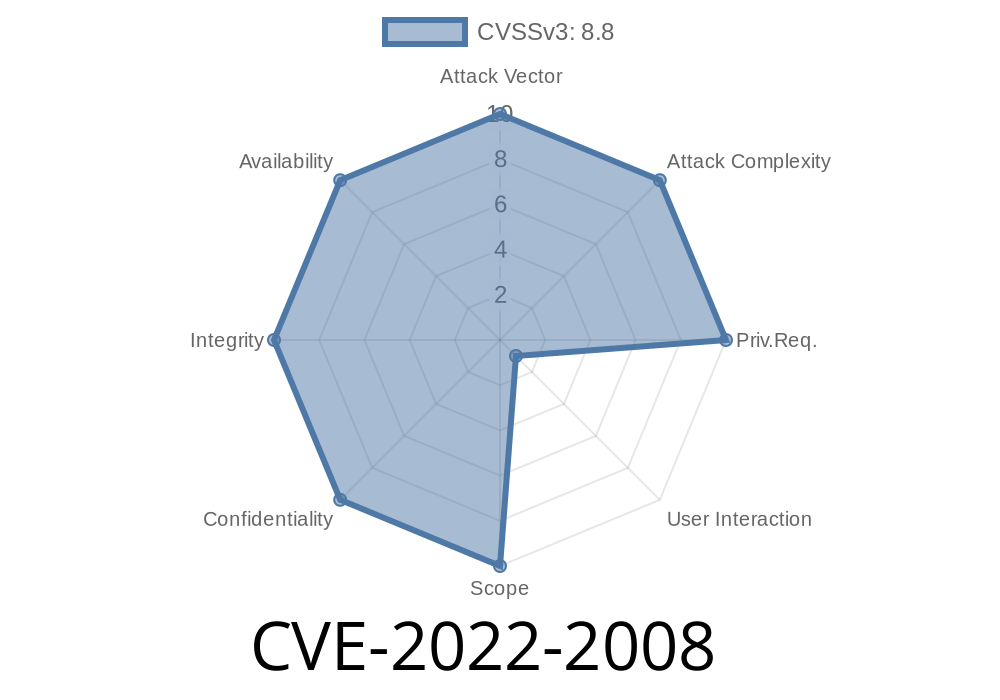In the fast-paced world of web browsers, security flaws can open up massive risks for millions of users. CVE-2022-2008 is a prime example—a critical vulnerability in Google Chrome’s WebGL implementation. This bug, present before version 102..5005.115, allowed remote attackers to exploit a double free bug, leading to possible heap corruption and the execution of malicious code, just by tricking a user into opening a crafted HTML page.
In this post, we’ll break down what double free means, explore the specifics of this Chrome vulnerability, demonstrate how an attack could work (with code snippets), and point you to official sources for more details.
What’s a Double Free Bug?
A *double free* bug happens when a program tries to free (delete) an area of memory more than once. The first delete operation works as expected, but the second one can mess with memory management, possibly letting attackers overwrite important data or execute dangerous code.
Imagine:
char* buffer = malloc(100);
free(buffer);
free(buffer); // Oops! This is a double free.
When this occurs in a browser component (like WebGL), attackers can sometimes use it to corrupt the heap—the space of memory where dynamic allocations are handled.
The Vulnerability in Chrome’s WebGL
CVE-2022-2008 affects Google Chrome’s handling of WebGL, a tech that allows JavaScript to draw 3D graphics in your browser. Due to improper memory management, there was a code path that could free the same memory chunk twice under certain circumstances, like when dealing with crafted WebGL objects.
What does this mean for users?
A remote attacker can create a malicious webpage. If a victim opens it in a vulnerable version of Chrome, the attacker might be able to corrupt memory—the first step toward stealing data or running their own code.
Demonstrating the Exploit: Crafted HTML Code
Below is a simplified example to help you visualize how a crafted HTML page could start triggering issues with WebGL and memory management. (Note: Real-world attack code is more complex and uses memory spraying, heap shaping, etc.)
<!DOCTYPE html>
<html>
<body>
<script>
// Typical exploitation tries to cause a double free within WebGL objects
let gl = document.createElement('canvas').getContext('webgl');
function causeDoubleFree() {
// Allocate and delete WebGL resources in a specific sequence
let buffer1 = gl.createBuffer();
gl.bindBuffer(gl.ARRAY_BUFFER, buffer1);
gl.bufferData(gl.ARRAY_BUFFER, new Float32Array([,1,2,3]), gl.STATIC_DRAW);
// Simulate conditions leading to the double free bug.
// In a real attack, this sequence would be crafted precisely
// to trigger buggy reference counting or destructor logic.
gl.deleteBuffer(buffer1);
// Some operations to confuse reference counters (hypothetical)
// ...
gl.deleteBuffer(buffer1); // Second free, triggers double free
}
causeDoubleFree();
</script>
<h1>This page should be opened in Chrome before 102..5005.115 for demonstration only!</h1>
</body>
</html>
Warning: Don’t attack anyone or use this for malicious purposes—it’s for educational awareness only.
In practice, an exploit uses many advanced tricks
- Heap spraying: Filling memory with attacker’s data to increase chances of successful overwrite.
ROP chains: For running code when execution is hijacked.
- Bypassing mitigations: Chrome has many modern protections, so attackers need to chain bugs, defeat ASLR (Address Space Layout Randomization), etc.
Real-World Impact
Given the widespread use of WebGL in gaming, demonstrations, and even user interfaces, this bug was particularly dangerous. A single visit to a compromised site could open the door to malware, ransomware, or worse.
Google rated the bug as High severity
It was initially reported by *Anonymous* via the Chromium bug tracker.
How Chrome Fixed It
Chrome’s developers patched the bug quickly, correcting the reference counting and resource deallocation logic inside the WebGL code. The fix ensures each buffer is freed once and only once.
Update details:
> "Double free in WebGL in Google Chrome prior to 102..5005.115 allowed a remote attacker to potentially exploit heap corruption via a crafted HTML page."
Be Careful with Unknown Links: Never visit suspicious websites or click strange links in emails.
- Use Security Extensions or Plugins: Consider browser tools that limit WebGL or other advanced web features if you're particularly security-conscious.
References and Further Reading
- CVE-2022-2008 at NVD
- Chromium Issue Tracker (May require permission)
- Google Chrome Release Notes
- WebGL Security Considerations
Conclusion
CVE-2022-2008 highlights how deep technical bugs, like double free vulnerabilities, can have major real-world consequences. Just a bit of sloppy memory management in a complex feature like WebGL can create a chain reaction that threatens browsers everywhere.
Always keep your software up to date, and stay aware of browser security news. The web is getting safer, but only when we all do our part!
Timeline
Published on: 07/28/2022 01:15:00 UTC
Last modified on: 08/03/2022 17:52:00 UTC