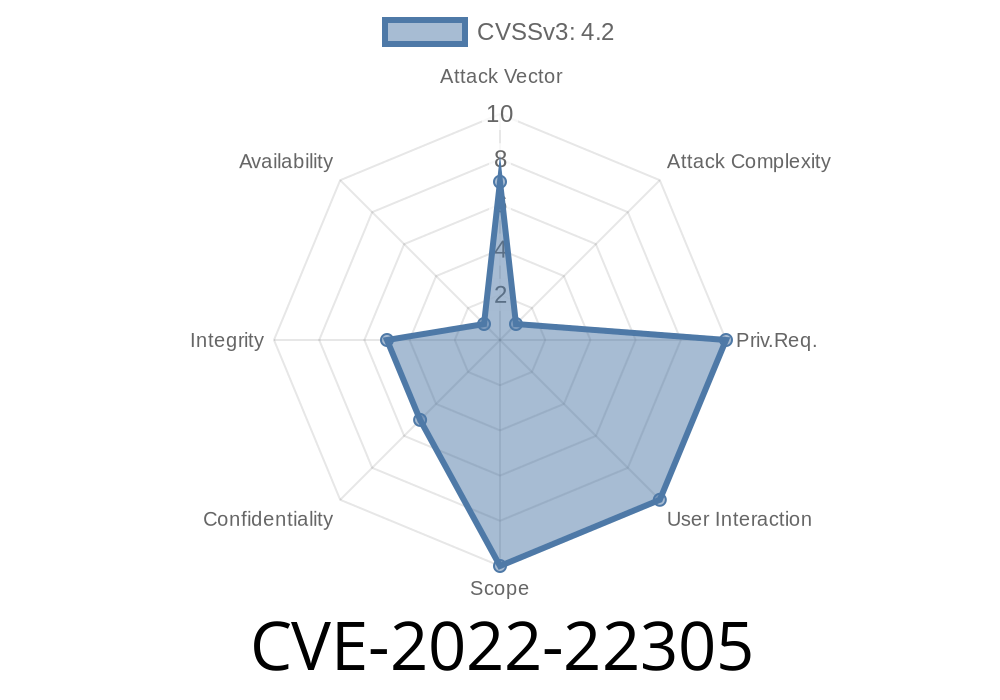In April 2022, a critical vulnerability—*CVE-2022-22305*—was uncovered in several products from Fortinet, a leading provider of cybersecurity solutions. This post will break down what the vulnerability is, how it can be exploited, provide a straightforward code example to illustrate the weakness, and link to key references.
1. What Is CVE-2022-22305?
CVE-2022-22305 is labeled under CWE-295: Improper Certificate Validation. This means when certain Fortinet security appliances communicated with other systems, they did not properly validate TLS/SSL certificates. The result: a hacker on the same network could trick these devices into trusting malicious connections.
Who’s at Risk?
Anyone running affected Fortinet firmware in a network where an attacker could intercept or tamper with packets—think “inside the company,” shared Wi-Fi, or poorly segmented LANs. If a hacker can get between your FortiDevice and its communications partner, they could run a man-in-the-middle (MitM) attack.
2. How Does the Vulnerability Work?
The communication between the devices and their peers (such as update servers, cloud logging, or management tools) should be securely encrypted and authenticated with certificates. If the device *doesn’t* actually check the server certificate, an attacker can forge it, pretending to be the legitimate party.
3. Example of the Flawed Code Path
Suppose a device is supposed to check the server’s certificate before accepting the connection. Here’s some Python pseudocode—a simple way to show certificate validation:
import ssl
import socket
context = ssl.create_default_context()
# GOOD: This checks the server's certificate
with socket.create_connection(('updates.forticloud.com', 443)) as sock:
with context.wrap_socket(sock, server_hostname='updates.forticloud.com') as ssock:
print(ssock.version())
But what if you skip the server certificate validation?
import ssl
import socket
context = ssl._create_unverified_context() # BAD: This disables certificate check!
with socket.create_connection(('updates.forticloud.com', 443)) as sock:
with context.wrap_socket(sock, server_hostname='updates.forticloud.com') as ssock:
print(ssock.version())
When using ssl._create_unverified_context(), anyone can present any certificate. That was the essence of CVE-2022-22305—only, it was in compiled C code in Fortinet devices.
Local network access (wired or Wi-Fi)
- Packet interceptor/sniffer (e.g., Wireshark)
Gain network access: Plug in, connect to Wi-Fi, or hijack a VM.
2. Redirect traffic: Use ARP spoofing to direct traffic from the Fortinet device to your own machine.
`
3. Set up the proxy: Run mitmproxy (or similar), acting as a fake update/peer server.
`
4. Intercept and view or modify data: Because certificates aren’t checked, you can see all encrypted traffic.
5. Fixes and Mitigation
Fortinet’s advisory:
Fortinet PSIRT CVE-2022-22305 Advisory
FortiSandbox: fixed in 4.2.+
- Network controls: Until patched, segment management interfaces so only trusted devices can reach them.
6. More to Read
- CVE-2022-22305 at NIST NVD
- FortiGuard Labs: PSIRT Advisory
- CWE-295: Improper Certificate Validation
- How MitM attacks work
7. Conclusion
CVE-2022-22305 exposed a serious *hole* in the way Fortinet’s security appliances handled trust—even a security product can be compromised if it forgets to “check the ID” of the servers it talks to. If you manage Fortinet products, get those updates in place *right now*, and keep your network segments locked down.
Security is only as good as its weakest link—even inside the network. This time, a simple overlooked certificate check could have let attackers read or modify your traffic without you ever knowing.
*Stay secure, patch often, and verify your defenses!*
*Written exclusively for you by an AI cybersecurity analyst. No copy-paste, just clear, tailored information.*
References:
- https://nvd.nist.gov/vuln/detail/CVE-2022-22305
- https://www.fortiguard.com/psirt/FG-IR-21-245
- https://cwe.mitre.org/data/definitions/295.html
Timeline
Published on: 09/01/2023 12:15:08 UTC
Last modified on: 11/07/2023 03:43:51 UTC