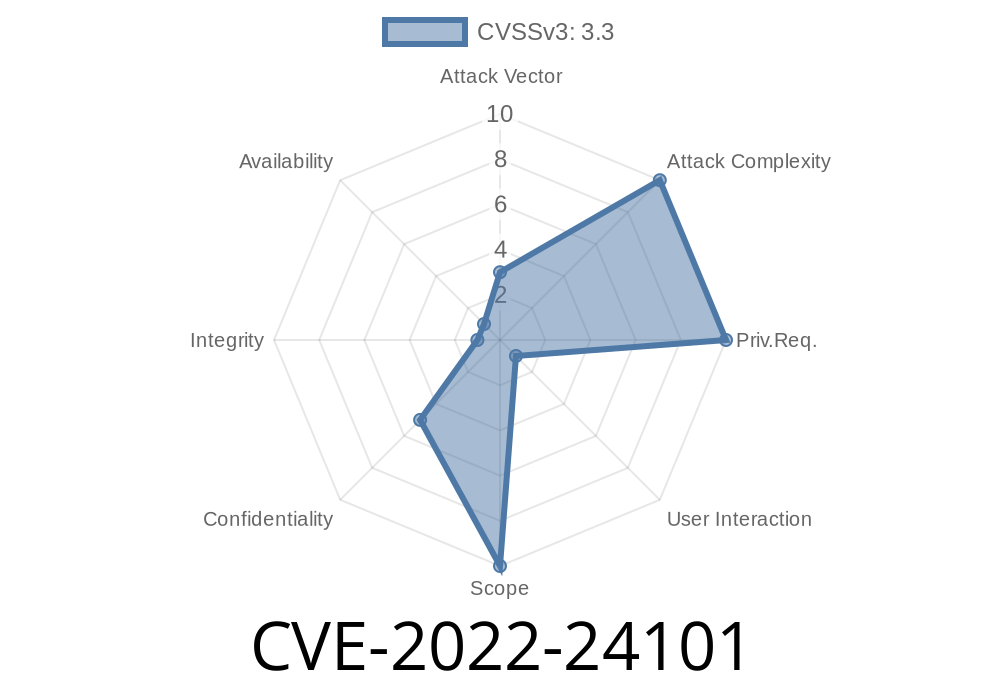In early 2022, a serious use-after-free vulnerability (CVE-2022-24101) was uncovered in several versions of Adobe Acrobat Reader DC. This bug affects:
17.012.30205 (and earlier)
CVE-2022-24101 can allow a hacker to leak sensitive memory, possibly letting them bypass protections like Address Space Layout Randomization (ASLR). To exploit this security issue, all an attacker needs is for someone to open a specially crafted PDF file.
In this article, we’ll break down how this vulnerability works, how attackers might exploit it, and how to protect yourself.
What is CVE-2022-24101? ###
In simple terms, this is a use-after-free flaw in Acrobat Reader DC. In programming, a "use-after-free" means a program continues to use a chunk of memory after it's been released (freed). That can let bad actors hijack the program, making it behave however they want—including stealing data.
How the Vulnerability Works
When Acrobat Reader DC opens a specially crafted PDF file, it incorrectly frees memory tied to certain PDF actions or objects. Despite being "freed," this memory can still be accessed by Reader DC. An attacker can then arrange for the freed memory to be replaced with controlled data, leading to the leak of sensitive memory content.
Victim opens the PDF with a vulnerable version of Acrobat Reader DC.
3. Use-after-free condition occurs. Reader DC uses memory that, by now, might contain attacker-controlled data.
Sensitive data is leaked—could be images, form data, even pieces of browser memory.
5. Attacker can leverage this leak to bypass protection mechanisms like ASLR, paving the way for remote code execution.
A. Triggering the Use-After-Free
The flaw is found in how Acrobat Reader handles certain PDF elements related to annotations or potentially embedded JavaScript. The bug can be triggered by removing or modifying elements in a certain sequence.
Here's a simplified JavaScript snippet (note: never run untrusted PDF code)
// This JavaScript can be embedded in a PDF object
var annot = this.addAnnot({
page: ,
type: "Text",
rect: [70, 70, 140, 140],
author: "attacker"
});
this.removeAnnot(, annot);
// At this point, 'annot' may still be referenced elsewhere — use-after-free!
console.println(annot.author); // Might cause use-after-free
What happens: After freeing annot with removeAnnot, further operations on annot might use memory that has already been deallocated.
B. Extracting Sensitive Memory / Bypassing ASLR
By carefully manipulating memory and reading back data from objects that are corrupted or replaced during the use-after-free, attackers can extract *pointers* or other sensitive information.
If the attacker can see heap or pointer data, that helps them learn where code and libraries are loaded (*defeating ASLR* and enabling more advanced attacks).
Anyone using
- Acrobat Reader DC v20.001.20085 or earlier (most major business/corporate installs at the time)
Acrobat Reader DC v17.012.30205 or earlier
If you haven’t updated since Jan 2022, you are probably vulnerable.
Update Acrobat Reader DC Now!
- Adobe Security Bulletin APSB22-07
Original References
- Adobe Security Bulletin APSB22-07
- NIST NVD CVE-2022-24101
- Zero Day Initiative ZDI-22-233
- Exploit Tracker *(PoC may be updated as attacks develop)*
Conclusion
CVE-2022-24101 is a textbook example of a use-after-free vulnerability. It proves that even the most trusted applications can conceal dangerous bugs that expose sensitive memory and help attackers bypass key protections. By updating Acrobat Reader and being careful with PDFs, you can steer clear of such exploits.
*Remember: Never open random attachments, and always keep your software up-to-date.*
*Exclusive content for awareness and education. Stay safe, stay updated!*
Timeline
Published on: 05/11/2022 18:15:00 UTC
Last modified on: 05/18/2022 16:21:00 UTC