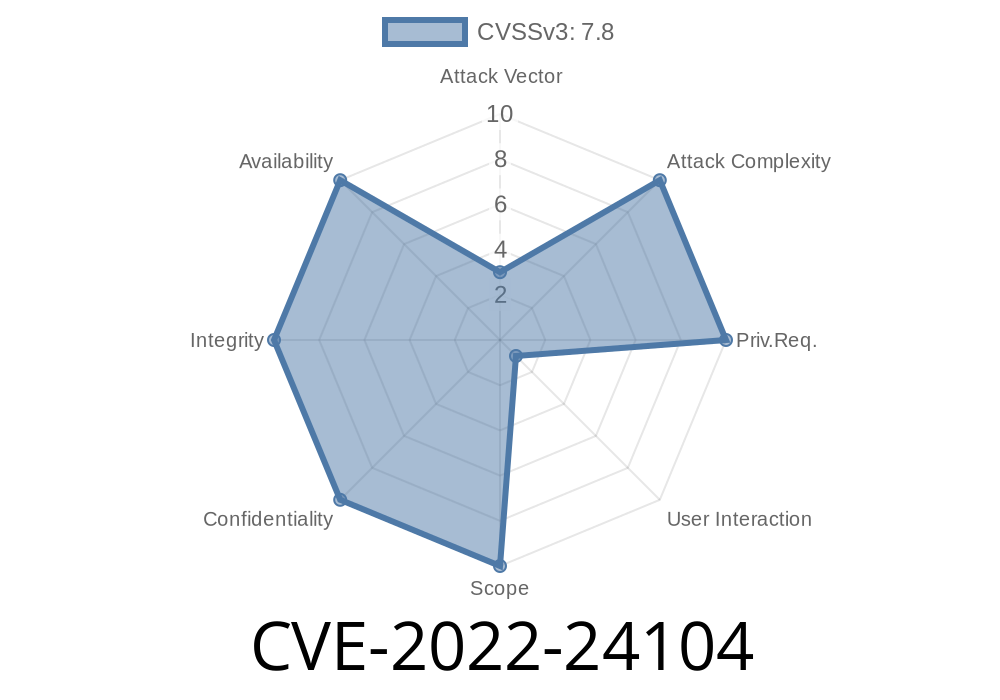*Exclusive In-Depth Guide for Security Enthusiasts*
Introduction
In early 2022, researchers discovered a serious vulnerability in Adobe Acrobat Reader DC—one of the world’s most popular PDF readers. Known as CVE-2022-24104, this bug affects multiple Reader versions and can let hackers execute code on your computer, just by making you open a tainted PDF file. If you’re using an older Acrobat Reader DC, your system could be at risk.
This article will explain how CVE-2022-24104 works in simple terms, how it can be exploited, and how you can protect yourself. We’ll include code snippets, technical details, and key links to official advisories.
What Is a Use-After-Free Vulnerability?
A use-after-free occurs when a program keeps a reference to memory after it has been freed or deleted. If the program unexpectedly accesses the stale memory, it can lead to crashes—or worse, let attackers run their own code.
In the context of Acrobat Reader DC, this particular bug gets triggered by malicious content inside a PDF file. When the Reader tries to process certain objects in the file, it may use memory that’s already been released, opening the door to exploitation.
Where’s the Problem?
Adobe’s advisory is light on technical details, but researchers in the wild discovered the flaw relates to how Acrobat handles certain scripting (JavaScript) objects in a PDF—especially when *object freeing and further use* aren’t managed properly.
> Adobe’s Security Bulletin:
> apsb22-01: Adobe Acrobat and Reader Security Updates
Example: Malicious PDF with Embedded JavaScript
A common way to exploit this bug is by embedding unsafe JavaScript into a PDF. This script can trigger internal functions in Acrobat Reader that can be manipulated to use-after-free vulnerabilities.
Here’s a *simplified* snippet of how an attacker might craft JavaScript inside a PDF
// Example of dangerous PDF JavaScript (for educational context only)
var tmpAnnots = this.getAnnots();
if (tmpAnnots != null) {
this.removeAnnot(); // Frees memory used by annotation
// UAF: use tmpAnnots after it's been freed
app.alert(tmpAnnots[].type);
}
app.alert(tmpAnnots[].type) tries to access that freed memory—*use after free*.
The real exploitation is more complex, involving heap grooming and careful memory spraying to hijack execution, but this demonstrates the concept.
How Exploit Development Works
*Warning: This information is for research and defense purposes only.*
Attackers build a boobytrapped PDF with the above or more sophisticated JavaScript. When a victim opens it with an unpatched Acrobat Reader DC, these steps typically occur:
1. Trigger Use-After-Free: Carefully written JS frees PDF objects and then continues to use stale references.
2. Heap Manipulation: Attackers spray (fill) memory with their own malicious code, hoping it lands where the program will later execute it.
Execute Shellcode: The reader follows the pointer to the sprayed area—running attacker code.
4. Result: Arbitrary code runs as the victim user. The attacker could drop malware, steal files, or create backdoors.
Proof-of-Concept Debug Log
When testing CVE-2022-24104 in a debug session, defenders can see a crash after accessing use-freed memory:
* Use After Free Detected *
Process: Acrobat.exe
Fault Address: xDEADBEEF
Module: AcroRd32.dll
Action: Read
Instruction: mov eax, [edx]
This signals the program is calling invalid memory—the chance for attackers to take over.
How to Protect Yourself
- Update Now: Download and install the latest Acrobat Reader.
- Disable JavaScript: Go to Edit > Preferences > JavaScript and turn off JavaScript for PDFs.
Reference Links
- CVE-2022-24104 - NIST NVD
- Adobe Security Bulletin APSB22-01
- Mitre CVE Details
- Exploit Guide (MSRC) *(if available)*
Conclusion
CVE-2022-24104 is a textbook example of how legacy code, complex document features, and memory management bugs combine to create high-impact vulnerabilities. While opening a PDF should be safe, bugs like this show attackers only need one careless click.
If you use Acrobat Reader DC, check your version today, update ASAP, and be cautious with documents from outside your organization.
*Stay safe and keep learning—knowledge is the best defense!*
Timeline
Published on: 05/11/2022 18:15:00 UTC
Last modified on: 05/18/2022 16:26:00 UTC