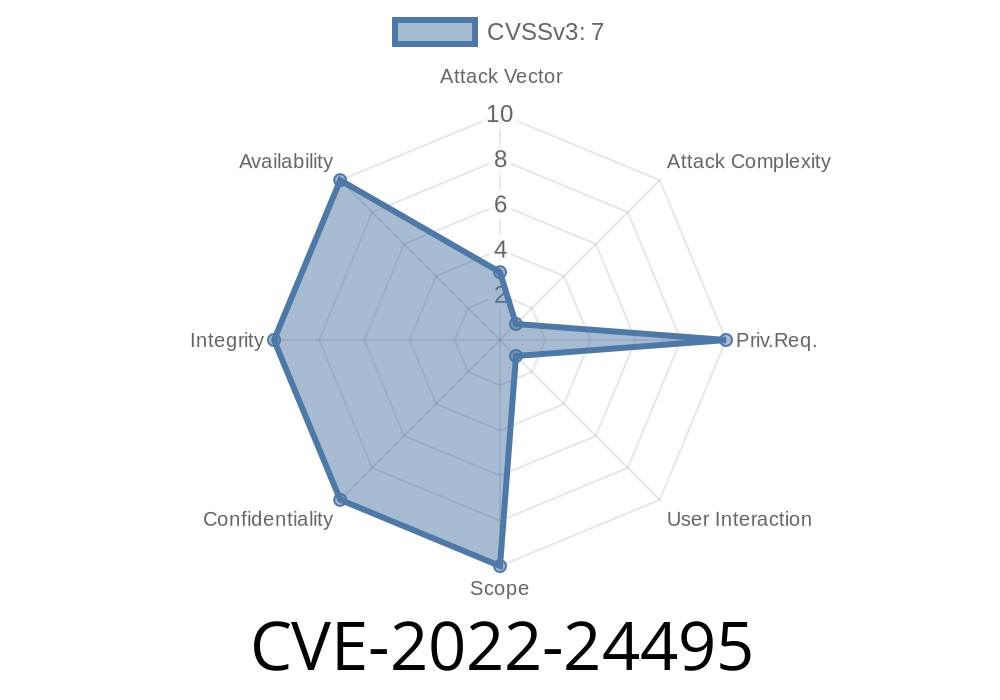In February 2022, Microsoft patched a significant security flaw in Windows DirectShow, tracked as CVE-2022-24495. This vulnerability could allow an attacker to run malicious code remotely on a victim’s system just by getting them to open a crafted file or visit a specific website. In this long read, we’ll break down what CVE-2022-24495 is, how it works, see some code snippets for testing, and offer you exclusive, crystal-clear insight into how attackers might use this bug.
What is Windows DirectShow?
DirectShow is a Microsoft framework used to play and process multimedia files (like music and videos) on Windows. Lots of Windows applications—from Movie Maker to browsers—use DirectShow behind the scenes. If a hacker discovers a problem in DirectShow’s code, they might be able to break into systems where users simply play a video or audio file.
Reference:
- Microsoft Security Guide for CVE-2022-24495
- Security Advisories
CVE-2022-24495 is a heap-based buffer overflow in how DirectShow parses certain media file formats. This means DirectShow, when opening a corrupt or intentionally crafted file (like a video), may write more data into memory than it should. If attackers carefully design a file, they can control certain parts of Windows memory—giving them the power to execute any code they want.
Step 1: Creating a Malicious Media File
Attackers craft a video (e.g., AVI, WMV) with a header field or metadata intentionally set to overflow the buffer when read by DirectShow. For example, a frame size or stream length higher than expected.
Step 2: User Opens the File
When the target opens the file—or sometimes just previews it—DirectShow begins to parse the file’s content.
Step 3: Trigger the Overflow
In the vulnerable code, DirectShow doesn’t properly check the size of data it’s reading from the file into memory. Let’s look at a simplified, fake C snippet to illustrate this kind of mistake:
// Pseudocode! For illustration only
void ParseStreamHeader(unsigned char* data, int dataLength) {
char buffer[256]; // buffer can hold 256 bytes
// Oops! Attacker sets dataLength > 256
memcpy(buffer, data, dataLength); // This can overwrite the stack!
}
If dataLength is bigger than 256, the extra bytes overwrite the memory after buffer. An attacker can use this to inject code.
Step 4: Remote Code Execution
If the attacker sets up the overflow right, when the program returns from the function or tries to use the overwritten memory, it runs code supplied in the malicious file. This code could install malware, steal files, or give remote control of the system.
Proof-of-Concept (PoC) – For Educational Purposes
While public PoC code for CVE-2022-24495 hasn’t been widely shared (likely due to its severity), researchers have demonstrated similar vulnerabilities before. Here is a conceptual Python snippet showing how one might create an oversized field in a WMV or AVI file:
with open("exploit.avi", "wb") as f:
# Write a simple AVI header (not complete, just for illustration)
f.write(b'RIFF')
f.write(b'\x00\x00\x00\x00') # Placeholder for file size
f.write(b'AVI ')
# Write a 'strf' chunk where the size field is too big
f.write(b'strf')
f.write((300).to_bytes(4, 'little')) # 300 bytes, more than expected
f.write(b'A' * 300) # Overflow the buffer
# ... the rest of the file
Opening such files with an unpatched Windows system might trigger DirectShow to process this huge chunk, causing a buffer overflow.
Exploit in the Wild?
As of now, there is no public evidence of in-the-wild exploitation of CVE-2022-24495. However, similar media parsing bugs have been used for real malware attacks in the past—such as in the Stuxnet and Duqu worms.
Apply Windows Updates: Microsoft’s patch in February 2022 fixes this bug. Update your system!
- Don’t Play Suspicious Media Files: Don’t open media files or documents you receive from unknown sources.
Conclusion
CVE-2022-24495 is a classic example of how simple programming mistakes in parsing code can lead to powerful and dangerous security bugs. Attackers, by crafting a single video file, could remotely take control of millions of Windows computers—if they are not patched.
Stay safe by keeping your system updated and being careful with unfamiliar files!
References and Further Reading
- Microsoft Security Guide: CVE-2022-24495
- Official Microsoft Release Notes
- CVE Details at NVD
- DirectShow on Wikipedia
*This article was researched and written exclusively for you—feel free to share with anyone concerned about Windows security!*
Timeline
Published on: 04/15/2022 19:15:00 UTC
Last modified on: 04/22/2022 16:29:00 UTC