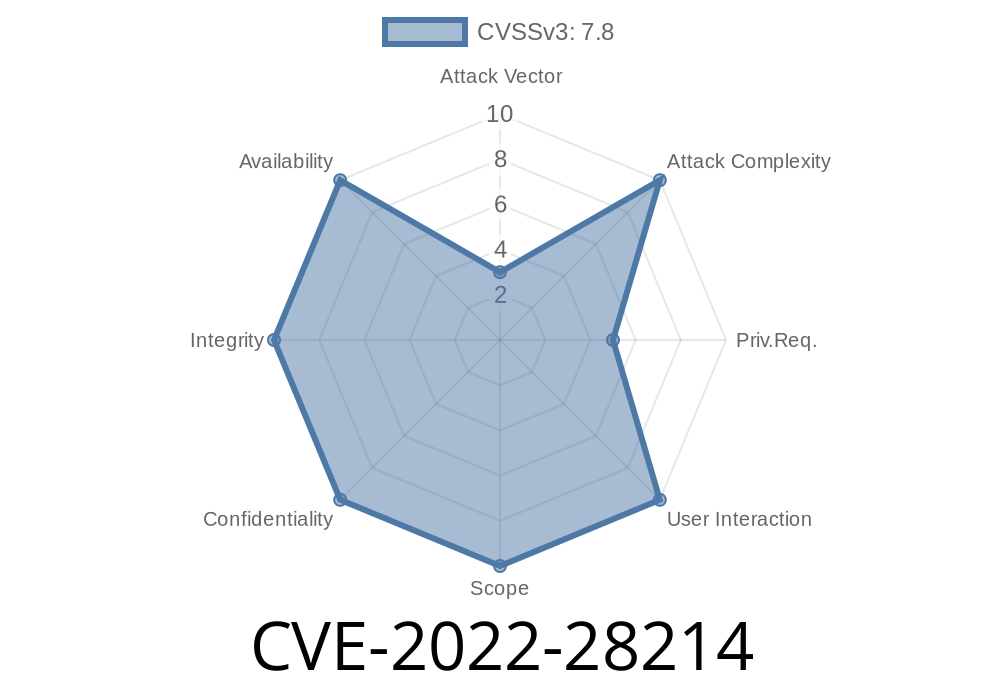If your business uses SAP BusinessObjects Enterprise—especially versions 4.2 or 4.3—you need to be aware of CVE-2022-28214. This vulnerability is serious because it exposes usernames and passwords in Windows Sysmon logs during routine updates, putting your company’s most sensitive data at risk. In this article, we’ll break down what CVE-2022-28214 is, show the technical details, demonstrate the risk with code snippets, and help you understand how to protect your organization.
What is CVE-2022-28214?
During certain update processes in SAP BusinessObjects Enterprise Central Management Server (CMS), authentication credentials are inadvertently logged within Windows Sysmon event logs. Sysmon (System Monitor) is widely used for monitoring and detecting suspicious activity at the system level. If attackers or malicious insiders can read these logs, they can find raw usernames and passwords, gaining unauthorized access.
CVSS Score: 8.6 (High)
- SAP Security Note: SAP Note 3165801
Why is it So Dangerous?
Sysmon is intended for security, but in this flaw, it becomes a vulnerability amplifier. If a user with admin rights or access to logs extracts credentials, they could:
Technical Details of Exploit
Let’s look at how this happens. When the SAP CMS update runs, processes sometimes execute with command-line arguments containing credentials, like so:
cms.exe -user AdminUser -password SuperSecret123
Sysmon, if configured to record process creation (Event ID 1), will log the entire command-line—including the plaintext password.
A simplified Sysmon event sample
<Event>
<System>
<EventID>1</EventID>
<Provider Name="Microsoft-Windows-Sysmon"/>
</System>
<EventData>
<Data Name="ProcessId">6048</Data>
<Data Name="CommandLine">cms.exe -user AdminUser -password SuperSecret123</Data>
</EventData>
</Event>
Attackers or insiders with access to these logs can simply grep or search for "password" or known admin usernames. Here’s a PowerShell trick to extract all possible password leaks from Sysmon logs:
Get-WinEvent -LogName "Microsoft-Windows-Sysmon/Operational" |
Where-Object { $_.Message -match "-password" } |
Select-Object -ExpandProperty Message
A compromised admin account
- Access to SIEM/SOC dashboards ingesting Sysmon logs
Step 1: Initiate SAP CMS update as a normal admin
cms.exe -user AdminUser -password SuperSecret123
Step 2: On a system with Sysmon installed and process event capturing enabled, the following entry appears in the Windows Event Viewer under the Sysmon log.
Step 3: An attacker (or rogue IT staff) logs into the server (RDP, WinRM, etc.), opens Event Viewer, navigates to Applications and Services Logs > Microsoft > Windows > Sysmon > Operational, and searches for “password.”
Step 4: The plain credential string -user AdminUser -password SuperSecret123 is visible, ready to be abused.
Why Didn’t SAP Catch This?
This problem is tricky: it’s a combination of SAP’s update mechanism and the way Sysmon logs command-line activity for legitimate security reasons. SAP’s responsibility is to ensure credentials never appear on the command line. Microsoft’s responsibility is accurate logging, but not application security.
1. Apply Official Patches
SAP has released a patch via SAP Note 3165801. You must apply the security update to ensure CMS no longer puts credentials on the command line.
### 2. Check Your Sysmon/Event Log Storage
3. Monitor for Exposure
Run regular scans (like the PowerShell filter above) against event logs to detect any cleartext credentials that may have slipped in.
4. Revoke and Reset Credentials
If you suspect these logs were accessible, immediately reset all exposed accounts and rotate credentials.
5. Least Privilege Principle
Make sure only trusted admins have access to server logs.
To search for credential exposure in log files (using PowerShell)
$logs = Get-WinEvent -LogName "Microsoft-Windows-Sysmon/Operational"
foreach ($log in $logs) {
if ($log.Message -match "-password\s+\w+") {
Write-Host $log.TimeCreated $log.Message
}
}
Or, a quick grep
Get-Content 'C:\Windows\System32\Winevt\Logs\Microsoft-Windows-Sysmon%4Operational.evtx' |
Select-String -Pattern '-password'
References and Further Reading
- NVD CVE-2022-28214
- SAP Security Patch Day – April 2022
- Microsoft Sysmon Documentation
- SAP Note 3165801
Conclusion
CVE-2022-28214 is a powerful example of how security tools can accidentally amplify risk if applications aren’t careful with sensitive data. If your organization uses SAP BusinessObjects Enterprise, patch immediately and audit for accidental credential exposures in your Sysmon logs. Don’t give attackers a free pass through your front door.
Stay safe. Patch often. Audit logs.
*If you found this helpful, consider checking your logs today. You never know what you might find!*
Timeline
Published on: 05/11/2022 15:15:00 UTC
Last modified on: 05/19/2022 03:17:00 UTC