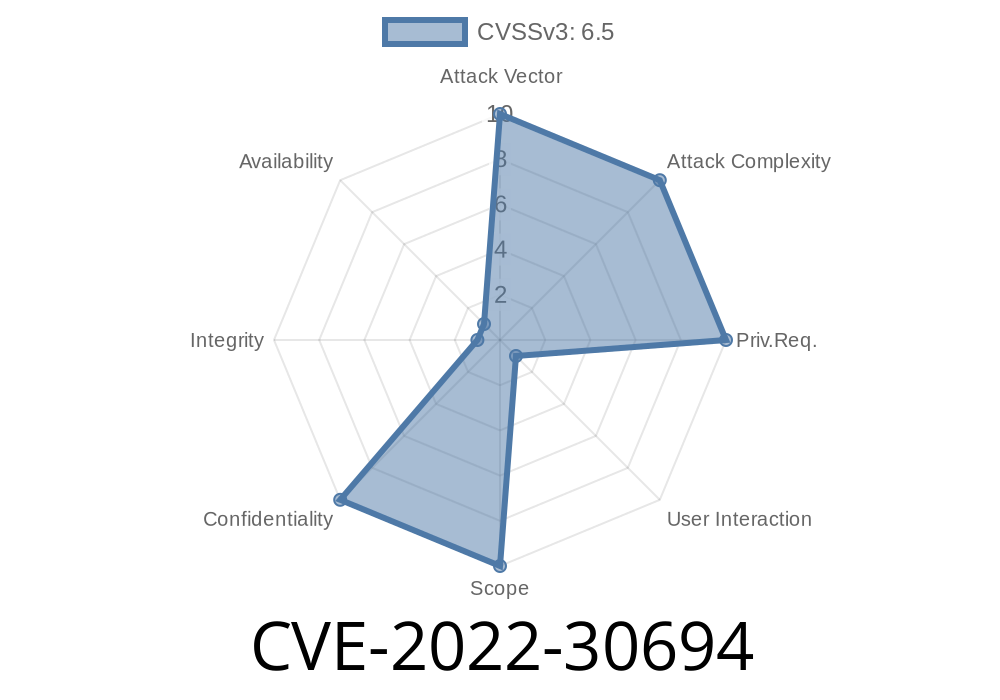In summer 2022, a critical vulnerability—CVE-2022-30694—surfaced, targeting applications and web services using a common login path: /FormLogin. The essence of this bug boils down to one thing: the service doesn’t properly check where login requests are coming from. If an attacker can take advantage, they can track users’ behaviors and even hijack sessions with a sneaky attack type known as login Cross-Site Request Forgery (CSRF).
Let’s break down the vulnerability, see real-world exploit examples, and discuss what developers can do to patch things up—using clear, simple language and exclusive insights.
## What’s the Problem with /FormLogin?
A login form at /FormLogin is the gateway into many systems. Logins should always be careful about _who_ is sending the request. Usually, sites check HTTP headers like Origin or Referer to ensure the login form is coming from their own site, blocking anything that looks suspicious.
The Issue:
In affected applications, /FormLogin accepts all incoming login requests, without robustly verifying that they come from the actual app. This allows _third-party sites_ (read: attackers) to trick users’ browsers into logging in _from somewhere else_. That's the definition of CSRF.
Bob is already logged in on a vulnerable banking app.
2. Mallory creates a malicious website. This site, when visited, quietly submits a form to https://bank.example.com/FormLogin—using Bob’s browser and cookies.
3. Since the app doesn’t check the request’s origin, it accepts this login attempt, possibly overwriting Bob’s session or letting Mallory track when Bob logs in.
Result: Mallory can snoop on Bob’s activity, or even change Bob’s session identity (if the app uses login CSRF as a session fixation vector).
Say the vulnerable /FormLogin just requires an email and password. Mallory crafts a page like this
<!-- attacker-site.com/index.html -->
<form id="autoLogin" action="https://victim-app.com/FormLogin"; method="POST">
<input type="hidden" name="email" value="mallory@evil.com">
<input type="hidden" name="password" value="letmein123">
</form>
<script>
document.getElementById('autoLogin').submit();
</script>
How it works:
If Bob visits this page _while already authenticated_ at victim-app.com (or still has a session cookie), his browser will _send the cookies_ along with the new POST request. The app has no checks, so it thinks Bob is legitimately logging in again, and his session may now be forcibly linked to Mallory’s credentials—or it may simply record the login, leaking behavioral info.
Why Is This a Big Deal?
- Session Fixation: Attackers can lock users into attacker-controlled accounts, stealing private data.
- Tracking: Malicious sites can track when users log in/out, exposing behavioral data.
- Chaining attacks: Combined with other bugs, CSRF can be used to hijack more sensitive actions (money transfers, settings changes, etc.).
Vulnerable Code (PHP-like pseudocode)
if ($_SERVER['REQUEST_METHOD'] === 'POST') {
// BAD: no check for origin/referer
$user = login($_POST['email'], $_POST['password']);
if ($user) {
// set session etc.
}
}
Secure Code with Origin/Referer Checking
$trusted_origin = 'https://victim-app.com';;
function valid_origin() {
global $trusted_origin;
$origin = $_SERVER['HTTP_ORIGIN'] ?? $_SERVER['HTTP_REFERER'] ?? '';
return strpos($origin, $trusted_origin) === ;
}
if ($_SERVER['REQUEST_METHOD'] === 'POST' && valid_origin()) {
$user = login($_POST['email'], $_POST['password']);
// proceed securely
}
Only accept requests from _your own domain_.
Ref: OWASP CSRF Prevention Cheat Sheet – Validate Origin
More Info & Resources
- CVE-2022-30694 at NVD
- OWASP CSRF Prevention Cheat Sheet
- Session Fixation Attacks (OWASP)
Conclusion
CVE-2022-30694 is a perfect example of how skipping a simple security check can open the door to attacks that put users at real risk. By enforcing proper origin and CSRF token checks, developers can shut out these sneaky login CSRF exploits for good.
Are you running a service with /FormLogin?
Test now before attackers do. Don’t just trust POST—_check your origins!_
Timeline
Published on: 11/08/2022 11:15:00 UTC
Last modified on: 04/11/2023 10:15:00 UTC