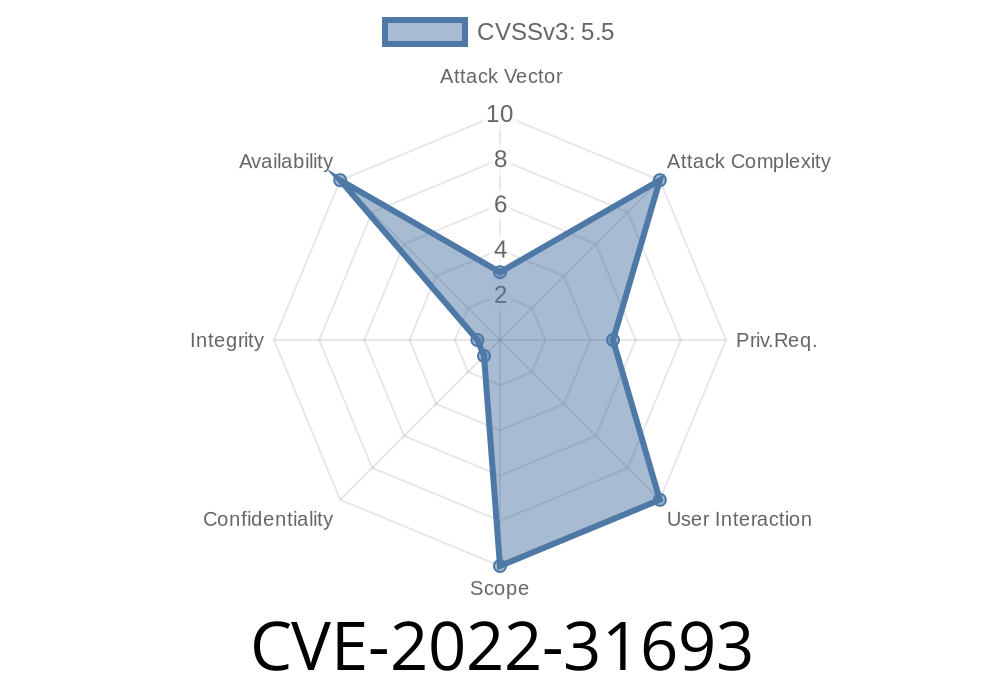If you’re running Windows virtual machines on a VMware-based setup, you probably rely on VMware Tools for smooth operations and enhanced performance. But did you know some older versions of VMware Tools contain a critical vulnerability that could let a regular user crash your Windows VM?
This long-form post takes you through CVE-2022-31693, explains the risk in plain English, gives technical context, shares links to official resources, and illustrates how a malicious user might exploit the flaw using pseudocode.
All 10.x.y
This vulnerability is inside the VM3DMP driver, which is responsible for 3D graphics integration between the virtual machine and the host system. A local, unprivileged user inside a Windows guest can purposely trigger a crash (known as a PANIC) in this driver, making the whole Windows VM unusable — this is called a *Denial-of-Service (DoS) condition*.
Importantly, the flaw does NOT let an attacker escape the VM or gain higher privileges, but it can be damaging for anyone relying on stability inside the guest OS.
Who Is at Risk?
Any organization or user running updated VMware Tools is safe. However, if you’re using an old version (see versions above) and have untrusted users or processes running inside your Windows guests, someone could exploit this bug to crash your VM on demand.
How Does the Flaw Work?
The vulnerable component is the VM3DMP.sys kernel driver, which comes with VMware Tools and assists Windows VMs with 3D graphics operations.
A faulty input sent to this driver — using regular Windows APIs — can cause it to hit an unexpected error (kernel assertion/panic), leading to a system crash (*Blue Screen of Death* in the guest OS).
The specific exploit involves sending malformed or specially crafted IOCTL (device control) requests to the VM3DMP driver, which fails to validate certain structures. This triggers a panic, halting the VM instantly.
Exploiting CVE-2022-31693 (POC)
Because the attacker only needs local user rights, this can be exploited just by running a PowerShell script, a small C program, or even a purpose-built exploit tool.
Here’s a simplified pseudocode showing the core steps
// This is a conceptual illustration, not a real exploit
HANDLE hDriver = CreateFile(
"\\\\.\\VM3DMP", // Name of the driver device
GENERIC_READ | GENERIC_WRITE,
, NULL, OPEN_EXISTING, , NULL);
if (hDriver == INVALID_HANDLE_VALUE) {
printf("Could not open VM3DMP driver.\n");
return 1;
}
// Craft a malformed input buffer
char exploitBuffer[64] = { /* special values to trigger the bug */ x41, x42, ... };
DWORD bytesReturned;
// Send IOCTL that triggers the bug
BOOL result = DeviceIoControl(
hDriver,
VULNERABLE_IOCTL_CODE, // The special IOCTL code that goes to the vulnerable code path
exploitBuffer,
sizeof(exploitBuffer),
NULL, ,
&bytesReturned,
NULL);
if (!result) {
printf("DeviceIoControl failed\n");
} else {
printf("Sent exploit!\n");
}
// VM will likely crash if vulnerable
CloseHandle(hDriver);
For safety, we don't share real trigger values or live payloads, but this shows a plausible pattern.
Action: Attacker runs a program (script or executable) that sends malicious data to VM3DMP.sys.
- Result: The VM’s Windows guest OS crashes, displays a BSOD (Blue Screen of Death), and restarts or remains halted.
This can be used repeatedly to disrupt services, force downtime, or impact multi-user/multi-tenant environments.
Get Patched:
VMware fixed this vulnerability in VMware Tools 12.1.5.
Update VMware Tools ASAP on all Windows guests.
Link: VMware Security Advisory VMSA-2022-0025
Restrict Local Access:
As a temporary step, restrict access to Windows VMs so only trusted users can log in or run programs.
Monitor for Exploitation:
Check for unexpected guest reboots, bluescreens mentioning VM3DMP.sys, or logs indicating unexpected device IOCTL calls.
Official VMware Advisory:
NIST NVD Summary:
VMware Tools Release Notes:
VMware Tools 12.1.5 Release Notes
Bottom Line
CVE-2022-31693 is a powerful denial-of-service bug in the heart of VMware's graphics driver stack for Windows guests. If an attacker can log in or execute code inside your Windows VM with outdated VMware Tools, you risk unplanned downtime.
Upgrade VMware Tools on every Windows guest to version 12.1.5 or newer, and stay alert for further advisories related to virtual hardware drivers. For admins: Always keep VMware Tools up-to-date, and monitor your guest systems for driver-related crashes.
Timeline
Published on: 06/07/2023 14:15:00 UTC
Last modified on: 06/20/2023 18:13:00 UTC