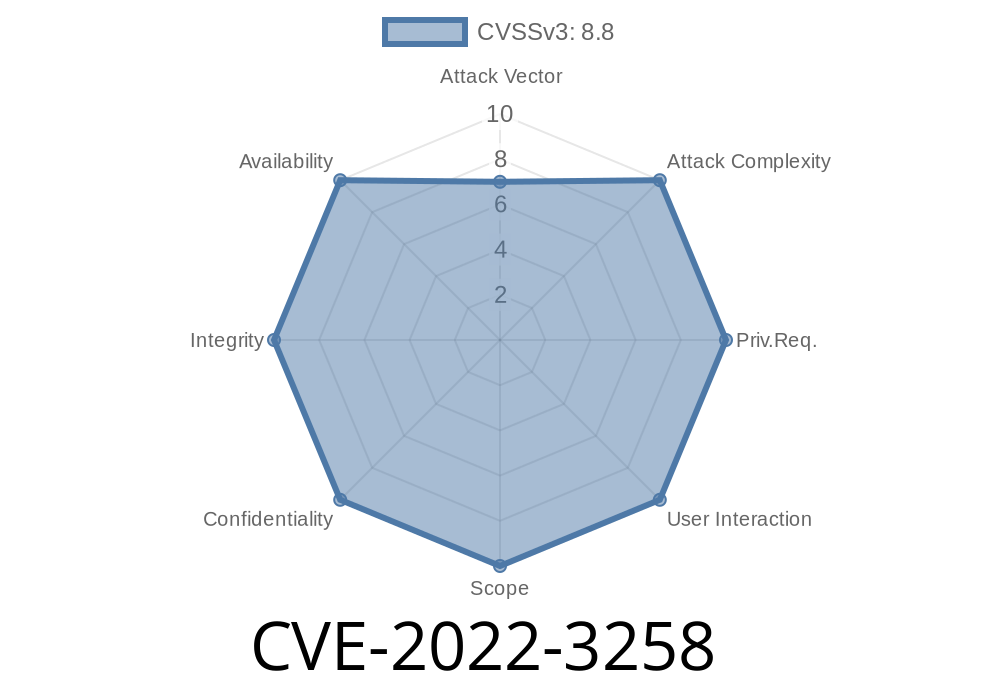CVE-2022-3258 is a security vulnerability discovered in HYPR Workforce Access for Windows, a widely used solution for passwordless authentication in enterprise environments. This flaw was publicly disclosed in 2022 (see MITRE report), and it’s surprisingly easy to miss, yet dangerous if left unpatched.
In this article, we’ll break down what this bug is, how it can be exploited, see some simple code that demonstrates the issue, and what you should do to keep your systems protected.
What Is CVE-2022-3258?
CVE-2022-3258 is an Incorrect Permission Assignment for Critical Resource vulnerability. In layman’s terms, this means HYPR Workforce Access software gave the wrong users (basically, everyone with access to the system) improper permissions to sensitive files or system resources.
This issue affects HYPR Workforce Access for Windows, before version 7.2..
If unpatched, attackers can leverage that mistake to impersonate users during the authentication process—abusing the passwordless approach rather than bypassing it.
How Does It Happen?
When HYPR installs its authentication service, it creates a folder and writes several files that hold sensitive authentication data and configuration. Due to misconfigured permissions, standard (non-privileged) users can write or replace files inside this folder.
In security speak: The folder or files required SYSTEM or administrator-level access, but regular users got write access by mistake.
What’s the Risk?
An attacker with regular access could replace critical files or plant malicious data. In practical terms, they could:
Potentially execute code in the context of privileged authentication operations
Such abuse could allow lateral movement, privilege escalation, or simply let attackers authenticate as someone else.
Simulating the Exploit: A Simple Demo
To get technical, here’s a simulation of what could happen on a vulnerable system.
(NOTE: This is only for learning. Do not try on production systems!)
Suppose HYPR creates a directory at C:\ProgramData\HYPR\ and stores authentication config as config.json. Because permissions weren't tightened, anyone can change that file.
Let's check the permissions and try to overwrite the config as a standard user.
# Check directory permissions
icacls "C:\ProgramData\HYPR"
# Output will (incorrectly) show BUILTIN\Users:(OI)(CI)(M) or similar
# Simulate malicious overwrite
echo "{ \"auth\":\"evil_token\" }" > "C:\ProgramData\HYPR\config.json"
What happened?
If you’re able to write to the file as a normal user, that’s confirmation of the vulnerability. Attackers could then impersonate valid users or manipulate authentication flows on the endpoint.
How Was It Found and Reported?
This bug was first recognized by researchers who noticed that standard Windows access controls weren’t correctly set on HYPR’s authentication files. The issues were then analyzed and responsibly disclosed.
Official reference & original advisory:
- MITRE CVE-2022-3258
- HYPR Release Notes (2022)
- NIST NVD record
Remediation: How Do You Fix CVE-2022-3258?
HYPR fixed this in version 7.2..
Here’s a quick PowerShell snippet to fix permissions
icacls "C:\ProgramData\HYPR" /inheritance:r
icacls "C:\ProgramData\HYPR" /grant:r "SYSTEM:(OI)(CI)F" "Administrators:(OI)(CI)F"
icacls "C:\ProgramData\HYPR" /remove "Users" "Authenticated Users" "Everyone"
Summary
CVE-2022-3258 is a classic case of dangerous but avoidable permission mistakes. In the race to deploy cool new passwordless tech, HYPR accidentally left a door open for attackers to abuse authentication. If your organization uses HYPR Workforce Access for Windows, you should:
Monitor for suspicious changes to HYPR’s config or authentication files
This is a good reminder: even advanced authentication tools can be rendered insecure by something as basic as file permissions.
More Reading
- HYPR Security Advisories
- What Is Incorrect Permission Assignment? (OWASP)
Timeline
Published on: 11/03/2022 19:15:00 UTC
Last modified on: 11/04/2022 17:40:00 UTC