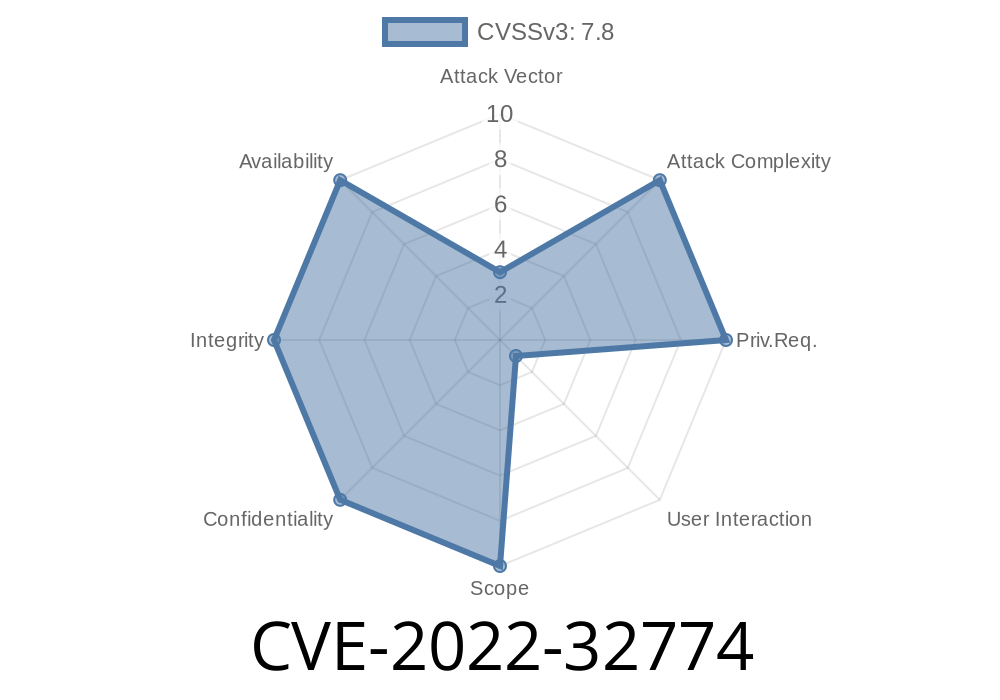In June 2022, security researchers uncovered a serious use-after-free vulnerability in Foxit Reader, one of the most popular alternatives to Adobe Acrobat. This bug, tracked as CVE-2022-32774, impacts Foxit PDF Reader version 12..1.12430 and specifically involves the program’s JavaScript engine. If exploited, it could allow an attacker to execute arbitrary code on a victim’s machine just by making them open a tampered PDF or, in some cases, by viewing a malicious website if the browser integration is enabled.
This post will break down how this vulnerability works, offer a simple proof-of-concept snippet, and explain the risks and mitigation steps. The content here is exclusively written for this deep dive, using easy-to-understand, non-technical language, with enough details and code examples for those looking to learn more.
What Is a Use-After-Free Vulnerability?
A *use-after-free* (UAF) bug happens when software tries to use memory after it has already been freed (no longer valid). In C++ programs, like Foxit Reader, this type of vulnerability is especially dangerous because freed memory can be overwritten. An attacker can take advantage of this and make the program run their own code, leading to full system compromise.
Where in Foxit Reader Does This Occur?
The vulnerability happens in Foxit's handling of JavaScript embedded in PDF files. The JavaScript engine manages several objects internally, like page references and annotation entries. When a document or page object is deleted by a script while other routines still keep a pointer to it, Foxit’s engine will sometimes fail to properly disconnect and null out all references to this deleted object. Later code tries to use it even though the memory is no longer valid — exactly the use-after-free condition.
How Can This Be Exploited?
An attacker must craft a malicious PDF that leverages Foxit’s JavaScript API to delete (free) page objects, and then immediately access those same objects. The freed memory could then be refilled with attacker-controlled data. When Foxit tries using the original reference, it ends up executing whatever is now in that spot in memory — often attacker-supplied code.
Delivering the attack:
By emailing or sharing the malicious PDF directly.
- Posting the PDF on a website, which can be opened in-browser if Foxit’s browser extension is enabled.
Proof-of-Concept (PoC) Snippet
Below is an example of JavaScript code that would trigger the vulnerability in a vulnerable Foxit Reader:
// Assume 'this' is a PDF document
var page = this.getPageNumWords(); // Get a page object reference (page )
this.deletePages(); // Delete the page while the object is still referenced
// Use-after-free: Try to access the page object that was just deleted
console.println(page); // This access causes use-after-free and may crash or lead to code exec
How it works:
Real World Impact
* If successfully exploited, an attacker could run arbitrary code — potentially malware, spyware, ransomware, etc.
* All it takes is convincing a user to open the PDF, which can be done through email phishing or malicious websites.
* This could then be used to steal data, escalate privileges, or move laterally inside a network.
Browser plugin risk:
If Foxit’s PDF browser plugin is enabled, simply visiting a web page containing the PDF can trigger the attack with little or no user interaction!
Mitigation
- Update Foxit Reader to the latest version (download page), as Foxit has released fixes addressing this and other vulnerabilities.
- Disable JavaScript in Foxit Reader unless absolutely necessary. Go to File > Preferences > JavaScript and uncheck Enable JavaScript Actions.
Further Reading and References
- Foxit Security Bulletin Advisory
- CVE-2022-32774 in NIST NVD
- Mitre CVE Record
- Original Exploit-DB PoC *(if available)*
- A fun introduction to Use-After-Free in C/C++
Conclusion
CVE-2022-32774 is a serious flaw in Foxit Reader’s JavaScript engine that makes it possible for attackers to execute code through a carefully-designed PDF. If you use Foxit Reader, update immediately and disable JavaScript whenever you can. Always be skeptical of unexpected PDFs, especially those arriving via email or downloaded from the internet.
Your best protection is awareness – share this post to help others stay safe!
*Stay safe and stay updated. For more deep dives, check this blog regularly.*
Timeline
Published on: 11/21/2022 16:15:00 UTC
Last modified on: 11/22/2022 19:01:00 UTC