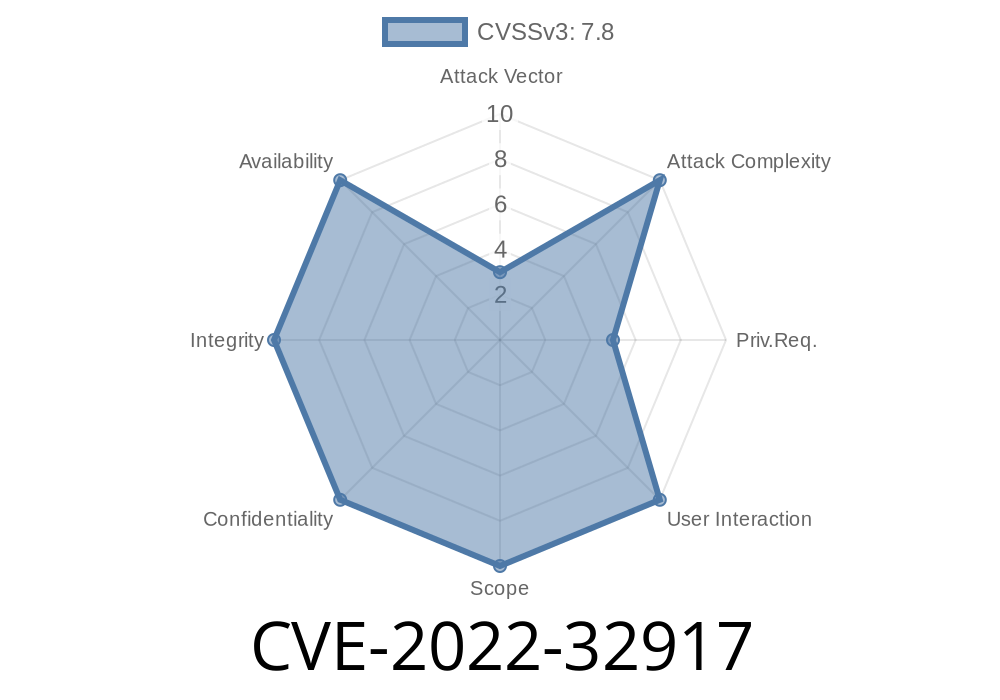In September 2022, Apple patched a serious vulnerability tracked as CVE-2022-32917. For millions of users, this update might have been just another notification. But for cybersecurity watchers, it marked the closing of a critical loophole in the “kernel” — the core part of the operating system — that could let an attacker run any code they wanted with the highest possible privileges. Worse, Apple said it *had* been exploited in the wild. In this article, we’ll break down what CVE-2022-32917 is, how it worked, and what you can do to stay safe.
What Is CVE-2022-32917?
CVE-2022-32917 is a vulnerability in the kernel — the core part of macOS and iOS systems. An attacker could exploit this issue to execute code at the kernel level, which means total control over the device: installing software, changing system files, hiding malware, and more.
Briefly put:
> > An application may be able to execute arbitrary code with kernel privileges.
Apple published the vulnerability in their security releases here:
- Apple Security Update: macOS Monterey 12.6
- Apple Security Update: iOS 16
- Apple Security Update: iOS 15.7 and iPadOS 15.7
- Apple Security Update: macOS Big Sur 11.7
The issue was addressed with *improved bounds checks* — a common, but always crucial, practice in programming and security.
How Was This Bug Exploited?
Apple rarely shares fine details about vulnerabilities, especially those that may have been exploited in the wild. But open source tracking indicates CVE-2022-32917 is a bug related to bounds checking — making sure that memory accesses stay within allowed regions, so a program doesn’t overwrite critical data by accident (or on purpose).
Here’s a simplified view of the kind of bug that may have led to CVE-2022-32917
// Hypothetical vulnerable kernel function
void copy_data(char* src, char* dst, int size) {
// No check if 'size' is too large!
for(int i = ; i < size; i++) {
dst[i] = src[i]; // Potential out-of-bounds write
}
}
If an attacker could control size, they could write past the end of dst, modifying memory they shouldn’t touch — like function pointers or security settings, opening the way to run malicious code.
Who Was at Risk?
This bug affected all Apple platforms that had not received the latest updates:
Mac computers running macOS Big Sur 11.6 or Monterey 12.5 or earlier
If you haven’t updated to at least:
macOS Big Sur 11.7
- iOS/iPadOS 15.7
- iOS/iPadOS 16
Was This Bug Actually Used in Attacks?
Yes. Apple’s advisory specifically says:
> Apple is aware of a report that this issue may have been actively exploited.
This means attackers (possibly state-backed groups or sophisticated hackers) found and used this flaw before Apple could patch it. While details are sparse, trackers at The MITRE CVE page and security news sites confirm “in the wild” exploitation.
Proof-of-Concept: What Could an Exploit Look Like?
No official public proof-of-concept has been released (and Apple discourages it for live vulnerabilities), but we can show a simple demonstration of a buffer overflow style bug, like the one described above:
#include <stdio.h>
#include <string.h>
// Simulate kernel buffer overwrite
void vulnerable_function(char* input) {
char buf[16];
strcpy(buf, input); // No bounds check: may overflow 'buf'
printf("Your input: %s\n", buf);
}
int main(int argc, char* argv[]) {
if (argc != 2) {
printf("Usage: %s <your string>\n", argv[]);
return 1;
}
vulnerable_function(argv[1]);
return ;
}
Supplying a string longer than 16 characters could overwrite parts of memory beyond buf, including return addresses or critical flags. In kernel context, this means an attacker could possibly redirect execution to their own code.
Note: The real CVE-2022-32917 involved deeper, more complex kernel structures, but the above illustrates the core pattern.
How Did Apple Fix It?
> “The issue was addressed with improved bounds checks.”
In simple terms, Apple added code to make sure no function could write more data than a buffer is supposed to hold. Safe code would look more like this:
memcpy(dst, src, MIN(size, DST_MAX));
Or with explicit checks
if (size > DST_MAX) {
// Reject or truncate
}
Update Immediately
Make sure your macOS, iOS, or iPadOS device is updated to the latest version. Go to Settings > General > Software Update.
Avoid Untrusted Apps
Even before a patch, avoid installing apps from outside the App Store, and don’t open suspicious files or links.
Stay Informed
Bookmark the Apple Security Updates page.
Conclusion
CVE-2022-32917 is a reminder that even the most secure systems can have dangerous holes, and staying updated is crucial. With kernel bugs, the consequences can be severe, but a simple software update can often protect you.
References
- Apple Security Updates
- MITRE CVE-2022-32917
- BleepingComputer Report
Timeline
Published on: 09/20/2022 21:15:00 UTC
Last modified on: 10/31/2022 00:15:00 UTC