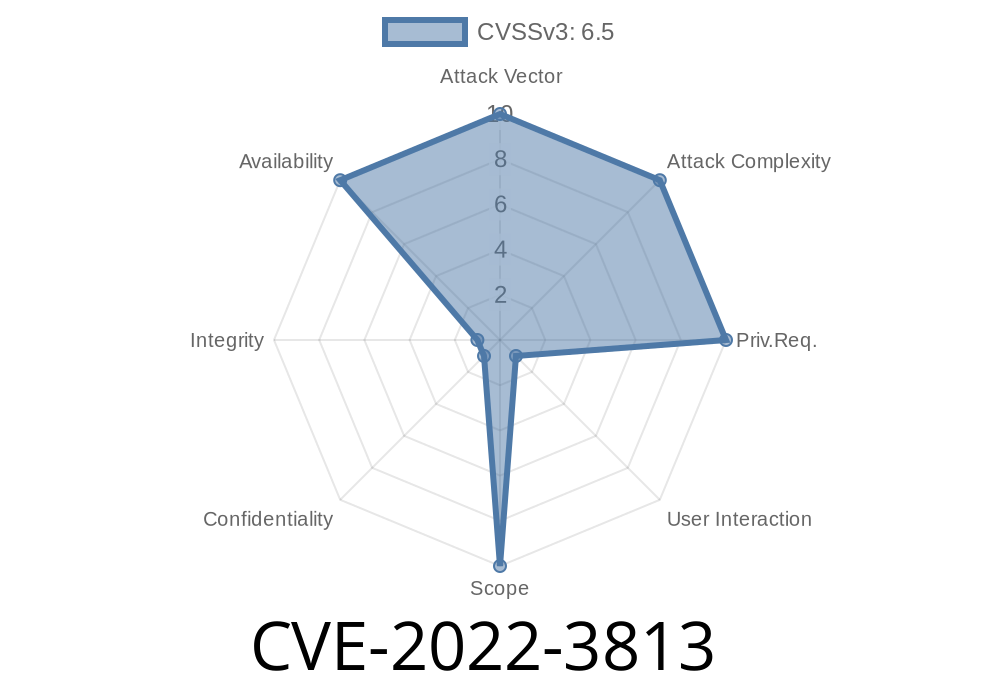In 2022, a problematic vulnerability was discovered in Bento4—a widely used open-source toolset for processing MP4 multimedia files. Marked with the identifier CVE-2022-3813 (also referenced as VDB-212679), this vulnerability turns a common programming mistake—a memory leak—into something far more serious, especially when triggered remotely. In this post, we'll break down what the bug actually is, how it can be exploited, and why it deserves your attention if you're using Bento4 or similar software.
What Is Bento4 and Why Does It Matter?
Bento4 is a C++ library and command-line toolset for reading, writing, and processing MP4 files. It's used by researchers, developers, and production applications for everything from video streaming to analyzing file metadata.
One of Bento4's tools is mp4edit—a command-line tool for modifying MP4 files. In 2022, security researchers identified that mp4edit held a memory leak bug that could be leveraged via specially-crafted files.
What Is a Memory Leak, and Why Should You Care?
A memory leak is a bug where a program fails to release memory it no longer needs. In the best case, this wastes RAM until the program closes. In the worst case—like when processing files in batch or on a server—repeated leaks can cause the service or the whole system to crash, leading to denial of service (DoS).
How the Memory Leak Happens in mp4edit
mp4edit processes complex data from MP4 files. If an attacker crafts a malformed MP4 chunk, the code can enter an error condition without cleaning up memory that was previously allocated.
Code Snippet Illustrating the Problem
Let’s look at a simplified version similar to what may be happening inside mp4edit (Note: For illustrative purposes—for the actual vulnerable code, see here or the official advisory):
// Simplified vulnerable code
void ProcessMp4Atom(Mp4File* file) {
void* data = malloc(DATA_SIZE);
if (!data) return; // proper check
if (!IsValidData(data)) {
// oops! forgot to free
return; // memory leak here!
}
// ... process data ...
free(data);
}
If IsValidData(data) returns false, data is never freed, causing a memory leak.
Create a crafted MP4 file that triggers the memory leak.
2. Automate the attack by uploading or feeding many such files into a system using mp4edit in batch mode (such as a video processing backend or CI/CD pipeline).
3. Accumulate leaked memory until the application, or even the entire system, runs out of RAM and crashes, resulting in denial of service (DoS).
This is especially dangerous if mp4edit is used as part of an automated processing workflow that processes untrusted files.
Here’s a shell one-liner to simulate exhaustion by feeding multiple malformed files
for i in {1..10000}; do
./mp4edit malformed_$i.mp4 output_$i.mp4
done
If each run leaks 1MB of RAM, after 10,000 files, it could easily bring down a memory-limited host.
Who Is at Risk?
Anyone running Bento4 mp4edit on user-supplied MP4 files, especially in environments where files can be submitted remotely (such as cloud services, CI systems, or production video pipelines), could be vulnerable.
Mitigation & Recommendations
- Update Bento4: If a patch is available, update to the latest version from Bento4’s GitHub.
Limit Untrusted Files: Don’t process files from unknown or untrusted sources.
- Monitor Memory Usage: If you suspect exposure, monitor memory consumption and restart services when needed.
References
- Official CVE Entry at VulDB: CVE-2022-3813
- Bento4 GitHub Repository
- Original Vulnerability Disclosure Thread
Conclusion
Though memory leaks may sound less scary than remote code execution, CVE-2022-3813 shows how a simple bug, when combined with network access and automation, can be turned into a potent denial-of-service weapon. If you rely on Bento4 or process video files in automated workflows, make sure you're patched and prepared!
*This post is a unique, plain-language explanation of CVE-2022-3813. Always verify against official advisories and keep your dependencies updated!*
Timeline
Published on: 11/01/2022 22:15:00 UTC
Last modified on: 11/02/2022 19:00:00 UTC