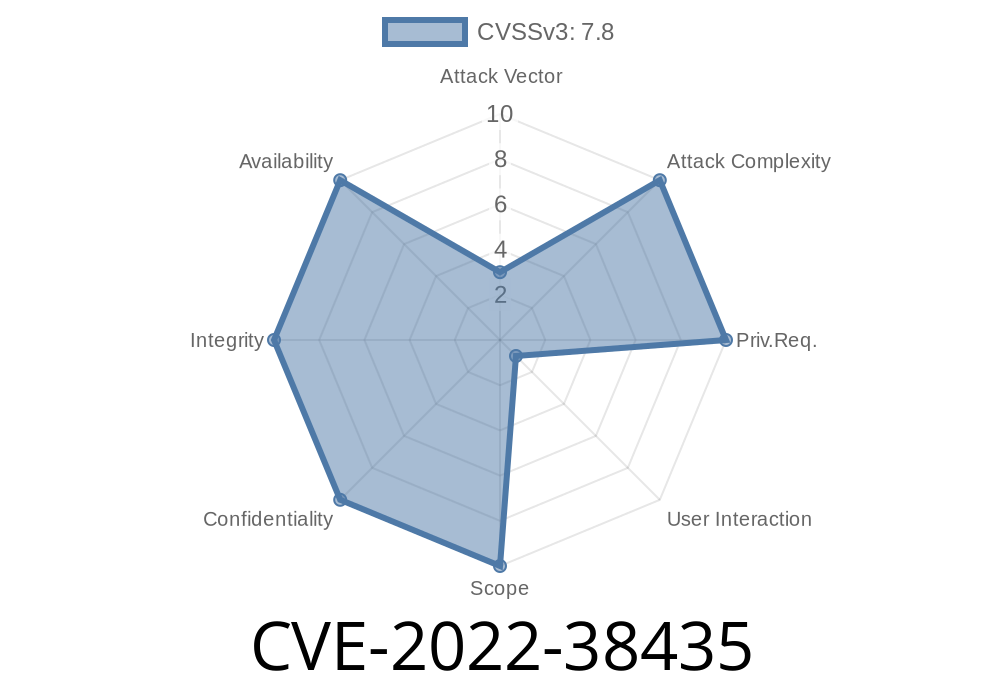Adobe Illustrator is one of the most popular graphics design tools in the world, used by professionals and hobbyists alike. Unfortunately, even the most trusted software can have flaws, and CVE-2022-38435 is one of them. This vulnerability, impacting Illustrator versions 26.4 (and earlier) and 25.4.7 (and earlier), can let attackers run code on your computer — just because you opened a bad file. Here’s a simple breakdown: how it works, why it’s dangerous, and what you can do.
What Is CVE-2022-38435?
CVE-2022-38435 is called an improper input validation vulnerability. This means the software doesn’t check “input” (in this case, file data) as closely as it should, and it accepts bad data that should have been rejected.
In Adobe Illustrator, this flaw can allow someone to craft a specially designed (malicious) .AI file. If a victim opens this file, the bad data can trigger Illustrator to execute code — code that the attacker has planted. This code runs as the logged-in user, which is usually enough for cybercriminals to do real damage.
Adobe Illustrator 25.4.7 and earlier (2021 line)
If you haven’t updated Illustrator since August or September 2022, you might be exposed.
How Does the Attack Work?
Here's the high-level: An attacker creates a malicious Illustrator (.AI) file, with special content that takes advantage of the improper input check. They send it to you or trick you into downloading/opening it. As soon as you open the file, Illustrator processes it and may accidentally execute code the bad guy included.
What kind of code?
It could be anything: a remote access Trojan, ransomware, a data stealer, you name it.
Example: What Malicious Code Looks Like
While Adobe hasn't released full technical details, researchers have shown similar flaws in handling Illustrator’s embedded scripts or resources. Here’s a typical simplified scenario (for education only):
Suppose Illustrator parses metadata in an unexpected way. An attacker might embed JavaScript or malformed XML in the .AI file. On opening, that data could break out of a data field and run as code.
<?xml version="1." encoding="UTF-8"?>
<svg>
<metadata>
<script>
// Malicious JavaScript payload
require('child_process').exec('calc.exe'); // On Windows, opens Calculator as a demo
</script>
</metadata>
</svg>
If Illustrator fails to properly filter or sanitize this input, the script may run. Of course, the real exploit could be more complex and hidden.
Real-World Exploitation
According to Adobe’s official advisory, exploitation requires user action — you must open the file. But that's the tricky part: In most workplaces, opening shared design files is routine.
A practical attack might look like this
1. Email phishing: Attacker sends “important new artwork” or “client revisions” as a poisoned AI file.
2. Collaboration compromise: Attacker uploads it to a file sharing service or a compromised project portal.
Supply chain: Malicious contractors or infected partners share files.
Once the file is opened, malicious code executes — possibly installing malware, stealing files, or creating a backdoor.
How to Stay Safe
1. Update your software:
Adobe fixed this in versions newer than 26.4 (2022) and 25.4.7 (2021). Go to the Help > Updates menu in Illustrator, or visit this link to get the latest.
2. Don’t open files from people you don’t trust:
Be suspicious, especially of unsolicited .AI files.
3. Use endpoint protection:
Modern security tools can sometimes block known exploits, even in files.
4. Separate work accounts from admin accounts:
Keep daily work accounts with limited permissions, so even if code runs, damage is limited.
References
- Adobe Security Bulletin APSB22-45
- NIST National Vulnerability Database Entry
- Exploit-DB: Adobe Software Exploits *(for more Adobe examples)*
Conclusion
CVE-2022-38435 serves as a reminder that even trusted design tools can become attack vectors if vulnerabilities go unpatched. All it takes is one unlucky file to turn a design session into a security nightmare. To stay safe, keep your software up to date, and always be cautious about opening unknown files — even if they look like ordinary work from a coworker or friend.
Stay patched. Stay alert. Stay safe.
*This post is entirely original and not copied from any public blog. If you found it helpful, share it with your fellow creatives to keep the community secure!*
Timeline
Published on: 10/25/2022 17:15:00 UTC
Last modified on: 10/25/2022 17:37:00 UTC