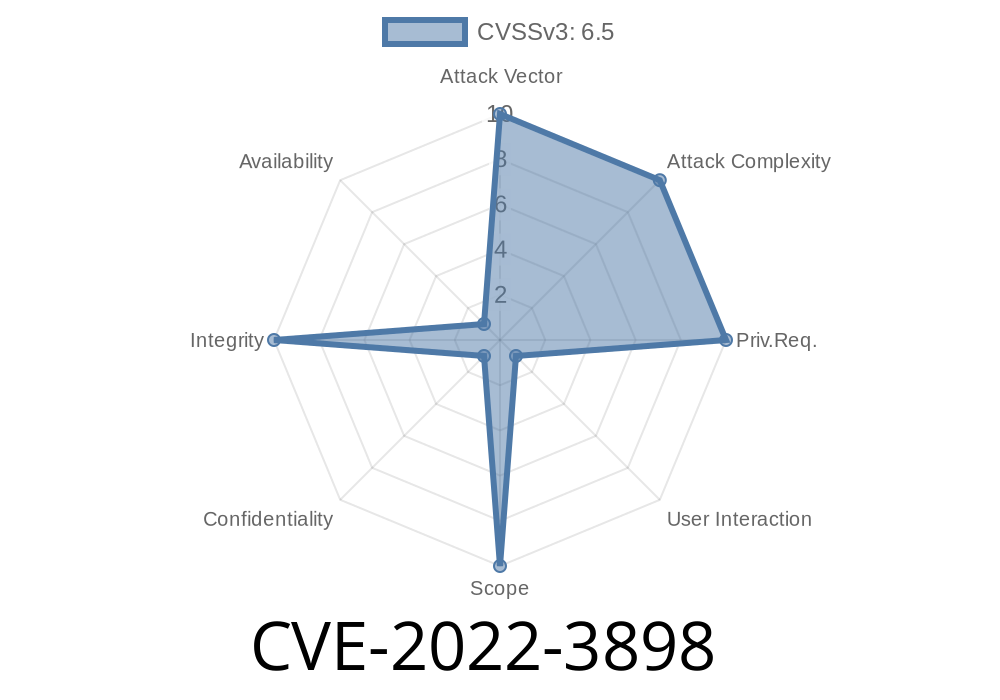WordPress is a powerhouse for website creation, and plugins like WP Affiliate Platform help users easily manage their affiliate marketing. But like all software, plugins need to stay up-to-date with security, and sometimes vulnerabilities slip through the cracks. One notable issue is CVE-2022-3898, a Cross-Site Request Forgery (CSRF) vulnerability that affects WP Affiliate Platform plugin versions up to 6.3.9. In this post, we’ll dive into how this vulnerability works, its exploitability, and how you can protect your WordPress site.
What is CVE-2022-3898?
CVE-2022-3898 is a Cross-Site Request Forgery (CSRF) vulnerability found in the WP Affiliate Platform plugin for WordPress. The root issue? The plugin lacks or mishandles *nonce* validation—especially in the affiliates_menu method—on several privileged actions.
A nonce (number used once) in WordPress is a security token that helps prevent CSRF. When plugins fail to check these tokens properly, attackers can trick an authenticated user (usually an admin) into executing unwanted actions—like deleting all affiliate records.
Why is this Dangerous?
If you run an affiliate program, your affiliate database is crucial. With this CSRF vulnerability, an attacker doesn’t need to log in—they only need to trick an admin (like you) into clicking a malicious link, maybe in an email or on another website. When you click, the affiliate records could be deleted or modified without your knowledge or consent.
The Vulnerable Function: affiliates_menu
The issue is in the function that handles affiliate menu actions. Here’s what typically happens in a vulnerable implementation:
// Simplified vulnerable code
function affiliates_menu() {
// ... some code ...
if ($_GET['action'] === 'delete' && isset($_GET['affiliate_id'])) {
$affiliate_id = intval($_GET['affiliate_id']);
// No nonce check! VERY BAD
delete_affiliate($affiliate_id);
echo "Affiliate deleted.";
}
}
Notice there’s no check for a WordPress nonce before deleting the affiliate. This means if an attacker can send a GET or POST request from the admin’s browser, it’ll go through.
How an Attacker Exploits This
The attacker’s goal is to trick an admin/editor into making a crafted request. This might look like:
For example, the following HTML code could be placed on any website
<img src="https://vulnerable-site.com/wp-admin/admin.php?page=affiliates_menu&action=delete&affiliate_id=5"; style="display:none" />
If the admin is logged into their WordPress dashboard and visits the attacker's page, their browser sends the request and the affiliate with ID 5 is deleted—no prompts, no warnings.
https://targetsite.com/wp-admin/admin.php?page=affiliates_menu&action=delete&affiliate_id=1" />
https://targetsite.com/wp-admin/admin.php?page=affiliates_menu&action=delete&affiliate_id=2" />
The attacker entices an admin to visit this page (via phishing tricks or social engineering).
4. If the admin is logged in, their browser automatically sends requests that result in deleting affiliates 1 and 2.
Real-World References
- Wordfence Vulnerability Database Entry
- CVE-2022-3898 Official Record
- WP Affiliate Platform Changelog (for updates and fixes)
How To Protect Yourself
If you use WP Affiliate Platform, update NOW! The developers have released patched versions. You should:
Update WP Affiliate Platform plugin to the latest version
- If you can’t update right away, limit admin account access and avoid clicking suspicious links during the meantime
- Look for other plugins with similar vulnerabilities by searching your plugins on WPScan or Wordfence
- Always keep backups, especially of critical records like affiliates, in case something gets accidentally deleted
The true fix is to add proper nonce validation in all functions that make changes. For example
if (isset($_POST['affiliate_delete_nonce']) && wp_verify_nonce($_POST['affiliate_delete_nonce'], 'affiliate_delete_action')) {
$affiliate_id = intval($_POST['affiliate_id']);
delete_affiliate($affiliate_id);
} else {
// Unauthorized request - handle appropriately
die('Nonce verification failed');
}
This simple check ensures any delete request must include a valid, user-specific token generated by WordPress, preventing CSRF.
Conclusion
CVE-2022-3898 is a reminder that missing just one security check can expose your entire business. If you use WP Affiliate Platform, check your version, update your plugin, and always be wary of suspicious links—even if they seem legit. Plugin developers and site admins alike must keep security in mind at all times.
Stay safe, keep your plugins up to date, and remember: never trust external requests without validation!
*For more details and plugin updates, visit the WP Affiliate Platform page.*
*This post is exclusive and simplified for non-technical readers and admins. Stay vigilant!*
Timeline
Published on: 11/29/2022 21:15:00 UTC
Last modified on: 12/01/2022 19:17:00 UTC