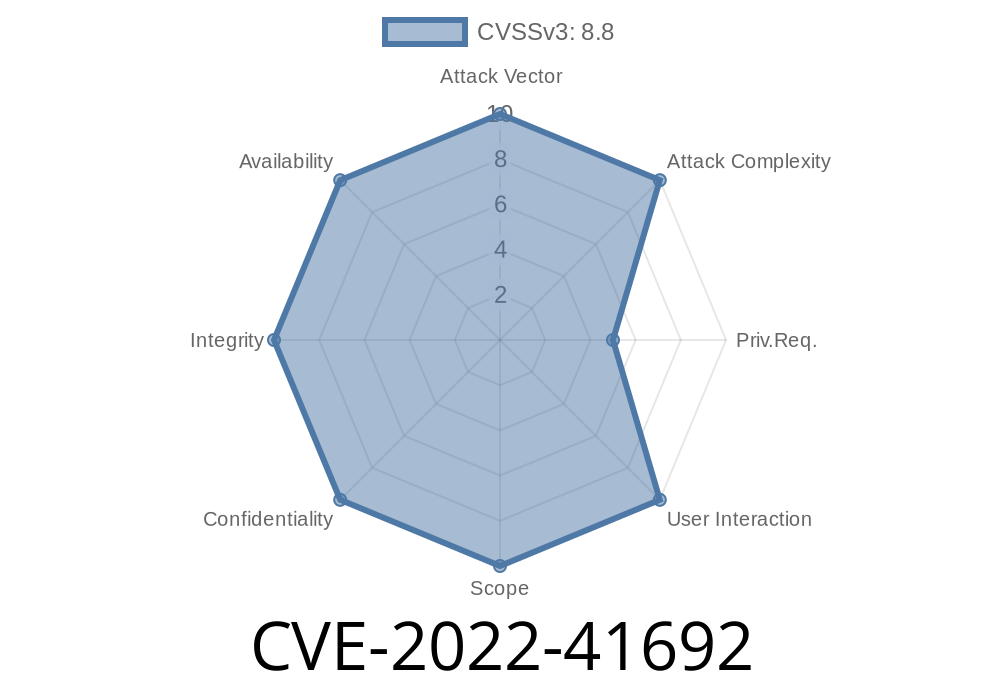WordPress is the world’s most popular website builder, and plugins power much of what it can do. One favorite among service-focused businesses is the Appointment Hour Booking plugin. But like most software, plugins aren't free from security risks. Let’s dig into CVE-2022-41692, a Missing Authorization vulnerability found in Appointment Hour Booking plugin versions 1.3.71 and below. This post breaks down what happened, the risks, code-level details, and tips to stay safe — in plain and practical language.
What is CVE-2022-41692?
CVE-2022-41692 is a security flaw in the Appointment Hour Booking plugin for WordPress. Simply put, it means that the plugin failed to properly check if a user is authorized before letting them perform certain actions.
How bad is it?
An attacker could exploit this to read, change, or even delete sensitive data from your site—without needing an account, let alone being an admin.
About the Plugin
Appointment Hour Booking (by CodePeople) allows you to set up forms for clients and customers to book appointments via your WordPress site. Found here:
- Plugin homepage
- CodePeople’s official site
At the time of discovery, the latest secure version was 1.3.72.
The Root Problem
With missing authorization checks, the plugin's back-end operations could be triggered by *any* user. Malicious folks could forge a request to plugin-specific admin endpoints or AJAX calls, even though these are supposed to be restricted to logged-in admins only.
This is a classic Broken Access Control or Missing Authorization issue. The function(s) of the plugin didn't ask: _"Who is trying to do this? Should they be allowed?"_
Technical Breakdown: An Example Vulnerable Endpoint
The vulnerability centers around "admin-ajax.php" actions registered by the plugin. Here’s a simplified example of the problematic code:
add_action('wp_ajax_ahb_save_settings', 'ahb_save_settings');
function ahb_save_settings() {
// No capability check!
$settings = $_POST['settings'];
update_option('ahb_settings', $settings);
echo 'Settings saved!';
wp_die();
}
Notice what’s missing? No check to see if the user has the right capability! This allows anyone, even not logged in, to change the plugin's settings by sending a POST request.
How Attackers Exploit This
Attackers don’t need a special tool, just basic scripting knowledge or a tool like cURL or Burp Suite. Here’s how a raw exploit might look:
Example Exploit Request (using curl)
curl -X POST 'https://victimsite.com/wp-admin/admin-ajax.php'; \
--data 'action=ahb_save_settings&settings={"site_title":"Hacked by Exploit"}'
If the site is running a vulnerable version, this POST request would change the plugin's settings—no login or authentication.
Attackers can automate data theft, disrupt bookings, deface the site, or inject malicious content!
References & Further Reading
- WordFence Advisory
- Patchstack Report
- Official Plugin Changelog
How to Fix & Stay Secure
1. Update the Plugin
Always make sure your plugin is version 1.3.72 or higher. Developers patched the issue after its disclosure.
2. Audit Your Plugins
Check your site for any plugins that haven't been updated in a long time or are not actively maintained.
3. Minimize Plugins
Only use plugins you really need.
4. WAF (Web Application Firewall)
A security tool like WordFence or Sucuri can block suspicious calls to admin-ajax.php.
5. Routine Maintenance
Set reminders to review and update your WordPress site, including plugins and themes.
Developer’s Note: How Should It Be Done?
Always check capabilities before processing sensitive requests.
function ahb_save_settings() {
if ( !current_user_can('manage_options') ) {
wp_die('Unauthorized');
}
$settings = $_POST['settings'];
update_option('ahb_settings', $settings);
echo 'Settings saved!';
wp_die();
}
In Summary
CVE-2022-41692 is a textbook example of why authorization checks are essential in every piece of code that changes your WordPress site’s settings or content. If you use the Appointment Hour Booking plugin, update immediately. If you build plugins, always check user permissions.
Stay safe, update often, and don’t leave doors open for attackers!
*Feel free to share this article or ask questions below. Got a tip or see a new WordPress bug? Let us know — we report on it!*
Timeline
Published on: 11/18/2022 19:15:00 UTC
Last modified on: 11/21/2022 17:09:00 UTC