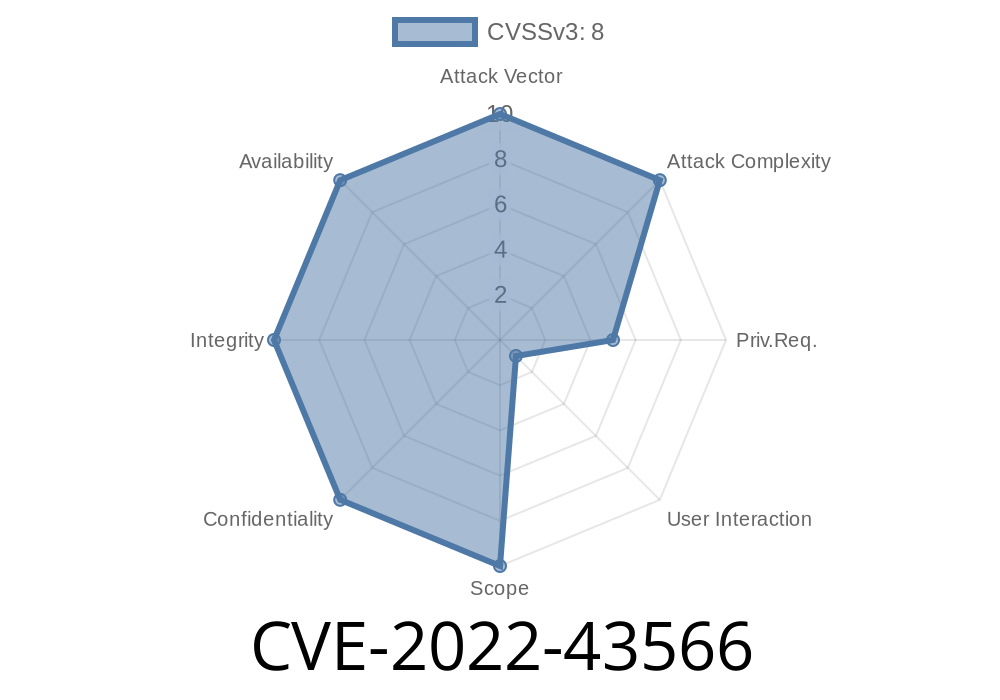Splunk is a giant in the log analysis and SIEM (Security Information and Event Management) world. Security teams rely on its powerful search and reporting features every day. But in late 2022, a serious security issue — CVE-2022-43566 — was found in Splunk Enterprise’s Analytics Workspace, putting sensitive data and systems at risk. This post will break down the vulnerability, show how it works with code snippets, and give resources for further reading.
What is CVE-2022-43566?
In Splunk Enterprise versions below 8.2.9, 8.1.12, and 9..2, an authenticated user can run powerful or "risky" commands using the permissions of a more privileged user. This lets them bypass the SPL (Search Processing Language) safeguards designed to prevent unsafe queries in the Analytics Workspace.
Key points
- Not a remote exploit: The attacker needs to phish a more privileged Splunk user, tricking them into clicking a malicious link or opening something in their browser.
How Does the Exploit Happen?
The flaw happens in how SPL safeguards are applied in the Analytics Workspace. Normally, risky commands (like | delete) are restricted, especially for users without the right permissions.
But in vulnerable versions, an attacker can craft a request that leverages a *session* of a more privileged user. If the victim is tricked into running this request—for example, by getting them to click a link—Splunk will execute the command as if the victim had run it themselves.
A higher-privileged Splunk user (the victim) is logged in.
3. The attacker tricks the victim into loading a malicious request (for example, a crafted URL or a page running malicious JavaScript) in their browser.
Sample Exploit (Code Snippet)
While there is no off-the-shelf "exploit", here’s a general Python pseudocode script showing how a crafted request *might* look when sent to a victim’s browser via phishing.
Suppose you want the victim to execute a risky Splunk search (e.g., | delete from index=_internal | where true):
import urllib.parse
# Risky search to bypass safeguards
splunk_query = '| delete from index=_internal | where true'
# Need to URL encode the query
query_encoded = urllib.parse.quote(splunk_query)
# Splunk Analytics Workspace endpoint (example; this might change per deployment)
target_url = f"https://splunk.example.com/en-US/app/analytics_workspace/search?query={query_encoded}";
print("Send this link to the victim or embed in a phishing email:")
print(target_url)
The attacker sends the link via an email to a privileged user.
- If the victim is currently logged in to Splunk in their browser, clicking the link runs the query under their session.
- Dangerous commands now run with the victim’s higher privileges—even if the attacker couldn’t run them themselves.
Exfiltrate sensitive insights
Remember: The exploit needs the *victim* to take an action — it’s not a “silent” remote code execution.
Splunk Enterprise 8.1.12
2. Educate Users
Train your Splunk admins and users not to click on suspicious links, especially if already logged into sensitive interfaces.
3. Restrict Network Access
Limit exposure of your Analytics Workspace to only trusted networks and users.
4. Monitor logs
Watch for unexpected or risky commands, especially those run by privileged users.
More Reading
- Splunk’s official advisory
- Splunk documentation for SPL Safeguards
- NVD entry for CVE-2022-43566
Summary
CVE-2022-43566 is a classic example of a “confused deputy” attack, where user permissions get mixed up due to poor session handling and phishing tricks. While it requires some social engineering, the impact can be severe if a Splunk admin falls for it.
If you run Splunk Enterprise below the fixed versions, update now—don’t wait. And as always, educate your users to be suspicious of unexpected links, even (especially!) inside your own organization.
*Author: AI Security Analyst
Date: 2024-06*
Timeline
Published on: 11/04/2022 23:15:00 UTC
Last modified on: 11/08/2022 13:49:00 UTC