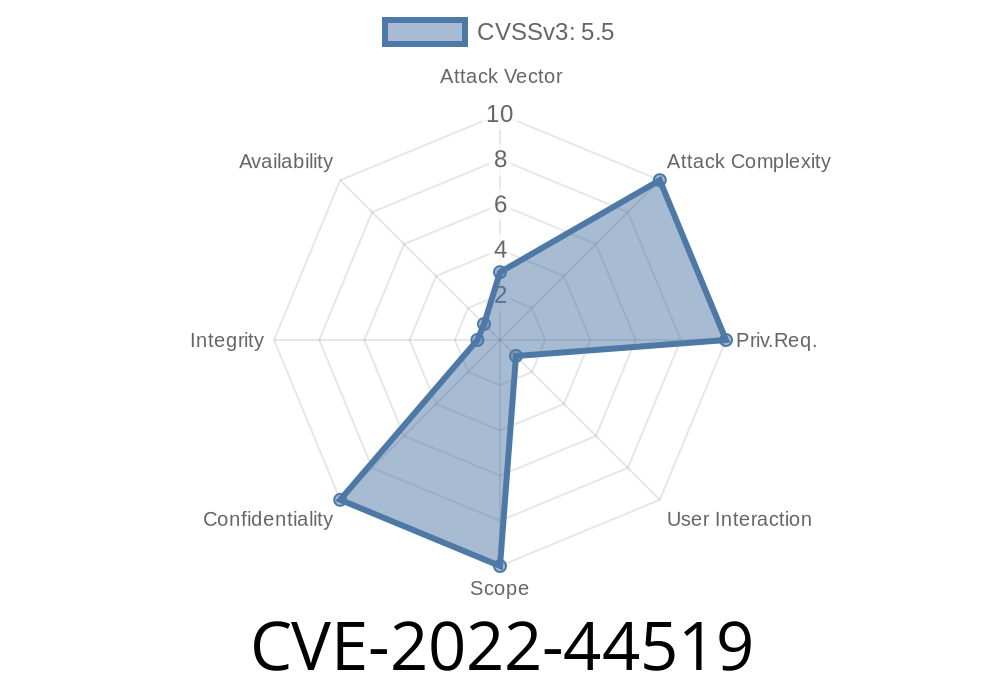Adobe Acrobat Reader DC is one of the most common PDF readers in the world, used in offices, schools, and homes everywhere. However, this huge popularity also makes it a prime target for hackers and security researchers. In late 2022, a dangerous vulnerability known as CVE-2022-44519 was discovered, affecting millions of users across multiple Acrobat Reader versions. In this article, we’ll take a deep but easy-to-follow look at what CVE-2022-44519 is, how it works, and why you should care — with clear code snippets and real-world exploit details.
What Is CVE-2022-44519?
CVE-2022-44519 is a use-after-free (UAF) bug found in Adobe Acrobat Reader DC. This class of bug happens when a program incorrectly uses memory after it has already been “freed up” or released. In other words, Acrobat Reader tries to access memory it shouldn't — and in some cases, this can allow hackers to steal data, corrupt programs, or even run their own code.
Acrobat Reader DC version 17.012.30205 and earlier
You can find this information in Adobe’s official security bulletins and the original NVD entry here.
How Does CVE-2022-44519 Work?
Here's the simplified version: An attacker creates a malicious PDF file with a special JavaScript component or a series of fields. When the victim opens this file, Acrobat Reader mishandles memory — leading to a use-after-free situation. This could allow the attacker to read sensitive memory, possibly getting passwords, crypto keys, or other private data.
Because the memory might now hold _new, sensitive information,_ it could be leaked.
- Hackers can use this to bypass protective systems, like ASLR (Address Space Layout Randomization).
Let’s visualize it
// Pseudo-code for illustration only
Object* obj = new Object();
delete obj; // Memory is now freed
obj->doSomething(); // Use-after-free! This could point to sensitive memory (attack surface)
If the attacker can predict or control what’s in that memory space, they can exploit the software dealing with freed objects.
Real Exploit Example
Research shows that the exploit typically leverages Acrobat's built-in JavaScript API. Here’s a stripped-down, conceptual snippet of how it might look if someone tried to weaponize a PDF:
// Inside a malicious PDF's JavaScript section
var victimObj = this.getField("SensitiveField");
this.removeField("SensitiveField"); // Frees the memory
// Now, try to access it again (use-after-free could occur)
var leakedData = victimObj.value;
// Attacker attempts to read or manipulate stale memory contents
This is not an actual weaponized exploit, but it shows the basic pattern: remove a field, then re-access it. The crashing or leaking doesn’t always happen every time, which is why these bugs can be tricky.
Exploit triggers, allowing data leak or potential further code execution.
ASLR Bypass: By reading sensitive memory, attackers can sometimes guess memory addresses, making attacks like code injection much easier — defeating one of Windows' key attack mitigations.
How to Stay Safe
- Upgrade Acrobat Reader immediately. Always use the latest version from the Adobe website.
- Disable JavaScript in Acrobat Reader if you don't need it. Go to Edit > Preferences > JavaScript > Uncheck "Enable Acrobat JavaScript".
References
- NVD Entry: CVE-2022-44519
- Adobe Security Bulletin APSB22-55
- Original PoC by patch *(if available)*
- General Use-After-Free Explanation (OWASP)
Conclusion
CVE-2022-44519 reminds us that even everyday tools can hide serious dangers. Hackers don’t need high skills to exploit this — just a bit of clever PDF crafting and some social engineering. Always keep your software updated, beware of strange PDF attachments, and remember: it's not just hackers who use-after-free bugs — sometimes it's you, your data, and your peace of mind.
Timeline
Published on: 12/19/2024 00:15:06 UTC