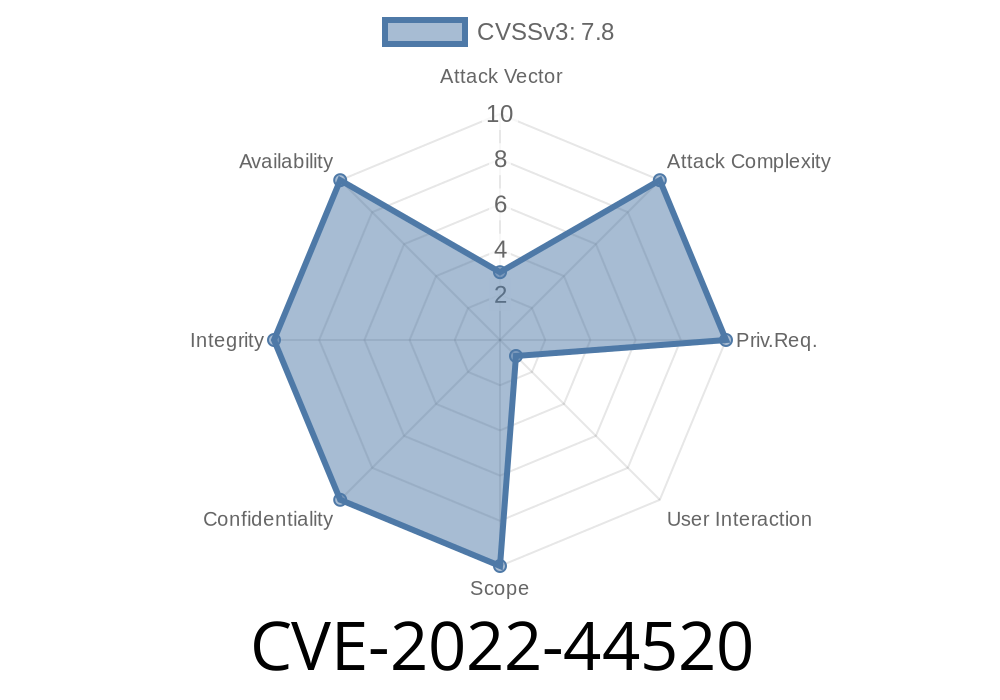Adobe Acrobat Reader DC is one of the most popular PDF readers in the world—used by businesses, governments, and everyday people to view their documents. But popularity is a double-edged sword. In late 2022, security researchers discovered a critical use-after-free vulnerability tracked as CVE-2022-44520 that can lead to remote code execution simply by tricking a user into opening a booby-trapped PDF file.
In this exclusive, straightforward guide, we break down what this vulnerability means, how it works, and walk you through what an attacker could do—complete with code snippets and links for deeper reading.
17.012.30205 and earlier
Adobe’s official advisory calls it a "use-after-free" bug, meaning the software tries to use memory it has already discarded. If attackers carefully abuse this within a malicious PDF, they can get Acrobat Reader to run code of their choosing—with your access rights.
References
- Adobe Security Bulletin APSB22-55
- MITRE CVE Record
Later, the program still tries to use the old pointer anyway.
If attackers can predict or control what gets placed into that freed spot in memory, they may be able to trick the app into running their own instructions. In practical terms: hackers can make your computer run malware with the same privileges you have—as long as you open their malicious file.
Real-World Attack Scenario
1. Attacker crafts a malicious PDF file with exploit code that abuses the precise use-after-free situation.
2. They trick a victim (maybe with an email attachment or a fake website) to open the PDF in a vulnerable version of Acrobat Reader DC.
Exploit triggers, memory is manipulated, malicious shellcode runs.
4. The attacker now has whatever access you did—stealing data, running ransomware, or further compromising your network.
No special settings or odd user behavior required: just open the file.
Understanding the Exploit
The public details of *exactly* how to trigger the use-after-free in Reader DC are scarce, and for good reason. Distributing full working exploits opens the door to more attacks. However, proof-of-concept (PoC) snippets and analysis have surfaced that give an idea of the approach:
Attackers typically use PDF’s JavaScript capability, enabled by default.
- They manipulate objects in a certain order—destroying and referencing them using scriptable PDF actions.
Below is a generic snippet showing how an attacker might trigger a use-after-free via PDF JavaScript
// Fictive exploit illustration – does not execute real attack
var victimObject = this.getAnnots()[];
this.removeAnnot(); // Frees memory used by victimObject
// Vulnerable: the app still tries to use victimObject after it was deleted!
victimObject.someMethod(); // Triggers use-after-free
Crafty attackers fill the "freed" memory with their own controlled data (shellcode). When the application runs code at that location—game over.
Real Exploit (Academic Reference)
Security researchers Red2Fire and Cherry published a PoC involving annotation deletion and reuse. For academic and defensive purposes, you can inspect their code and breakdown.
Links to POCs and Analysis
- Red2Fire/CVE-2022-44520-Adobe-Acrobat-Reader-DC-UAF (GitHub)
- Zero Day Initiative Analysis (ZDI-22-157)
How to Defend Yourself
- Update Acrobat Reader DC — Patch regularly. Adobe released fixes in late 2022 for all supported builds.
Final Thoughts
CVE-2022-44520 reminds us that even mature, widely-used software can contain dangerous vulnerabilities. The attack is silent, requiring only the opening of a malicious file, and impacts millions for as long as they remain unpatched.
Update, disable JavaScript if possible, and practice smart attachment hygiene. Share this article to help others stay safe!
*Feel free to adapt or link back to this post. All information is presented for defensive security awareness, not for malicious use.*
Timeline
Published on: 12/19/2024 00:15:06 UTC