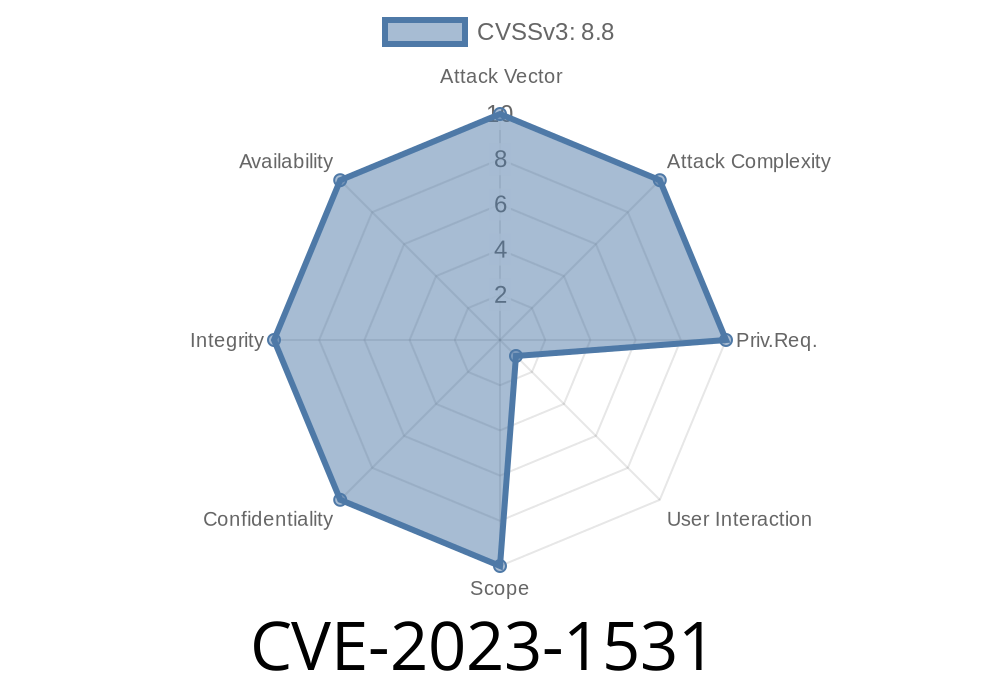---
In March 2023, a critical vulnerability was disclosed in Google Chrome: CVE-2023-1531. This bug, classified as a high severity use-after-free in the ANGLE component, may let remote attackers corrupt memory and potentially execute arbitrary code. If you’re a developer, security enthusiast, or simply a Chrome user curious about browser security, read on for a clear breakdown of this issue, simplified technical details, and insights on exploitation.
What Happened? (In Simple Terms)
ANGLE (Almost Native Graphics Layer Engine) is a Chromium project that lets web browsers display advanced 2D/3D graphics (think WebGL) on different systems. In Chrome versions before 111..5563.110, a logic bug in how ANGLE managed object lifetimes allowed attackers to reuse a pointer after it was freed (a "use-after-free" vulnerability). By tricking Chrome into freeing a graphics object, then forcing the browser to use the stale pointer, attackers could corrupt the process heap -- a pathway to running their own code.
How Use-After-Free Works (Layman's Example)
Imagine you throw away a piece of paper, but someone comes and writes secret instructions on it before the trash gets collected. If you later dig up that paper hoping it’s empty, but instead run the new instructions, you’re in trouble.
In programming, if a pointer still "points" to memory that’s already been freed and another object gets placed there, using the old pointer might now control or corrupt the new object. That’s use-after-free.
The Vulnerable Code Path
Exact proprietary details are hidden, but Chrome’s bug tracker Issue 1414008 outlines the issue. We can refer to the Chromium commit that patched CVE-2023-1531.
Here’s a simplified C++ snippet similar to what may have caused the flaw
void SomeANGLEFunction(Object* obj) {
if (obj->IsReadyForDelete()) {
delete obj; // Object memory is freed here
}
obj->DoSomething(); // Oops! Using 'obj' after deleted: use-after-free
}
In the real exploit scenario, malicious scripts in an HTML page triggered carefully crafted state changes in the browser's graphics code, leading to similar faulty logic.
A remote attacker would
1. Create a Malicious HTML Page: This page uses WebGL or Canvas APIs in a way that interacts with Chrome’s rendering backend.
2. Trigger Use-After-Free: By rapidly creating and destroying graphics objects (like textures or shaders), script forces ANGLE to hit the buggy code path.
3. Heap Corruption: After freeing an object, the page "fills" the freed space with attacker-controlled data (heap spraying).
4. Hijack Execution: When Chrome later uses the stale pointer, it may interpret the attacker's data as valid code or structures, possibly allowing execution of malicious instructions.
Simulated Proof-of-Concept JavaScript
You can't weaponize this in modern Chrome due to the fix, but here's a basic illustration of the sort of code an attacker could have used:
let gl = document.createElement('canvas').getContext('webgl');
let texArr = [];
for (let i = ; i < 10000; i++) {
let texture = gl.createTexture();
gl.deleteTexture(texture); // trigger object deletion rapidly
// intentionally force garbage collection & fill up heap (heap spray)
texArr.push(new Array(100).fill('A'));
}
// more complicated logic would attempt to access freed textures
// causing use-after-free in the browser's internals
Note: Real exploits are much more complicated, involving browser memory analysis, ASLR bypassing and precise heap grooming.
Chromium Security Advisory:
Google Chrome Release Notes - Stable Channel Update for Desktop
CVE Database Listing:
Chromium Security Bug Tracker:
Issue 1414008: Use after free in ANGLE
Commit with Fix:
How Google Fixed It
Google’s patch made sure that no code path accesses a pointer after the object is deleted. They also improved the reference counting and state checks to avoid lifetime confusion.
How To Stay Safe
- Always update your browser! Chrome and most Chromium browsers auto-update, but check for updates manually if unsure.
- Be careful with suspicious links and unfamiliar websites, as most browser exploits are delivered via booby-trapped web content.
Conclusion
CVE-2023-1531 shows why memory management is critical, even in high-level software like browsers. Use-after-free bugs are dangerous, often leading to full system compromise with little user interaction. Chrome’s quick fix and public disclosure helps keep users safe, but it's a constant reminder to keep software patched and be wary of suspicious web content.
Timeline
Published on: 03/21/2023 21:15:00 UTC
Last modified on: 04/15/2023 04:16:00 UTC