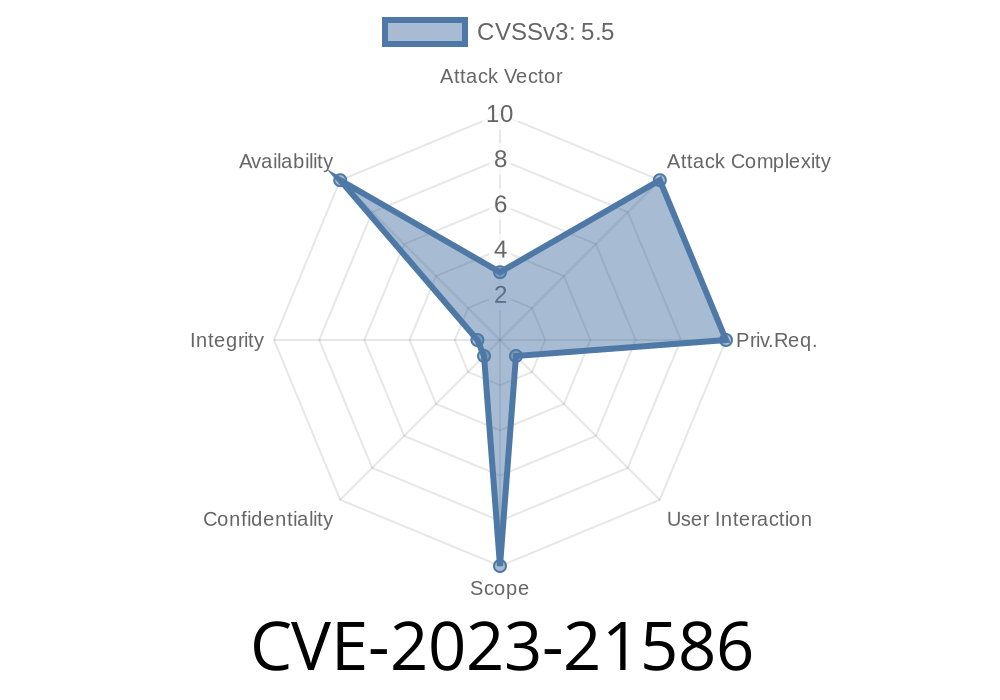Adobe Acrobat Reader is one of the most popular PDF viewers in the world. But with popularity comes risk, and CVE-2023-21586 is a clear example of why you should always keep your software updated. In this exclusive deep dive, we'll walk through what this vulnerability is, how it can be exploited, and how you can stay protected. We'll even look at some simple example code so you can see the danger first-hand. Let's get into it.
What is CVE-2023-21586?
CVE-2023-21586 is a security bug found in Adobe Acrobat Reader, in versions 22.003.20282 and earlier, 22.003.20281 and earlier, and 20.005.30418 and earlier. This bug is a *NULL pointer dereference* vulnerability, which means the program might accidentally try to access a part of memory that doesn't exist.
When this happens, Acrobat Reader can crash, leading to a Denial-of-Service (DoS) condition. This doesn't let hackers take over your computer, but it can be used to disrupt your work or trigger repeated crashes. An attacker needs you to open a special, malicious PDF file.
How Does the Vulnerability Work?
The vulnerability is in the way Acrobat Reader handles certain data inside a PDF file. If crafted in just the right way, the file can trick the software into trying to use a pointer that is set to NULL (which is just a fancy way of saying "nothing here"). Trying to use a NULL pointer will make most programs instantly crash.
Here's a simplified illustration of how it might look in code (note: this is NOT Adobe's actual code, but a general example):
// Pseudocode for illustration
char* ptr = get_pointer_from_pdf_object(pdf_obj);
if (ptr == NULL) {
// Oops! No valid data here
}
// Later in code, using ptr without proper null check
process_data(*ptr); // This will crash if ptr == NULL
When the specially crafted PDF is opened, it creates the condition where ptr is NULL, and this leads the program to crash.
Exploit Details (For Education ONLY)
An attacker can use this flaw by sending you a PDF that has been constructed to trigger the bug. As soon as you open it, Acrobat Reader crashes. This is especially troublesome if the crash can be repeated, effectively preventing you from working.
Needs user interaction: The attack only works if you open the infected PDF.
- Unauthenticated exploit: The attacker doesn't need special permission — just needs you to open the file.
Here’s a basic example (conceptual, not a real PDF) of what an attacker might try in a PDF’s internal structure:
%PDF-1.4
% Malformed Object
1 obj
<< /Length >> % Intentionally missing /Type or broken stream
stream
endstream
endobj
xref
2
000000000 65535 f
0000000018 00000 n
trailer
<< /Root 1 R >>
startxref
32
%%EOF
When Adobe Acrobat Reader tries to read /Length and can't find the expected /Type or stream content, its code path might not handle it properly, leading to a dereference of a NULL pointer.
Even though this bug doesn't let hackers take over your computer, it's still serious
- Work disruption: If someone wanted to, they could send PDFs to your work inbox to repeatedly crash your software.
- Potential user data loss: If Acrobat crashes while you're editing or annotating a PDF, you might lose unsaved changes.
- Lower trust: Crashes shake user confidence and can be exploited socially (“Hey, why don’t you open this PDF to check…”).
How to Protect Yourself
- Update Acrobat Reader: Adobe has already fixed this in later releases. Download the latest here.
Don’t open suspicious PDFs: Only open files from trusted sources.
- Enable Protected View: Acrobat’s Protected View can sometimes block malformed PDFs from doing harm.
- Check official advisories: Keep an eye on the Adobe Security Bulletins for news.
Read More & References
- Official CVE Entry: CVE-2023-21586
- Adobe Security Bulletin for Acrobat & Reader (APSB23-03)
The Bottom Line
CVE-2023-21586 is a good reminder that sometimes, even opening a PDF can crash your software when bugs are present. Always keep your applications up to date, be cautious with files from unfamiliar sources, and stay informed about security issues. That small bit of effort can make a big difference.
Timeline
Published on: 12/18/2024 23:32:03 UTC