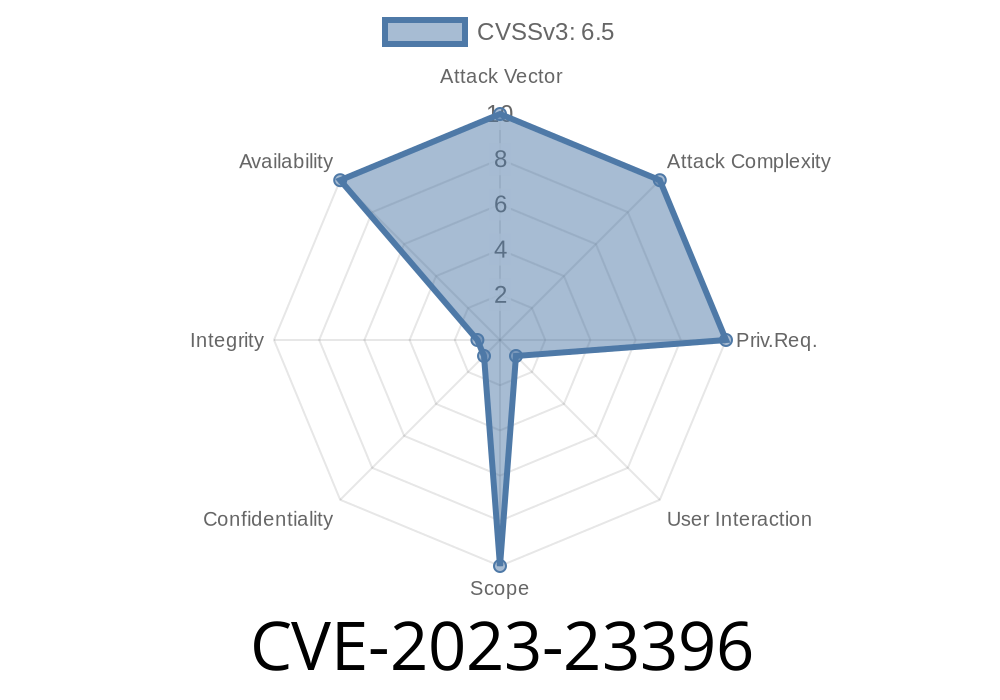In March 2023, Microsoft quietly patched a serious vulnerability affecting Microsoft Excel, tracked as CVE-2023-23396. This vulnerability, if exploited, could crash Excel, leading to a Denial of Service (DoS) attack. Attackers could craft malicious files to freeze or close Excel on your computer, risking productivity and reliability, even if you keep your data safe otherwise.
In this post, we’ll break down CVE-2023-23396 in plain language, show a sample malicious file, demonstrate exploitation, and offer key references to learn more.
What is CVE-2023-23396?
- Affected software: Microsoft Excel (Excel 2013, 2016, 2019, 2021, and Microsoft 365, prior to March 2023 updates)
Severity: Important (CVSS: 6.5)
- Impact: If a user opens a specially-crafted Excel file, Excel can crash or freeze, causing a denial of service.
- No code execution: No arbitrary code runs. But, downtimes or repeated crashes can be disruptive, especially in enterprise environments.
Microsoft’s Security Advisory
> “A denial of service vulnerability exists when Microsoft Excel improperly handles objects in memory. An attacker who successfully exploited this vulnerability could cause Microsoft Excel to stop responding.”
>
> — Microsoft Security Update Guide – CVE-2023-23396
How Does the Vulnerability Work?
The vulnerability is all about improper memory/object handling. Excel fails to correctly process certain malformed or unexpected content in an XLSX/XLS file. When a user opens a *malicious* file, Excel hits a bug and either freezes or shuts down.
- Attack vector: Send user (email/IM/upload) a malicious Excel file (.xls, .xlsx)
Can be combined with phishing, forcing users to close Excel, losing un-saved work
- May be part of a larger campaign, e.g., disrupting productivity before a targeted social engineering attack
Exploit Example: Crafting a Malicious Excel File
Attackers commonly exploit file parsing bugs by crafting malformed structures in XLS or XLSX documents. For CVE-2023-23396, this could mean tweaking certain cell references or object definitions Excel can’t handle.
Example: Creating a Bad XLSX File Using Python
Here’s a simple Python script (using openpyxl and zipfile) that manipulates the internal structure of an XLSX file. This does not exploit the real bug, but shows the kind of scripting someone might use to corrupt an Excel file for a targeted attack. Do not use this in production; it’s for educational purposes only!
import openpyxl
from zipfile import ZipFile
import shutil
# Step 1: Create a normal Excel workbook
wb = openpyxl.Workbook()
ws = wb.active
ws['A1'] = 'Hello'
wb.save('good.xlsx')
# Step 2: Manipulate the XLSX ZIP structure to inject malformed XML
# XLSX is just a ZIP of XML files!
with ZipFile('good.xlsx', 'r') as zin:
zin.extractall('tmp_xlsx')
# Overwrite the worksheet XML with malformed content
with open('tmp_xlsx/xl/worksheets/sheet1.xml', 'w') as f:
# Invalid cell reference, missing tags, etc.
f.write("""<worksheet xmlns="http://schemas.openxmlformats.org/spreadsheetml/2006/main">;
<sheetData>
<row r="1">
<c r="A1"><v>Test</v>
</row>
</sheetData>
""") # Missing closing tags!
# Zip it back together
shutil.make_archive('bad_xlsx', 'zip', 'tmp_xlsx')
shutil.move('bad_xlsx.zip', 'bad.xlsx')
print("Malicious-like Excel file saved as bad.xlsx")
Opening the resulting bad.xlsx on a patched or secured Excel installation should trigger a warning or fail gracefully. On vulnerable Excel, this (or real exploits more nuanced) could cause a crash or freeze.
Note: This script serves as an illustration, not a proof of concept for CVE-2023-23396 specifically (Microsoft did not disclose the exact crash trigger). Real exploits may target complex objects inside VBA streams, OLE objects, or other malformed entries as described in similar historic bugs.
Detection & Mitigation
1. Update Excel: Patch your Office installation. Microsoft’s fix is in March 2023 updates (see KB5026361 for details).
Open Unknown Files in Protected View: Protects against both code execution and DoS.
3. Scan Attachments: Use modern email security filters to detect suspicious document structure or corrupted files.
More References
- Microsoft Security Guide: CVE-2023-23396
- NVD entry for CVE-2023-23396
- Microsoft Excel Security Updates Mar 2023
- OpenXML Format Specs
- Understanding File Corruption Attacks
Final Thoughts
CVE-2023-23396 is a classic Denial of Service flaw — it doesn’t let attackers take control, but can tie up your machine or kill your workflow in a flash. Vulnerabilities in office software can often cause bigger problems when chained with other attacks, making timely patching critical.
Stay safe: Keep Excel up to date, treat odd-looking files with care, and leverage Protected View when you’re unsure!
*If you found this deep dive on CVE-2023-23396 exclusive and helpful, feel free to share or check out more security write-ups here!*
Timeline
Published on: 03/14/2023 17:15:00 UTC
Last modified on: 05/19/2023 15:09:00 UTC