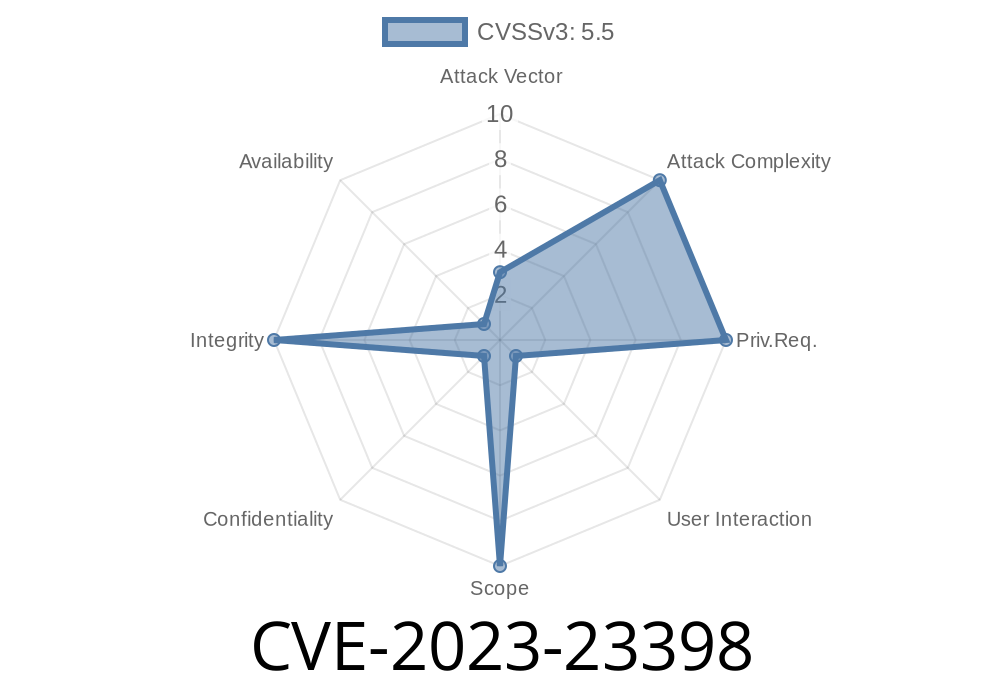In February 2023, Microsoft disclosed a major security issue: CVE-2023-23398, a spoofing vulnerability in Microsoft Excel. This flaw allows malicious actors to trick users into thinking a file is safe, while silently executing potentially dangerous actions. If you use Excel—at home or at work—it’s worth understanding how this vulnerability works, what makes it dangerous, and what you can do to protect yourself.
This article will explain CVE-2023-23398 in simple, clear terms, including code snippets, exploitation scenarios, and original references for deeper reading.
What Is CVE-2023-23398?
CVE-2023-23398 is a spoofing vulnerability found in multiple versions of Microsoft Excel. Instead of a typical code execution bug, this flaw lets attackers manipulate how Excel displays security warnings or metadata, tricking users into opening a file that appears trustworthy, but actually isn’t.
This vulnerability is classified as “Spoofing” because it lets an attacker present information in a way that fools the victim about the nature or origin of a document.
For full details, see Microsoft’s official advisory:
- Microsoft Security Guide CVE-2023-23398
- National Vulnerability Database CVE-2023-23398
A Simple Example: How Spoofing Happens
Scenario:
A hacker sends an Excel workbook to a user. Normally, if the file is suspicious (e.g., downloaded from the internet), Excel shows a warning like “Protected View.” CVE-2023-23398 allows attackers to craft the file so the user sees no warning, or a fake “safe” message, making them comfortable to enable macros or content—potentially triggering malicious code.
How Does It Work? (Technical Breakdown)
The core of this vulnerability is Excel’s handling of file metadata and warnings.
An attacker could, for example, manipulate the document’s Alternate Data Stream (ADS) or certain XML properties contained in the Excel file format (.xls, .xlsx). If done right, Excel will incorrectly label the file as safe, or show misleading messages.
Here’s a basic pseudo-code concept of how an attacker might tamper with an Excel file’s properties:
import zipfile
def spoof_excel_file(input_file, output_file):
with zipfile.ZipFile(input_file, 'r') as zin:
zin.extractall('temp_unzip')
# (Attacker changes or deletes critical metadata files here)
# e.g., remove origin, zone.identifier, or manipulate custom XML
# For demonstration: remove Zone.Identifier if exists
import os
try:
os.remove('temp_unzip/Zone.Identifier')
except FileNotFoundError:
pass
with zipfile.ZipFile(output_file, 'w') as zout:
for foldername, subfolders, filenames in os.walk('temp_unzip'):
for filename in filenames:
path = os.path.join(foldername, filename)
zout.write(path, arcname=path.replace('temp_unzip/', ''))
# This is a basic demonstration. Real exploits can be more sophisticated.
By manipulating the right metadata, Excel’s built-in security cues may be suppressed or altered.
In the wild, attackers can chain this vulnerability with macro-based attacks or phishing
1. Create malicious Excel file: Add a malicious macro, but spoof properties to make the file look “internal” or trustworthy.
Victim opens file: No warning, or a fake "safe" banner appears.
4. User enables macros/content: Malicious payload runs.
Attacker gains access: Data theft, system compromise, or other actions.
Proof-of-Concept:
A simple demonstration is changing the “Zone.Identifier” metadata to make Excel think the file came from a local, trusted source, not the internet.
# Remove Zone.Identifier from a file (Windows, PowerShell)
Remove-Item "sample.xlsx:Zone.Identifier"
In practice, attackers may use crafted ZIP structures (since .xlsx files are actually ZIP archives), or alter XML elements, like docProps/core.xml or docProps/custom.xml, to spoof display messages.
To stay safe, always
- Apply official patches: Microsoft has patched this issue. Go to Windows Update and install all Excel/security updates.
- Be cautious: Treat all files—even those that “look safe”—with suspicion, especially if unexpected.
- Disable macros if possible: Use Excel’s “macro-disable” policies unless you truly need them.
Microsoft’s fix:
- February 2023 Patch Details
- Microsoft Update Page
Conclusion
CVE-2023-23398 shows even “simple” office documents can hide serious dangers if attackers exploit subtle flaws like spoofing. Excel users should know:
Always update and think twice before enabling macros.
If you handle sensitive data, encourage your IT team to patch systems fast, and always educate users about file spoofing tricks.
References
- Microsoft’s Original Advisory (CVE-2023-23398)
- National Vulnerability Database Entry
- BleepingComputer’s Coverage
*We hope this exclusive breakdown helps you understand—and prevent—Excel spoofing attacks. If you have questions, leave a comment below!*
Timeline
Published on: 03/14/2023 17:15:00 UTC
Last modified on: 03/20/2023 21:22:00 UTC