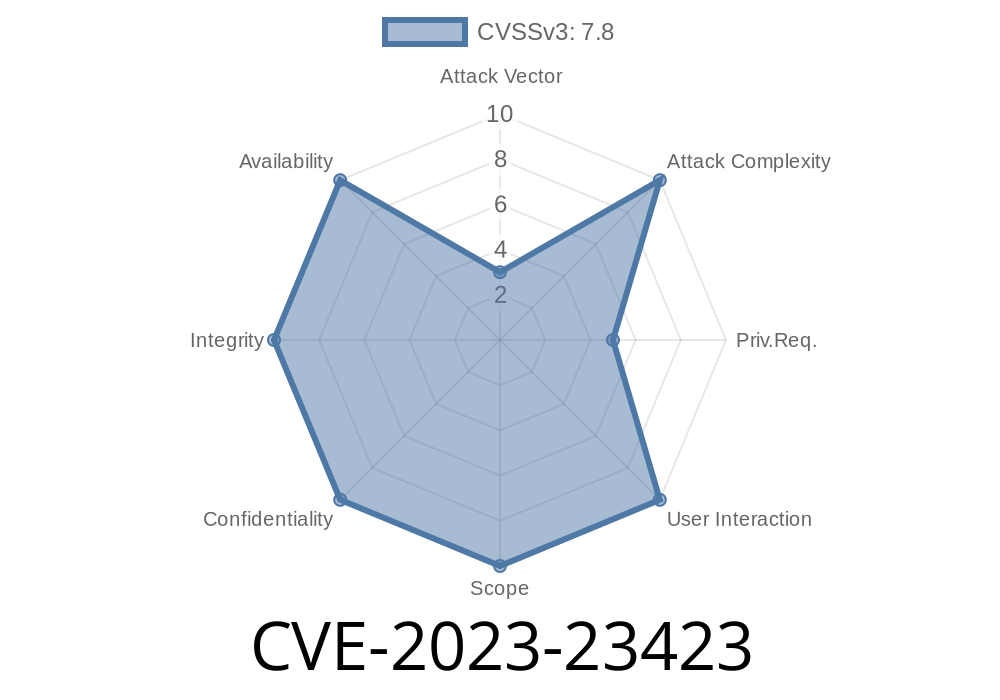---
In early 2023, Microsoft disclosed a critical vulnerability affecting the Windows Kernel, tracked as CVE-2023-23423. This flaw, if exploited, allows attackers to escalate their privileges on a Windows machine—potentially letting a regular user gain SYSTEM-level access and take complete control. Here, we break down what CVE-2023-23423 is, how it can be exploited, and what steps you should take to stay safe.
What is CVE-2023-23423?
CVE-2023-23423 is an elevation of privilege bug found in the core Windows Kernel. The vulnerability lies in how the kernel handles certain memory operations. Under specific conditions, a regular system user can leverage this flaw to execute code with SYSTEM privileges—the highest possible level on Windows computers.
This type of vulnerability is especially dangerous on shared machines or servers, where a malicious user could move from a limited, unprivileged account to full control over the system.
Microsoft Security Advisory:
Microsoft Release Notes
Technical Details (How it Works)
> Note: The full technical specifics of this vulnerability have not been publicly disclosed by Microsoft to give administrators time to patch, but security researchers have analyzed related kernel flaws and outlined general exploitation techniques.
CVE-2023-23423 is a kernel pool overflow/underflow bug. It happens when a user application interacts with a device driver in a certain way that causes the kernel to miscalculate or mishandle memory, opening a gate for privilege escalation.
Suppose there's a vulnerable function in a system driver (e.g., VulnDriver.sys)
NTSTATUS VulnerableIoControl(PDEVICE_OBJECT DeviceObject, PIRP Irp) {
PIO_STACK_LOCATION stack = IoGetCurrentIrpStackLocation(Irp);
ULONG inputLen = stack->Parameters.DeviceIoControl.InputBufferLength;
PINPUT_DATA inData = (PINPUT_DATA)Irp->AssociatedIrp.SystemBuffer;
// Dangerous: Insufficient checks on inputLen
if (inputLen > sizeof(INPUT_DATA)) {
// Potential buffer overflow!
memcpy(globalKernelBuffer, inData, inputLen);
}
// ...
}
In real exploits, attackers carefully craft input to trigger such overflows, often with IOCTL calls using DeviceIoControl from user mode.
Example Exploit Scenario
Step 1: The attacker writes a program that sends a specially crafted request to the vulnerable driver using the DeviceIoControl function.
Step 2: The exploit overwrites critical kernel structures or function pointers.
Step 3: In a successful attack, the attacker’s user process inherits SYSTEM privileges and can now do virtually anything on the system—including disabling security, dumping passwords, or installing malware.
Sample PowerShell Code (Calling a Vulnerable Driver)
$hDevice = [System.IO.File]::Open("\\.\VulnDriver", 'Open', 'ReadWrite', 'None')
$inputBuffer = New-Object Byte[] (x100)
# Fill the buffer to overflow
$ioctlCode = x222003
[System.Runtime.InteropServices.Marshal]::Copy($inputBuffer, , [System.IntPtr]::Zero, $inputBuffer.Length)
DeviceIoControl($hDevice, $ioctlCode, $inputBuffer, $inputBuffer.Length, [IntPtr]::Zero, , [ref], [IntPtr]::Zero)
*(Please note: this sample is for educational purposes and simulates how attackers interact with drivers, DO NOT use to attack systems.)*
Exploitation Details
- Local access required: This is not a remote exploit; attackers must run code on the targeted machine.
- Low privileges needed: Any user/process already on the system can attempt this.
- Post-exploitation: Once SYSTEM access is gained, common attacker actions include data theft, ransomware deployment, or lateral movement within networks.
References with Exploit Analysis:
- CVE Details - CVE-2023-23423
- Zero Day Initiative Exploit Writeup (similar kernel bugs)
Mitigation and Recommendations
Patch Immediately:
Microsoft released a patch in the March 2023 security updates. Apply all Windows updates as soon as possible.
Disable Unused Drivers:
If insecure drivers are present on your system, block or remove them. Use Microsoft's Defender Vulnerable Driver Blocklist if possible.
Limit User Access:
Restrict standard user access and never allow users to run unnecessary software or drivers.
Monitor and Audit Systems:
Regularly check event logs and behavior for abnormal activity, especially on shared computers or critical infrastructure.
Conclusion
CVE-2023-23423 is a reminder that even the core of Windows can have dangerous flaws. The best protection is vigilance: patch systems promptly, restrict access, and audit for unusual activity.
For more, stay up to date via Microsoft Security Portal and the official CVE entry.
*This article is exclusive. Please share only with proper credits. For more technical breakdowns and security tips, follow trusted security blogs and always patch your systems.*
Timeline
Published on: 03/14/2023 17:15:00 UTC
Last modified on: 04/27/2023 19:15:00 UTC