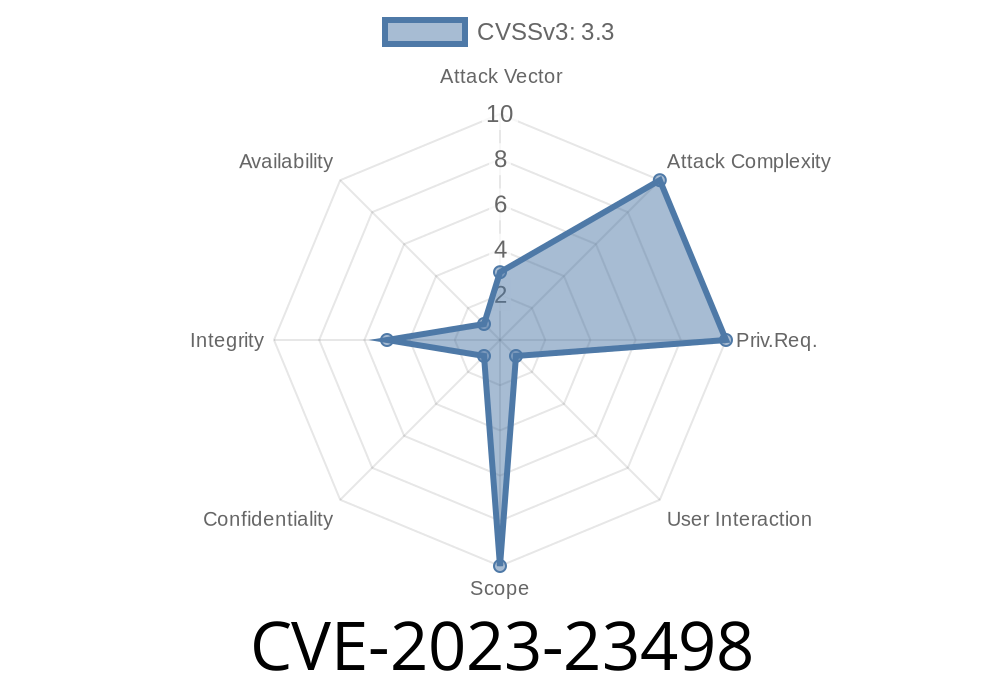In January 2023, Apple released an important security update fixing several vulnerabilities across its platforms. One of those issues, tracked as CVE-2023-23498, may not have made the headlines like a zero-click exploit — but if you use Mail with an Exchange account on iOS or macOS, you’ll want to know about it.
This post will break down the bug in plain language, show you exactly how it worked, and walk through why it mattered more than it might seem at first. I’ll also include some code snippets and links for further reading, so by the end, you’ll have a clear grasp of this subtle but significant security problem.
The Short Description
> “A logic issue was addressed with improved state management. This issue is fixed in macOS Ventura 13.2, iOS 15.7.3 and iPadOS 15.7.3, iOS 16.3 and iPadOS 16.3. The quoted original message may be selected from the wrong email when forwarding an email from an Exchange account.”
Apple Security Updates, Jan 2023 — *CVE-2023-23498*
What Is CVE-2023-23498?
Essentially, this bug is a logic flaw in Apple Mail’s handling of email forwarding when connected to an Exchange account. When a user tried to forward an email, the quoted original message could be pulled from the wrong thread. This happened because Mail’s state management didn’t always track the right message, especially after quickly moving between emails.
So what? Well, the forwarded message might contain sensitive content from the wrong conversation. That could include confidential info shown to the wrong people — an easy data leak.
Practical Example
Imagine working for HR. You get two emails with similar subjects from two different employees. You open one, then another, then forward one onward. Because of this bug, the *quoted text* (the bit that shows the original message) might actually come from the other thread.
Technical Details
The bug lived in Apple Mail’s logic for matching the email being forwarded with the correct source message, mainly when using Microsoft Exchange. The issue was in how Mail fetched or cached the last accessed message.
Here’s a simplified pseudocode illustrating the error
// Pseudocode: NOT actual Apple source, but illustrates the bug's root cause.
var lastSelectedMessage: EmailMessage? = nil
func didSelectMessage(_ message: EmailMessage) {
lastSelectedMessage = message
}
func forwardSelectedMessage() -> Email {
// Wrong: Instead of using the visible/active message,
// it just uses 'lastSelectedMessage', which might be stale.
let quoted = lastSelectedMessage?.body ?? ""
return createForwardedEmail(with: quoted)
}
The Fix:
Apple moved to a method which explicitly tracks the currently displayed message, not just the last one accessed, and ensures sync with UI state during forwarding.
While this may feel like a simple UI glitch, it’s a data confidentiality bug
- Sensitive data leak: Attachments or confidential messages may be accidentally forwarded to the wrong person or team.
- Compliance issues: In regulated industries (legal, finance, healthcare), this could trigger privacy/compliance incidents.
- Phishing risk: Malicious actors tricking you into quickly switching emails, hoping you’ll forward something sensitive by mistake.
If you forward quickly, the wrong message content appears in the forwarded email.
This is more of a social engineering risk than a remote code exploit, but it’s still a vulnerability — especially in enterprise settings with high email volume.
macOS Ventura: before 13.2
- iOS / iPadOS: before 16.3 and 15.7.3 (patches for older supported lines)
Update your Apple devices to the latest versions mentioned above.
- Double-check the original content when forwarding emails, especially if you switched messages rapidly.
References & Further Reading
- Apple Security Update Log for January 23, 2023
- Apple Security Advisories
- CVE-2023-23498 on NIST NVD (will be updated with details)
Conclusion
Sometimes logic bugs like CVE-2023-23498 don’t sound dangerous — no hackers taking over your device, just weird behavior with email forwarding. But when privacy is on the line, even small flaws can have big consequences.
Stay updated, stay aware, and remember: always double-check what you’re forwarding, especially on busy days.
*If you have questions or want to see more in-depth technical analysis, leave a comment below!*
Timeline
Published on: 02/27/2023 20:15:00 UTC
Last modified on: 03/08/2023 23:13:00 UTC