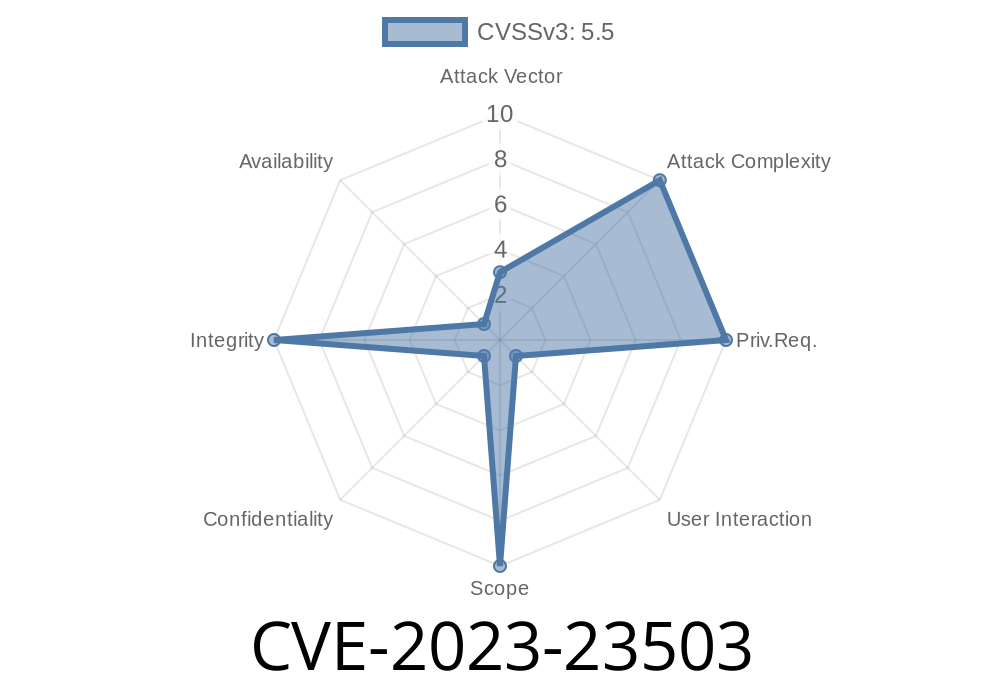Apple devices are known for their focus on privacy and security. But even the most secure systems can slip up. CVE-2023-23503 is one such example: a logic issue that could have let a malicious app sneak around your privacy preferences and access things you told Apple to keep private.
Let’s dive deep into what happened, see some example code to understand the problem, and explain how Apple fixed it—using plain language and easy-to-follow steps.
References
- Apple Security Updates
- NVD - CVE-2023-23503
The Root Problem: Logic Issues in Privacy Checks
Apple uses a permission system called TCC (Transparency, Consent, and Control) to gatekeep access to your info—like your photos, contacts, microphone, or location. Ideally, an app shouldn’t be able to read your private data without explicit permission.
Unfortunately, in this CVE, there was a logic flaw in macOS, iOS, iPadOS, tvOS, and watchOS. A program could ask for access, be denied by the user, but then exploit state management mistakes in the code to still get access.
In simple language: Apple tracked privacy states in code, but a bug let clever apps trick the system into thinking they were allowed.
How The Exploit Worked (Simplified Example)
While Apple hasn’t released full technical specifics (for obvious reasons), based on public info and how previous similar issues worked, here’s a simplified, high-level pseudocode:
// Before the fix, app code might look like this:
let privacyManager = PrivacyManager()
// App asks for photo library access
let authorized = privacyManager.checkAuthorization(for: .photoLibrary)
if authorized {
// Safe: app can continue
accessPhotoLibrary()
} else {
// Not authorized: app should not proceed, but ...
// Flawed logic: app manipulates app state to trick the system
privacyManager.resetStateManually() // Unexpected state manipulation
if privacyManager.state == .authorized { // Bypasses check
accessPhotoLibrary() // Access is inappropriately granted!
}
}
With this logic issue, a malicious app could set or reset certain states inside the privacy manager so it returns “authorized” even though the user said “no”.
Real-World Impact
- A notarized or sandboxed app (even from the App Store) could try this exploit to reach your private data.
- You might have told the app “No” to camera, location, or photos—but the app could still access them under certain conditions.
How Apple Fixed It
Apple fixed this by hardening state management in all impacted operating systems. Here’s what that generally means:
1. Better State Tracking: The system tightly tracks permission states, making it impossible for apps to manually reset or fake them.
2. Authorization Checks: Instead of trusting the app’s own report of its state, the OS asks its trusted core services.
3. Audit and Logging: Extra logs (for Apple engineers) to catch abnormal state changes in the future.
Updated (pseudo)code after the fix
let systemAuthorizationStatus = OS.getAuthorization(fromSystem: .photoLibrary)
if systemAuthorizationStatus == .authorized {
accessPhotoLibrary()
} else {
// No access. No way around it.
print("Access denied. No tricks allowed.")
}
Now, the state can’t be faked or reset from user land code—the OS enforces privacy explicitly.
Always update your devices. Apple was quick with patches for all supported operating systems.
3. Trust but verify: Giving permissions to apps should be safe, but even big companies like Apple can make mistakes.
Staying Safe
- Update your Apple device to the latest version.
Review your app permissions under Settings > Privacy regularly.
- If you’re a developer, never try to bypass privacy controls—this leads to app bans and legal trouble.
Further Reading
- Apple Security Advisory for this issue
- MITRE CVE entry
- About TCC and Privacy in Apple Devices
Conclusion
CVE-2023-23503 reminds us that even Apple’s trusted privacy controls can be tripped up by a logic bug. Luckily, by mid-2023, Apple patched all affected software, sealing this loophole. The lesson for all of us: always keep your system up to date, and don’t take privacy for granted—even on “secure” devices.
Timeline
Published on: 02/27/2023 20:15:00 UTC
Last modified on: 03/08/2023 20:35:00 UTC