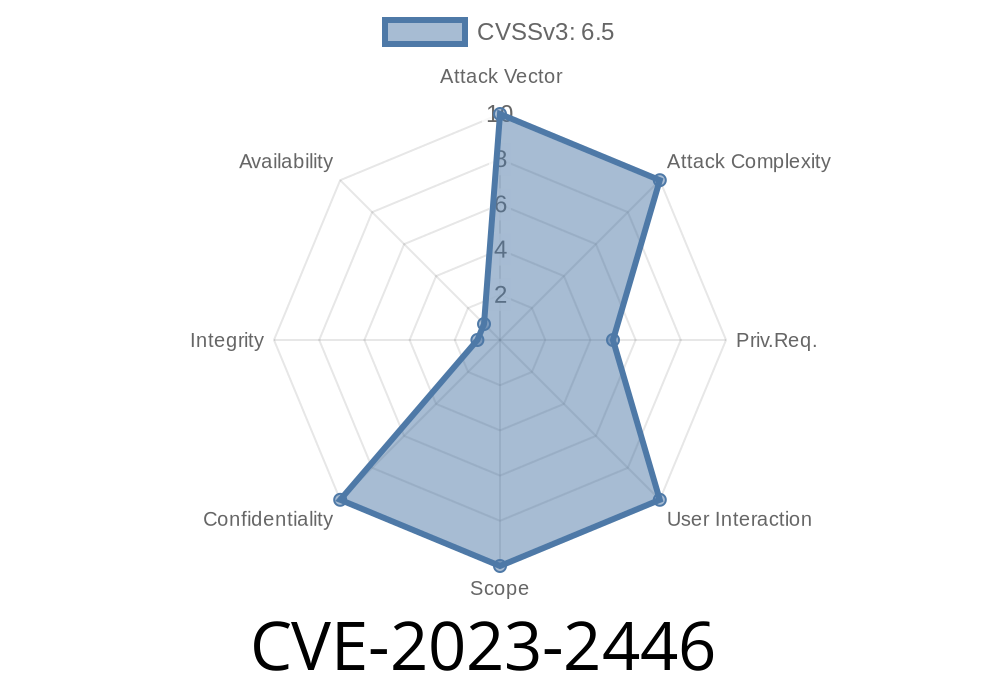WordPress is the world’s most popular website platform, powering millions of sites. To extend WordPress’s functionality, plugins are used for everything from contact forms to social communities. One such plugin is UserPro, which helps site owners create advanced user profiles. However, security holes in plugins can put your site and users at risk.
In this long-read post, we’ll break down CVE-2023-2446—a serious vulnerability found in UserPro through version 5.1.1 that could let attackers with even basic access see private information. We’ll explain what went wrong, show how attackers exploit it, and what you must do to protect your site.
What is UserPro?
UserPro is a premium WordPress plugin that lets you manage user profiles, registration, and member listings with ease. It’s widely used by websites that want to build user communities or profile directories.
Quick Summary
- CVE ID: CVE-2023-2446
What Is Leaked?
UserPro’s custom user meta fields can contain very sensitive information—such as email addresses, phone numbers, and even hashed passwords. Due to insufficient restrictions, low-privileged users (even new subscribers) can retrieve arbitrary user meta for any user. In some settings, this data can be leveraged to take over admin accounts or escalate privileges.
How Does It Happen?
UserPro allows users to display profile information on the front end using the [userpro] shortcode with various parameters. But the plugin does not restrict access to sensitive fields!
For example, if you know the user ID of an admin user, you could use
[userpro profile_fields="user_pass,user_email,user_activation_key" user_id="1"]
This shortcode makes the plugin display the admin’s email, the (hashed) password, and the activation key in plain view on any page/post you can edit.
Login as a Subscriber
- Any registered user, even with the lowest privileges, can create a post or page *if granted access* (or if you have other plugins that allow it).
Leverage Leaked Information
- Depending on which fields are exposed, an attacker might reset passwords, harvest emails for phishing, or perform privilege escalation attacks.
Example Exploit Code
Let’s say you have a subscriber account. Using Gutenberg or Classic Editor, just add this to your post:
[userpro profile_fields="user_email,user_pass,user_activation_key" user_id="1"]
Result:
On the front-end, hidden meta like the admin email, activation key, and password hash gets shown. Attackers can use this to reset the admin password or brute-force weak hashes offline.
Real-World Impact
- Attackers need only minimal access: Just a subscriber registration, which most community sites allow.
- Exposes any meta: You can pull up *any* piece of data stored in user meta, depending on the field name.
- Privilege escalation: Reset tokens or hashed passwords can let attackers hijack accounts, including admins.
Update UserPro Immediately:
Check for updates from the developer and upgrade to at least v5.1.2 or whatever the latest patched version is.
Audit Users:
Review what users with “subscriber” role can do on your site. Limit the ability to create or edit posts/pages if possible.
Shortcodes & Security Plugins:
Use Wordfence or similar security plugins to detect suspicious shortcode usage or block credential leaks.
References
- Original NVD Entry for CVE-2023-2446
- Patchstack Advisory
- UserPro Codecanyon Page
Conclusion
Vulnerabilities like CVE-2023-2446 show the importance of properly restricting user input and access, especially with plugins handling personal data. If you use UserPro, patch immediately and review your site's access controls!
If you have questions about WordPress security or want a code review, feel free to reach out in the comments below.
Timeline
Published on: 11/22/2023 08:15:00 UTC
Last modified on: 11/30/2023 05:27:00 UTC