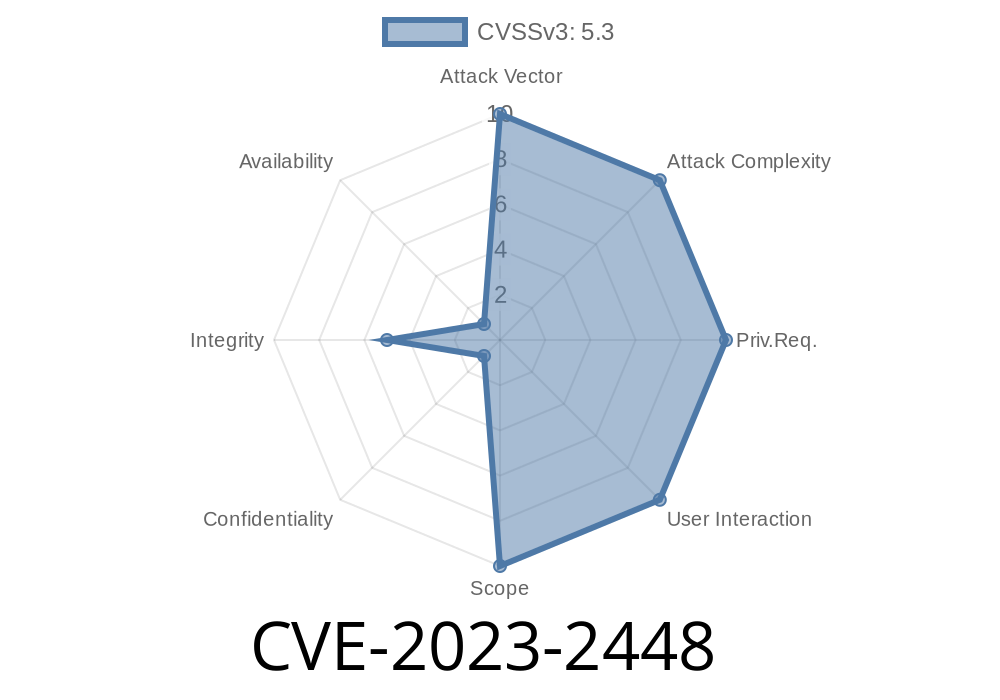In this post, we’ll take a deep dive into CVE-2023-2448—a security flaw in the popular UserPro plugin for WordPress. This vulnerability let unauthenticated attackers exploit a missing capability check in the userpro_shortcode_template function, exposing sensitive data by executing arbitrary shortcodes. Worse, this bug could be chained with CVE-2023-2446 to escalate the impact.
What does this mean for WordPress website owners? In short, any site running UserPro up to and including version 5.1.4 was at risk. Let’s break down exactly how this works—step by step.
What Is the UserPro Plugin?
UserPro is a widely used WordPress plugin, offering registration forms, member directories, user profiles, and more. Because it handles user data, vulnerabilities in UserPro are particularly dangerous.
Official download:
https://codecanyon.net/item/userpro-user-profiles-with-social-login/5958681
The Vulnerability: Missing Capability Check
Every time you run WordPress, actions and functions are often restricted so that only users with the right permissions (capabilities) can execute them. For example, only logged-in users should be able to run certain functions.
In UserPro up to 5.1.4, there was a function called userpro_shortcode_template. It lacked any capability check. This meant anyone—including attackers who weren't logged in—could call this function.
The problematic code (simplified for clarity)
// Vulnerable function in UserPro
add_action('wp_ajax_userpro_shortcode_template', 'userpro_shortcode_template');
add_action('wp_ajax_nopriv_userpro_shortcode_template', 'userpro_shortcode_template');
function userpro_shortcode_template() {
if ( isset( $_POST['shortcode'] ) ) {
// Directly process and execute the shortcode!
echo do_shortcode( stripslashes( $_POST['shortcode'] ) );
}
die();
}
Notice how there’s no check like current_user_can('edit_posts') or even is_user_logged_in()—nothing stops a completely unauthenticated user from sending a request directly to this function.
Exploit Scenario
Attackers could POST arbitrary shortcodes and have WordPress execute them. This opens all sorts of sensitive data exposure and denial-of-service possibilities.
Any shortcode, even sensitive or custom ones, can be passed and executed server-side.
- If another plugin (like one vulnerable under CVE-2023-2446) exposes sensitive information through a shortcode, now attackers have a way to access that data.
Chain exploit: If a plugin provides a [get_sensitive_data] shortcode not meant for public use, an attacker could POST it here and get whatever output it returns.
Here’s a real example using curl to execute a shortcode remotely
curl -d "action=userpro_shortcode_template&shortcode=[your_shortcode_here]" \
https://targetsite.com/wp-admin/admin-ajax.php
Replace [your_shortcode_here] with something like [userpro_user_list] or, if you know of another plugin with a sensitive info-leaking shortcode, use that.
Example 2: Leaking User Emails via Shortcode
Let’s say there's a shortcode [userpro_user_list meta="email"] that prints out all users’ emails (not intended for public use). An attacker could request it like so:
curl -d "action=userpro_shortcode_template&shortcode=[userpro_user_list meta='email']" \
https://vulnerable-site.com/wp-admin/admin-ajax.php
Result: A full list of user emails and possibly more info, exposed to the world.
Linking to CVE-2023-2446
CVE-2023-2446 refers to a related issue—shortcodes that leak sensitive information. Chaining this with CVE-2023-2448 magnifies the potential impact. Even if a sensitive shortcode isn’t public, attackers can now execute it via this exploit path.
Update UserPro Immediately:
Versions after 5.1.4 patch this vulnerability. Check your plugin version and update as soon as possible.
Limit Sensitive Shortcodes:
Make sure no plugin or custom code exposes sensitive information through shortcodes, even to logged-in users.
Harden AJAX Permissions:
Ensure that wp_ajax_nopriv_ hooks are sparingly used and always paired with capability checks where needed.
References
- NVD Entry for CVE-2023-2448
- NVD Entry for CVE-2023-2446
- UserPro on CodeCanyon
- Wordfence advisory *(if available)*
Conclusion
CVE-2023-2448 is a classic example of why proper capability checks matter in WordPress development. Allowing anyone to execute shortcodes lets malicious actors access or expose sensitive data, especially when chained with other vulnerabilities.
Take action: If you’re using UserPro, upgrade now, audit your plugins for dangerous shortcodes, and make sure all AJAX endpoints are locked down!
If you found this post helpful, stay tuned—we regularly release exclusive, clear explanations for WordPress security issues!
Timeline
Published on: 11/22/2023 16:15:08 UTC
Last modified on: 12/04/2023 17:38:31 UTC