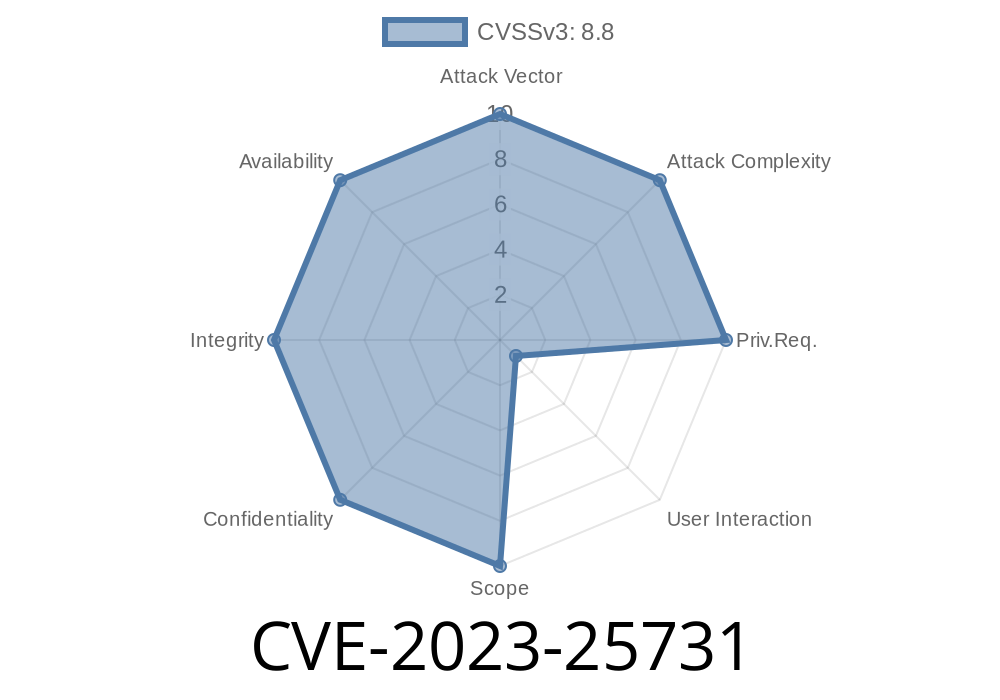In early 2023, a critical vulnerability was patched in Mozilla Firefox, one of the web’s most popular browsers. Identified as CVE-2023-25731, this bug exposed a subtle, yet dangerous, way for attackers to potentially overwrite global objects in privileged browser code. In this article, I'll break down what happened, how it could be exploited, share code snippets, and give you the highlights from original references.
What Was the Bug?
When you’re working in Firefox’s Developer Tools, you’ll sometimes see “URL previews” in the Network panel. These are handy little features that let web developers see which resources are being loaded, and with what parameters. Under the hood, Firefox stores the URLs—and their query parameters—so that they can be displayed.
But in Firefox versions before 110, there was a problem: Firefox didn’t properly sanitize or separate the query parameters of the saved URLs. Clever attackers could craft URLs with certain query parameters that, when previewed in DevTools, might let them inject code that overwrites global objects in privileged (trusted) browser contexts.
Why Is It Dangerous?
JavaScript is everywhere on the web, and browsers take extreme measures to keep trusted code (the browser itself) separate from untrusted code (web pages). If attackers manage to overwrite global objects like window, document, or others used by browser code, they could potentially escalate privileges, steal sensitive data, or even run arbitrary code. That's as serious as browser bugs get.
Simple Example
Here’s a simplified demonstration. Let's say a malicious website serves up this innocent-looking image tag:
<img src="https://badguy.com/not-an-image.png?__proto__[evil]=1"; />
When Firefox’s DevTools process this URL for preview, they store the src and its query parameters. If there's insufficient isolation between these parameters and internal browser state, a query parameter crafted as __proto__[evil]=1 could overwrite a global prototype property.
In JavaScript-esqe terms
// Imagine the tool doing something naive like:
let params = new URLSearchParams(location.search);
let previewObj = {};
for (let [key, value] of params.entries()) {
previewObj[key] = value;
}
If an attacker passes in __proto__[isHacked]=true, with unsanitized parsing, they could end up polluting Object.prototype:
let query = '?__proto__[isHacked]=true';
let params = new URLSearchParams(query);
let obj = {};
for(let [k, v] of params.entries()) {
obj[k] = v;
}
console.log({}.isHacked); // Potentially true if not properly sanitized!
If privileged browser code later used these objects, the door is open for all sorts of mischief.
Who Was Affected?
This vulnerability affected all versions of Firefox before 110 (released February 2023). If you never updated, you were at risk. Both regular browsing and use of DevTools by curious end users could trigger the bug. For more details, see Mozilla’s security advisory:
- https://www.mozilla.org/en-US/security/advisories/mfsa2023-06/
How Did the Exploit Work?
Public technical details are limited (since this could help attackers), but the core idea is as follows:
1. Craft a malicious URL with query parameters designed to alter JavaScript’s global objects, targeting things like __proto__.
2. Trigger a browser-side action—such as loading this URL in a resource (image, script, fetch)—that causes it to appear in DevTools network panel.
3. Developer or extension (with privileges) opens DevTools, and the unsafe code that previews URLs processes this crafted query string, causing the overwrite.
Some browser extensions or privileged internal code could then maliciously or accidentally use tainted objects, giving the attacker leverage for further exploitation.
How It Was Fixed
After disclosure (credit to the security researchers!), Mozilla updated the way they store and process parsed URLs in DevTools. All query parameters are now properly sanitized, and isolation barriers between untrusted and trusted contexts have been reinforced.
References
- Mozilla Security Advisory 2023-06
- CVE Record on NVD
- Firefox Release Notes, Version 110
Never trust input from untrusted sources, even in internal or “preview” code.
- Understanding the implications of prototype pollution and unsanitized parameters is crucial for modern web security.
If you’re a developer, you’re safer with Firefox 110 and above. Still, watch out for this pattern in your own code!
Do you have an old Firefox installation? Update today to stay secure, and keep an eye out for similar vulnerabilities in other browsers and tools!
Timeline
Published on: 06/02/2023 17:15:00 UTC
Last modified on: 06/08/2023 15:47:00 UTC